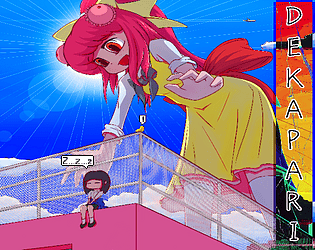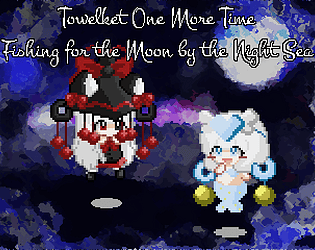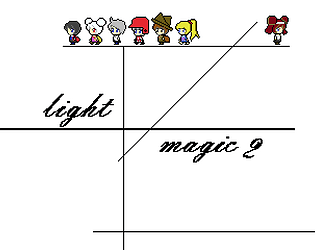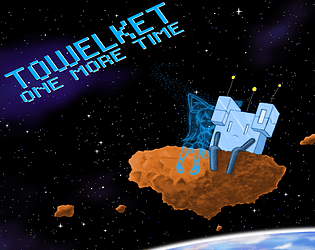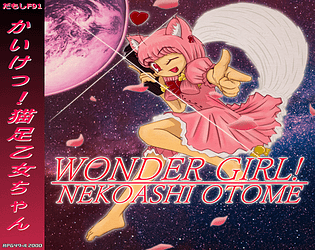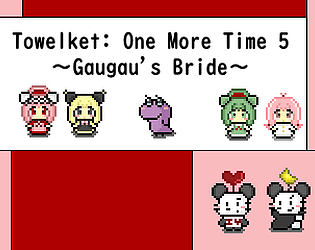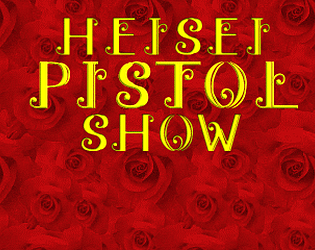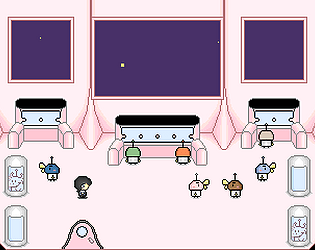Patchy Illusion Team
Creator of
Recent community posts
Thank you for catching up that discrepancy in the installation guide, I already corrected it.
.rar is just one of the many formats (like .zip) used for compressing files. Unfortunately, I don’t have a macbook to provide a step-by-step guide, but I recommend looking up tools that are available and compatible with your system for extracting .rar files (you can try “winzip” or “unarchiver”, for example). If you’re not sure how to use them (or want to try something else), you can try searching for “how to extract .rar files macbook [program you want to use]”, or any other similar search.
I hope this works for you.
I’m glad you figured it out!
I knew the steam deck has both a custom Linux and Windows, but I wasn’t sure which one you were trying. I figured Windows was easier to set up if the problem was MIDI support. I suppose either Proton isn’t set up to do MIDI passthrough out of the box, or the original RPGMaker engine is expecting to find some files that don’t come with the installation, or something along those lines.
Just for curiosity (in case someone has the same problem in the future), did you run the Windows version of EasyRPG that comes with the game on Proton, or did you download a native Linux build of it?
I don’t have a Steam Deck, but assuming you’re on Windows:
If you’re not using these exes already, you should try running the “StartFullscreen” or “StartWindowed” executables. RPGmaker by default supports MIDI playback. If the Windows that comes with the SD has MIDI support out of the box, this will use Window’s synth table for playback. If not, you may have to install something like “CoolSoft VirtualMidiSynth” and a “soundfont”.
The reason I recommend trying these executables is because there have been reports with problems regarding MIDI playback support with EasyRPG. You could also try other builds and see if any of those play properly https://github.com/EasyRPG/Player/releases
(We found out that version 6.0 seems to work most of the time, but it’s still not perfect).
Well, I can't speak for the developer, especially for a game they made 19 years ago. But given everything happening in the game, from parents trying to kill their children, to said children fighting some funny mouse in the sewers and visiting the prime minister of Japan... uh, yeah, I would say you shouldn't think too hard about it.
Hola. La respuesta rápida es: no hay planes para traducir este juego al Español, al menos de nuestra parte. La respuesta larga a continuación.
Si bien una persona del equipo (quien escribe) es nativa, generalmente no traduzco al español porque no tengo tanta experiencia, como es el caso de traducir al Inglés. Además, no me gusta el hecho de que no haya una forma standard de traducción que se acomode a todo el mundo hispano-hablante. Por ejemplo, al momento de tener que usar modismos de Latino America, esto molesta al lector de España (y viceversa); o incluso algo tan simple como usar frases de algún país en específico, como México o Argentina, hace "ruido". De hecho, a mi incluso me hace ruido ver traducciones que usan los modismos de mi país, razón por la cual se me dificulta traducir al Español sin sentir que hay problemas con lo que escribo.
Si usted tiene interés, o conoce a alguien que desee traducir este juego, o tiene interés en proponer este juego a un equipo que hace localizaciones al Español, siéntase libre de usar esta traducción como base. Lo que sí le pido por favor, es que primero se le comunique la idea al autor, para pedir permiso antes de iniciar el trabajo. Si el autor tiene interés en que haya una traducción les otorgará su permiso, e incluso puede que les agradezca. En nuestro caso el autor hizo un dibujo para cada uno de los miembros del equipo de traducción, con algo característico de cada uno de sus países (mi caso siendo https://twitter.com/frog4151/status/1571889091373047809).
Con suerte esto responde su pregunta. Lamento mucho no poder ofrecerle una alternativa en Español para disfrutar de este juego.
Hello, apologies for the delayed response.
It appears that the software you are using for extracting the file is having problems handling it. I asked around and even extracted the files myself using 7-zip, and I did not encounter any issues. Some people have told me they have been having issues with extracting files after a Windows Update, so perhaps this is related to that. However, keep in mind that, since I could not replicate the problem, I am unable to confirm this theory.
In any case, I would recommend trying another software for extracting the file. Hopefully this will solve your problem.
Please do write again if you're still unable to play the game!
The games are still being reuploaded by fans, you can get them here: https://archive.org/details/parunworks
On the phone, you mean? Some phones tend to pick the images from unpacked folders (like music albums or manga) and make them visible in their galleries, it's probably depends in which directory you do download all the stuff. Just check the file path of the images, if it goes to the game directory, it's fine.
So far the game looks really nice and the music is pretty charming. However, for some reason I'm experiencing a heavy fps drop after getting outside the house, and the sounds stop too. Haven't checked it on pc though, I was playing on joiplay, but it's the first time I experience such a problem in rmaker games. Too many animations, probably?
Thank you too, for helping us make the series popular! As for the content - yeah, tk3 is the most lighthearted entry in the series. Check out 2, 1, and Fury, and rest assured, you'll find everything you need in there (honestly, I'm not even sure we'll even upload Fury in here due to its content, lol).
How to play on Android:
1. Get the Joiplay emulator from https://joiplay.cyou or from Google Store.
2. Download the game and unpack it (remember the location).
3. Launch the Joiplay, press on the button marked with "+". In the "Executable File", choose the "Game.exe" file in the game's unpacked folder. Then press "Add", and then the game should be playable.
-----------------------------------------
Not sure about iphones, though.