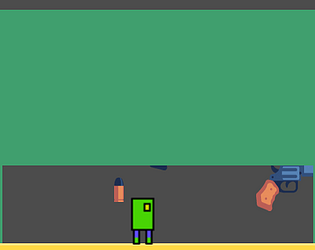i got a error while saving
```
I'm sorry, but an uncaught exception occurred.
While running game code:
File "renpy/common/00gamemenu.rpy", line 170, in script
$ ui.interact()
File "renpy/common/00gamemenu.rpy", line 170, in <module>
$ ui.interact()
File "renpy/common/00action_file.rpy", line 383, in __call__
renpy.save(fn, extra_info=save_name)
TypeError: cannot pickle '_io.TextIOWrapper' object (perhaps store.requests = <module 'requests' from 'C:\\Users\\i9shu\\Downloads\\learn-to-code-rpg-win\\LearnToCodeRPG-1.5-pc\\lib\\python3.9\\requests\\__init__.pyc'>)
-- Full Traceback ------------------------------------------------------------
Full traceback:
File "renpy/common/00gamemenu.rpy", line 170, in script
$ ui.interact()
File "C:\Users\i9shu\Downloads\learn-to-code-rpg-win\LearnToCodeRPG-1.5-pc\renpy\ast.py", line 1131, in execute
renpy.python.py_exec_bytecode(self.code.bytecode, self.hide, store=self.store)
File "C:\Users\i9shu\Downloads\learn-to-code-rpg-win\LearnToCodeRPG-1.5-pc\renpy\python.py", line 1061, in py_exec_bytecode
exec(bytecode, globals, locals)
File "renpy/common/00gamemenu.rpy", line 170, in <module>
$ ui.interact()
File "C:\Users\i9shu\Downloads\learn-to-code-rpg-win\LearnToCodeRPG-1.5-pc\renpy\ui.py", line 299, in interact
rv = renpy.game.interface.interact(roll_forward=roll_forward, **kwargs)
File "C:\Users\i9shu\Downloads\learn-to-code-rpg-win\LearnToCodeRPG-1.5-pc\renpy\display\core.py", line 3377, in interact
repeat, rv = self.interact_core(preloads=preloads, trans_pause=trans_pause, pause=pause, pause_start=pause_start, pause_modal=pause_modal, **kwargs) # type: ignore
File "C:\Users\i9shu\Downloads\learn-to-code-rpg-win\LearnToCodeRPG-1.5-pc\renpy\display\core.py", line 4258, in interact_core
rv = root_widget.event(ev, x, y, 0)
File "C:\Users\i9shu\Downloads\learn-to-code-rpg-win\LearnToCodeRPG-1.5-pc\renpy\display\layout.py", line 1175, in event
rv = i.event(ev, x - xo, y - yo, cst)
File "C:\Users\i9shu\Downloads\learn-to-code-rpg-win\LearnToCodeRPG-1.5-pc\renpy\display\transition.py", line 53, in event
return self.new_widget.event(ev, x, y, st) # E1101
File "C:\Users\i9shu\Downloads\learn-to-code-rpg-win\LearnToCodeRPG-1.5-pc\renpy\display\layout.py", line 1175, in event
rv = i.event(ev, x - xo, y - yo, cst)
File "C:\Users\i9shu\Downloads\learn-to-code-rpg-win\LearnToCodeRPG-1.5-pc\renpy\display\layout.py", line 1175, in event
rv = i.event(ev, x - xo, y - yo, cst)
File "C:\Users\i9shu\Downloads\learn-to-code-rpg-win\LearnToCodeRPG-1.5-pc\renpy\display\screen.py", line 743, in event
rv = self.child.event(ev, x, y, st)
File "C:\Users\i9shu\Downloads\learn-to-code-rpg-win\LearnToCodeRPG-1.5-pc\renpy\display\layout.py", line 1175, in event
rv = i.event(ev, x - xo, y - yo, cst)
File "C:\Users\i9shu\Downloads\learn-to-code-rpg-win\LearnToCodeRPG-1.5-pc\renpy\display\layout.py", line 1399, in event
rv = super(Window, self).event(ev, x, y, st)
File "C:\Users\i9shu\Downloads\learn-to-code-rpg-win\LearnToCodeRPG-1.5-pc\renpy\display\layout.py", line 279, in event
rv = d.event(ev, x - xo, y - yo, st)
File "C:\Users\i9shu\Downloads\learn-to-code-rpg-win\LearnToCodeRPG-1.5-pc\renpy\display\layout.py", line 1175, in event
rv = i.event(ev, x - xo, y - yo, cst)
File "C:\Users\i9shu\Downloads\learn-to-code-rpg-win\LearnToCodeRPG-1.5-pc\renpy\display\layout.py", line 1399, in event
rv = super(Window, self).event(ev, x, y, st)
File "C:\Users\i9shu\Downloads\learn-to-code-rpg-win\LearnToCodeRPG-1.5-pc\renpy\display\layout.py", line 279, in event
rv = d.event(ev, x - xo, y - yo, st)
File "C:\Users\i9shu\Downloads\learn-to-code-rpg-win\LearnToCodeRPG-1.5-pc\renpy\display\layout.py", line 1175, in event
rv = i.event(ev, x - xo, y - yo, cst)
File "C:\Users\i9shu\Downloads\learn-to-code-rpg-win\LearnToCodeRPG-1.5-pc\renpy\display\layout.py", line 279, in event
rv = d.event(ev, x - xo, y - yo, st)
File "C:\Users\i9shu\Downloads\learn-to-code-rpg-win\LearnToCodeRPG-1.5-pc\renpy\display\behavior.py", line 1073, in event
return handle_click(self.clicked)
File "C:\Users\i9shu\Downloads\learn-to-code-rpg-win\LearnToCodeRPG-1.5-pc\renpy\display\behavior.py", line 1008, in handle_click
rv = run(action)
File "C:\Users\i9shu\Downloads\learn-to-code-rpg-win\LearnToCodeRPG-1.5-pc\renpy\display\behavior.py", line 329, in run
return action(*args, **kwargs)
File "renpy/common/00action_file.rpy", line 383, in __call__
renpy.save(fn, extra_info=save_name)
File "C:\Users\i9shu\Downloads\learn-to-code-rpg-win\LearnToCodeRPG-1.5-pc\renpy\loadsave.py", line 408, in save
reraise(t, e, tb)
File "/home/tom/ab/renpy-build/tmp/install.linux-x86_64/lib/python3.9/site-packages/future/utils/__init__.py", line 441, in raise_
File "C:\Users\i9shu\Downloads\learn-to-code-rpg-win\LearnToCodeRPG-1.5-pc\renpy\loadsave.py", line 389, in save
dump((roots, renpy.game.log), logf)
File "C:\Users\i9shu\Downloads\learn-to-code-rpg-win\LearnToCodeRPG-1.5-pc\renpy\compat\pickle.py", line 103, in dump
pickle.dump(o, f, pickle.HIGHEST_PROTOCOL if highest else PROTOCOL)
TypeError: cannot pickle '_io.TextIOWrapper' object (perhaps store.requests = <module 'requests' from 'C:\\Users\\i9shu\\Downloads\\learn-to-code-rpg-win\\LearnToCodeRPG-1.5-pc\\lib\\python3.9\\requests\\__init__.pyc'>)
Windows-10-10.0.22621 AMD64
Ren'Py 8.0.3.22090809
Learn to Code RPG 1.5
Sat Dec 24 20:39:15 2022
```