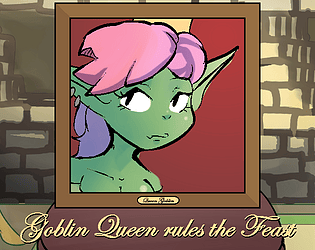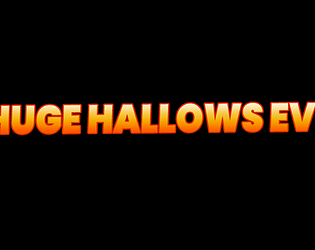The game doesn't really have an 'ending' as such no. It was intended to be a gameplay expression of being an immobile blob who can't do anything (including win the game) but maybe I missed the mark. Instead you should collect as many achievements as you'd like and then stop playing.
If you want to view the script you can find it in the data folder, in the Commands.json file. If I ever find the time I'll write a walk-through for people who want to find everything but are a bit stuck.
PeachClamNine
Creator of
Recent community posts
anywhere, really. I added after Spriteset_Base.prototype.removeVideo so line 320.
This does not fix videos being deactivated; you 'd have to write some additional code to track which ones were playing and restart them upon return to the Scene_Map.
I had to do this for a game jam so I just used GalV's MZ Load Common Event plug it to have a common event play my video upon return to the map screen. It continues from the same frame it left off on, as far as I can tell.
The plug in command sends loop and autounload as the strings "true" or "false", instead of true or false.
Find
PluginManager.registerCommand(pluginName, "load", args => {
Video.load(args.id, args.filename, {
volume: args.volume,
shouldMute: args.optionsMute,
shouldLoop: args.optionsLoop,
shouldAutoUnload: args.optionsAutoUnload
});
});
and replace it with
PluginManager.registerCommand(pluginName, "load", args => {
Video.load(args.id, args.filename, {
volume: Number(args.volume),
shouldMute: (args.optionsMute === 'true'),
shouldLoop: (args.optionsLoop === 'true'),
shouldAutoUnload: (args.optionsAutoUnload === 'true')
});
});
Trying to play a preloaded movie that was playing, after the game menu was closed and open causes a crash "Cannot set property '_parentID' of null"
I fixed this by adding the following code. in the plugin
const _Scene_Map_terminate = Scene_Map.prototype.terminate;
Scene_Map.prototype.terminate = function() {
_Scene_Map_terminate.call(this);
if (this._spriteset._videosContainer) {
this._spriteset._videosContainer.removeChildren();
}
};
If you use the Itch io app it will download the game and you can play it offline https://itch.io/app