Hey, I'm really sorry but I forgot to do one of my major steps for scripts. My antivirus has a knack for blocking things in a way that makes it hard to realise its the antivirus... Sorry for the wild goose chase and thank you for putting the time in to helping me with the problem!
Avast was blocking without saying anything the script from happening.
Sorry for the time wasting aha. And thank you for the super useful tool!
TL;DR Avast is annoying


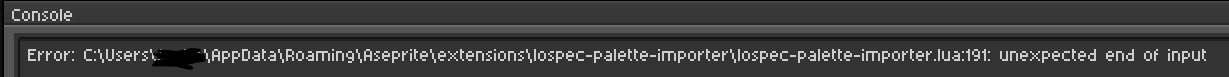 Hey, I'm running into an error and don't really know why. Just installed and did everything as the page says. This happens after I click ok on the initial import window that pops up.
Hey, I'm running into an error and don't really know why. Just installed and did everything as the page says. This happens after I click ok on the initial import window that pops up.