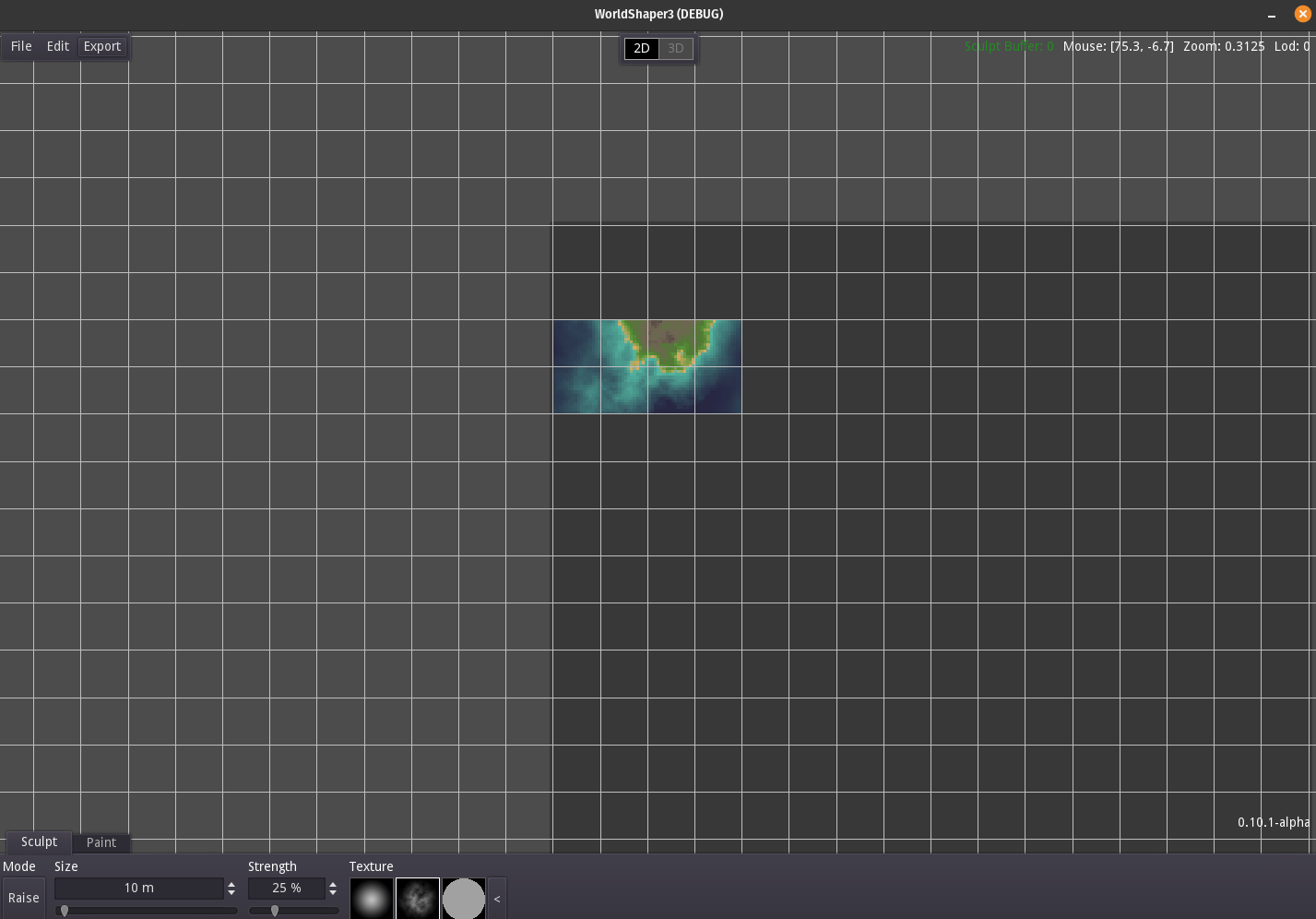Oh, that's the only modern terrain builder that works natively on Linux. Well, if you come back on it, please let me know.
phim
4
Posts
1
Topics
A member registered Apr 28, 2018
Creator of
Recent community posts
In 2.80.75, Edit mode, I don't get the 3 icons (Fill, Paint, Build) in the toolbar, it starts at "Flip"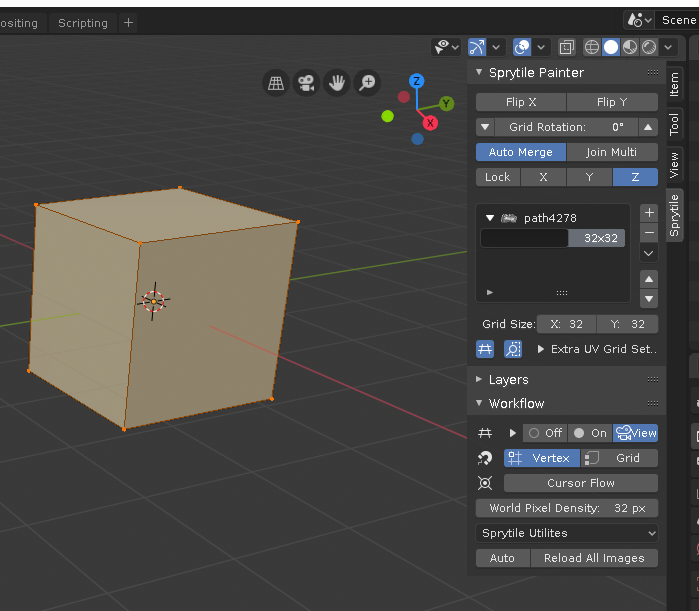
Console throws multiple times:
File "C:\Users\nobody\Documents\blender-2.80\2.80\scripts\startup\bl_ui\space_userpref.py", line 1900, in draw
draw(context)
File "C:\Users\nobody\AppData\Roaming\Blender Foundation\Blender\2.80\scripts\addons\Sprytile\__init__.py", line 790, in draw
box.label("Keyboard Shortcuts")
TypeError: UILayout.label(): required parameter "text" to be a keyword argument!