Cool.
Arrows or WASD.
Z seems to either A or B
Shift seems to be Select or Start.
Now what are the other two buttons?
There's a couple bugs here and there. For once, spreading magic powder, or bombs, or using the power armlet while pushing against something doesn't work. You should be able to use those items even though the pushing animation is playing.
If trying to use the Pegasus boots while moving, Link should stop moving, and crank the pegasus boots, but now he's cranking and moving but never start running.
A bit weirder. With a xBox Controller, if i have my Shield to X and my Sword to A, i can just hold X and mash A to constantly have my shield out and attack. If i put the Sword to X and the shield to A, The shield will be out as i hold A, AS LONG as i DON'T press X, after which the shield will not come out untill i let go and repress A.
Then there's the audio issue. AND the "Game will not launch" issue where the game will appear in the task bar, and disappear. Both issues can be fixed by copying save files somewhere, deleting the whole game, decompressing the whole game, copying the save, launch the game. I might have to do this 3-4 times to get it to work.
There's the instrument softlock issue, as stated by several person, You take the item, glitters, and glitters, and glitters, Start, Exit to main menu, edit save0 to add "s objectXX instrumentY:1" and then you can go and collect the instrument if you really want the cutscene to play.
EXCEPT, in eagle tower, if you happen to have that softlock (Which to me happened at every single dungeon except the first one), you can still edit the save file, but if you return to the dungeon to collect the instrument, the door won't open, and the instrument will be left hanging there, it doesn't seem to hinder progression, but you don't get the cut scene, the rooster never leaves and there's an instrument laying around... Also, while the rooster doesn't follow in the dungeons, in the 2D sections of the dungeons, he's there...
Now i'm in Turtle Rock, and i kind of abuse the game engine... I can see a cracked wall even though i'm not in the room where the cracks appears... Happens that you can still blow those walls... Except... There's a wall in turtle rock that gives to a lava pool. I tried to break it using a Bomb-Arrow, and it crashed the game. Debugging screenshot bellow.
Now i know the project was pulled by the Ninjas. But i think if you'd change some things, and kept the assets out, and just have an executable extract those assets from a ROM, supplied by the user, then Nintendo wouldn't have any ground for litigation.
And if you decide to not rebuild the whole thing, you could still maybe continue supplying patches. Instead of updating the whole thing and reposting it, just, post an executable patcher with just the lines of code that needs to be changed, then it wouldn't include any Nintendo owned material...
I hope this get some update, because, even concidering Nintendo official Remake... THIS is the superior version!
EDIT: Oh and, first day it played no issue once i had decompressed it with 7Zip and not Windows directly, Second day lots of bugs. Day three, the Windfish Egg icon will not show... That might be a windows issue but... Yeah...
EDIT2: THE END! Yes, the rooster follow you through the Windfish egg and during the fight against the last Nightmare... He even follows you to meet the Windfish! That was nice!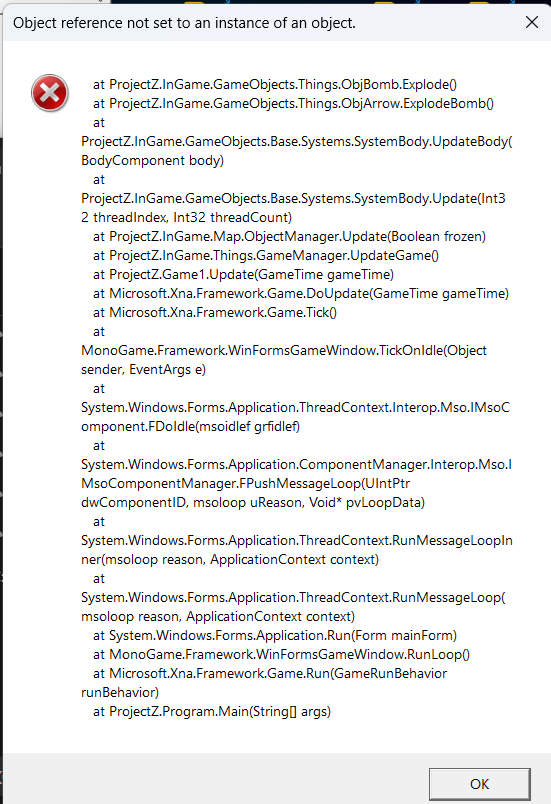
I don't know if this game will have any support... Concidering... It's already pulled out but...
I delete everything. Unzip it, play, it works with sounds. I quit, reopen, no sound... Delete it, play exactly once, no sound on the second time...
It's actually installed on my Root, C:, i play it no issue, second time doesn't work. I copy paste the folder on my desktop, i play it once no issue, second time doesn't work...
Bro. I went to college in IT. I studoed 3 years in computer science and have done plenty of costumer support.
I decompressed the archive, i click on the executable and it doesn't work.
OP seems to have the same issue as me. My Windows 11 is pretty vanilla. i didn't mess with the default settings. Appart from trying compatibility mode and adding an exception to windows security.
I'll try dectivating secure boot maybe???
Seriously can't say, i don't have a pop-up, not an error nothing, i double click, PC works for a second, but nothing happens. I don't have any third party anti-virus or anything.
You have an idea?
Edit: SKmuffinEXE was right, i decompressed the archive using the newly integrated windows support for .7z archive. That was the issue, i unzipped it with 7Zip and it worked. Hassle free!
Interesting!
Well. If that was that easy, i wouldn't have the same issue.
Windows 11 Pro 64-bit, i tried as an admin, from C: drive, from Desktop, Compat Win8, Win7. Rebooted, it just doesn't start...
I went to Windowd Security - Virus and Threat Protection - Configure - Add an exception, i added the full folder. Doesn't work.
Grabbed my GBA, poped the cartridge in, it worked... Seems like the original is superior...