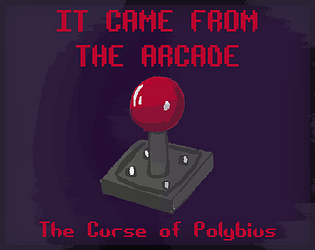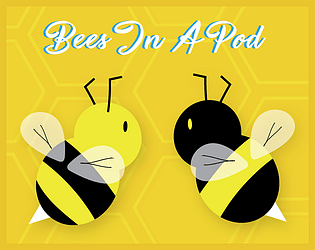Roses are red, violets are blue sending treats back to the Killer Chat Crew (it's my money).
Photo-fied
Creator of
Recent community posts
This game was really cute! I loved your concept of patrons speaking different languages, I thought that was so creative! I got a lil tripped up with the teapot temp so I think there were times I had to race to serve the tea! Overall the game was really immersive and I love the artwork and eclectic characters. You did a great job!
I think you were one of the first people to upload a game for the jam right? Kudos because this is great!!! It's cute, simple, and straightforward.
I don't know if you ever plan to do a full release beyond the jam version, but I'd be excited to see the cooking mechanic in action. I also really enjoy your sense of humor and writing style. "Give me water or I shall perish" had me cracking the fuck up. - -- me too knight guy, me too.
Great work Peb!
Very cool twist on the Tavern Keeper theme! I love the nostalgic platformer vibe, the art direction and music were awesome, kudos to your team! I found a good rhythm with the platforming after a little play time. I definitely used and abused those arrows. It made some of those challenging bits a little easier. Knocking out enemies ahead of time always a plus!
Some of the weird stuff I ran into in the game --
On a few occasions, the Bard got trapped between the wall and boxes on the platform. When that happened, I had to start all over again, which was a bummer. Kinda wish there was an auto-respawn so you don't lose your progress.
The missing floor puzzle was a bit odd because you had to wait to around to die until you respawn. I think an immediate death or a way to climb back up might work well here!
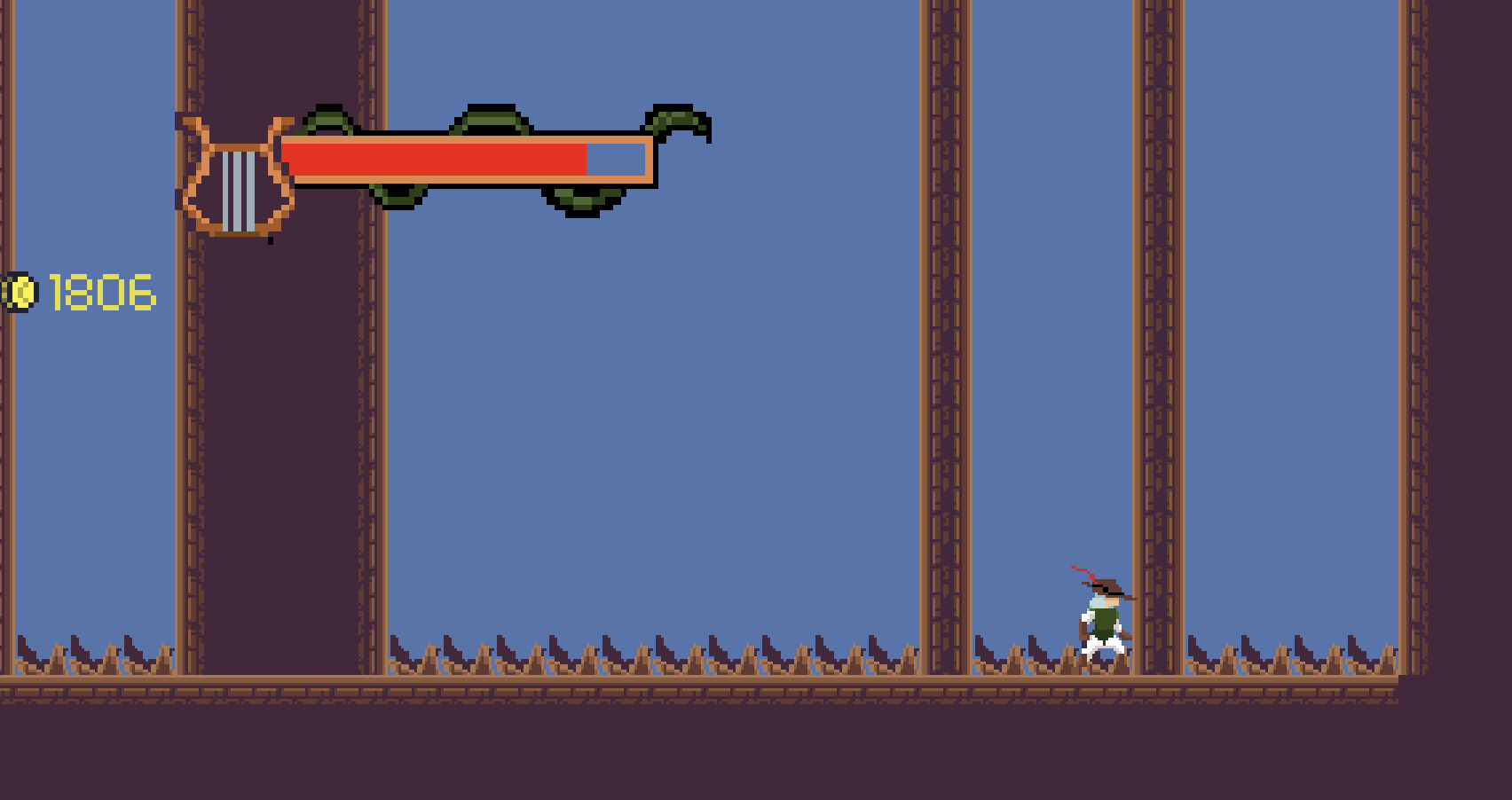
Overall, I had a great time playing your game for the jam, it was fun! The controls felt pretty good once you found the rhythm. Zombie Booze is a unique concept, I definitely appreciate the amount of hard work and creativity you all put into the game!
Great work everyone!
This was a super fun, straightforward little game! You nailed the Tavern Keeper Jam criteria. I loved the character dialogue, you totally have a knack for humor, the beef between Cael and Zen is hysterical. The art for all the food and characters were adorable as heck!
I did notice that the book incorrectly lists candied orange slices recipe! Luckily, when you punch in sugar & oranges and serve it populates the correct asset, so it's really only an issue in the book!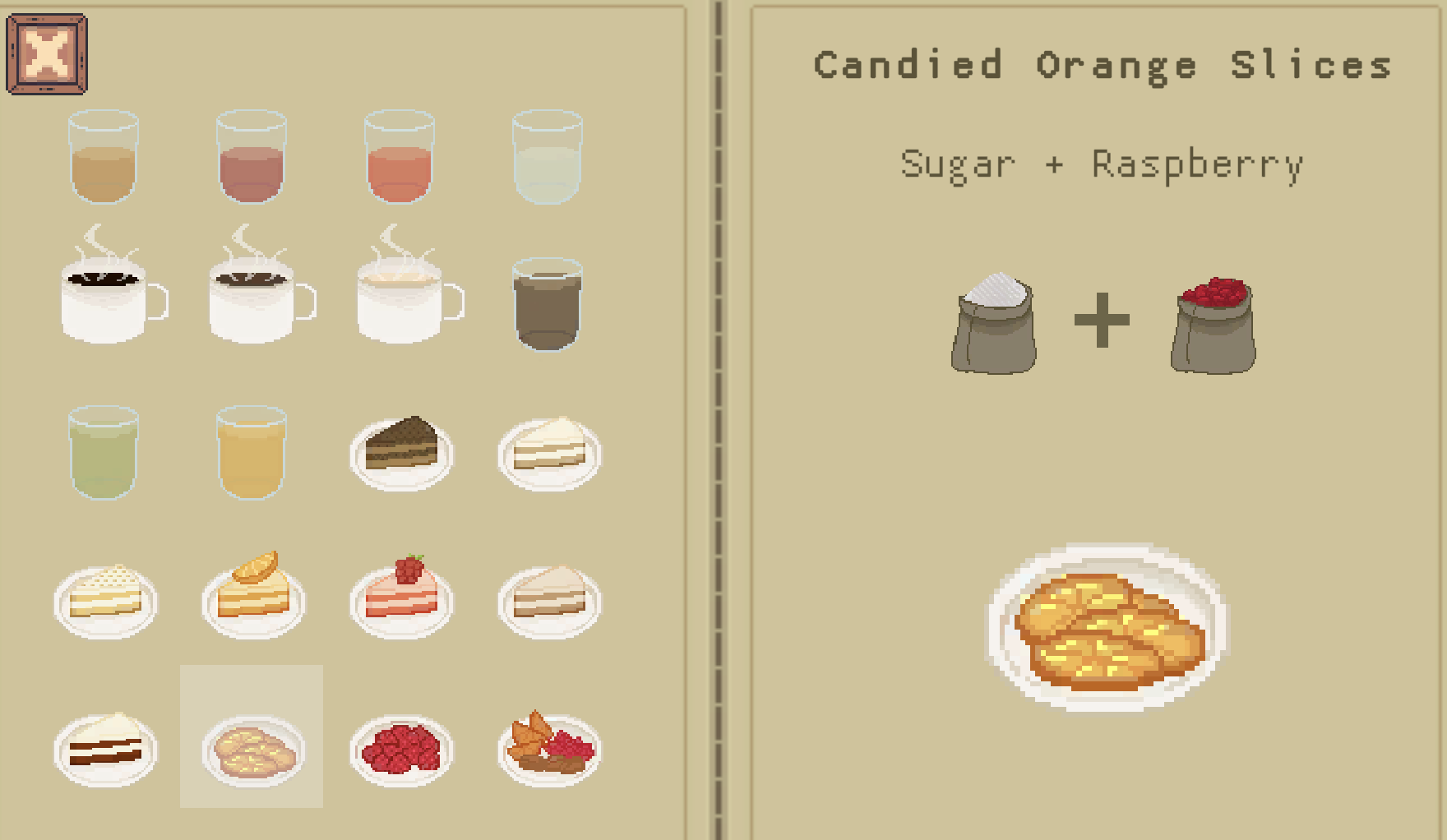
I could play that food serving mini game for hours!! I kept trying to speedrun and memorize the recipes without the book (I think I did pretty good >:) ) buuut I did keep forgetting to check in with the characters to hear their dialogue, woops!-- I think maybe a little reminder to go check on your friends might help remedy that bit!
Overall, I had a super fun time playing your game, your team did a great job!
I can't wait to play the full version when it's out!
Opache and Psychopink, you guys did an awesome job! I loved the art and concept of the game. You really nailed the Tavern Keeper jam criteria.
It was a lil daunting at first reading the tutorial and then jumping into the game. I failed the first couple times running out of money. I struggled to understand the differences between the fee/cost/reward/penalty money and how/when that gets added or subtracted from the coffers. Once I got the hang of it though, I had a ton of fun! I can already feel this game becoming super addicting. In fact, I kinda wanna play again!
Great work you guys!
Hey Pinfel! I play on mac and here's how to bypass security stuff:
- Download the game file you want and open it
- You'll get a message Error that says "[game] cannot be opened because the developer cannot be verified. macOS cannot verify that this app is free from Malware. You're only options will be "Move to Trash" and "Cancel" --- KEEP THIS WINDOW UP, for now.
- Navigate to your System Settings App
- Navigate to "Privacy & Security" - it should be 13th in the system settings app list but you can also search for it.
- Scroll down to the section that says "security" - There's a box that says "Allow applications downloaded from App Store or App Store and identified developers." Make sure that the button that says "App Store and identified developers "is selected.
- Remember the window from Step 2? While you have your Settings and Privacy system settings window open hit cancel (while you're looking at the security section)
- Underneath that box in Step 5 there's another message that will pop up and say "[Game] was blocked from use because it is not from an identified developer" with a button that says Open anyway*---* Select open anyway
- If you have a password for your mac it might prompt you to enter your password/touch ID.
- Another message will pop up -- "MacOS cannot verify the developer of [Game]. Are you sure you want to open it? By opening this app you will be overriding system security which can expose your computer and personal information to malware that may harm your Mac or compromise your privacy." --- You'll get three options this time -- Open, Move to Trash or Cancel. Go ahead and select Open.
- Voila! You should be able to get your game to start up!
Heya Randall! I read some of your writing samples and I think you have a real knack for immersive writing. As soon as I started reading Just Like Me I was HOOKED.
Not sure if you found a team or artist already, but I'm looking for folks to work with as well! I'm a 2D/Vector & Digital artist. I've participated in a few jams from 2017-2019 doing everything from backgrounds to assets and character art. You can see some of the jams I participated in here: https://itch.io/c/3228551/games-i-helped-on
You can find me on the DevTalk Discord under the same username!
Bluesky: https://bsky.app/profile/heyabigailrenee.bsky.social
Website: https://www.heyabigailrenee.com/illustration (semi-recent professional work, not so much game stuff)
Please let me know if you'd like to connect :D
I gotchu!
- Download the game file you want and open it
- You'll get a message Error that says "[game] cannot be opened because the developer cannot be verified. macOS cannot verify that this app is free from Malware. You're only options will be "Move to Trash" and "Cancel" --- KEEP THIS WINDOW UP, for now.
- Navigate to your System Settings App
- Navigate to "Privacy & Security" - it should be 13th in the system settings app list but you can also search for it.
- Scroll down to the section that says "security" - There's a box that says "Allow applications downloaded from App Store or App Store and identified developers." Make sure that the button that says "App Store and identified developers "is selected.
- Remember the window from Step 2? While you have your Settings and Privacy system settings window open hit cancel (while you're looking at the security section)
- Underneath that box in Step 5 there's another message that will pop up and say "[Game] was blocked from use because it is not from an identified developer" with a button that says Open anyway*---* Select open anyway
- If you have a password for your mac it might prompt you to enter your password/touch ID.
- Another message will pop up -- "MacOS cannot verify the developer of [Game]. Are you sure you want to open it? By opening this app you will be overriding system security which can expose your computer and personal information to malware that may harm your Mac or compromise your privacy." --- You'll get three options this time -- Open, Move to Trash or Cancel. Go ahead and select Open.
- Voila! You should be able to get your game to start up!
This is a really cool game! I wish it were longer it kind of gives me the same eerie vibe as some of the Rusty Lake Games. The art was really cool I loved the textures and the gameplay was very straightforward and easy to understand. The only issue is while playing in browser the 2nd lighthouse screen wasn't clickable on both my mac/pc. I had to download the game on my windows computer to be able to complete the story! Overall really fun game, you all did a great job! :D