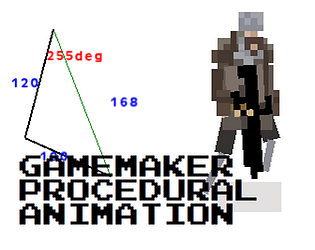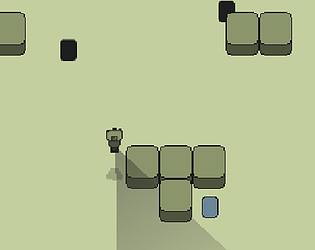I used separate sprites for each body part. They are then moved around or squashed/stretched depending on facing direction. Recommend to check out the video around 2:50 for a visual example.
You can also use a sprite for the legs instead of a draw_line. You just stretch the sprite between the joint co-ords.
The arms are probably the simplest bit - they just point toward the mouse and change depth depending on direction.