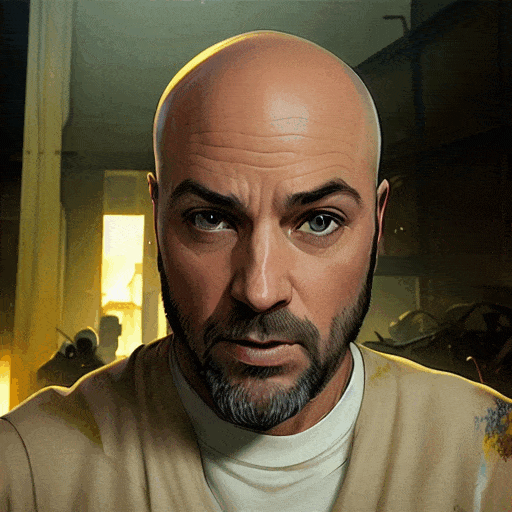You can check my video:
pioterbe
10
Posts
1
Following
A member registered Mar 09, 2023
Recent community posts
(Beta) Multi-frame Video rendering for StableDiffusion comments · Replied to raydio69 in (Beta) Multi-frame Video rendering for StableDiffusion comments
sxy9699 said:
I found an easy way to solve this problem: simply change the code in multi_frame_render.py
reference_imgs = gr.UploadButton(label="Upload Guide Frames", file_types = ['.png','.jpg','.jpeg'], live=True, file_count = "multiple")
to
reference_imgs = gr.File(file_count="directory", label="Upload Guide Frames", show_label=True)
(Beta) Multi-frame Video rendering for StableDiffusion comments · Replied to VogelMoritz in (Beta) Multi-frame Video rendering for StableDiffusion comments
(Beta) Multi-frame Video rendering for StableDiffusion comments · Replied to VogelMoritz in (Beta) Multi-frame Video rendering for StableDiffusion comments
(Beta) Multi-frame Video rendering for StableDiffusion comments · Posted in (Beta) Multi-frame Video rendering for StableDiffusion comments
I discovered that removing the background helps with maintaining consistency. I'm using this extension:
https://github.com/AUTOMATIC1111/stable-diffusion-webui-rembg
A short video about it:
(Beta) Multi-frame Video rendering for StableDiffusion comments · Posted in (Beta) Multi-frame Video rendering for StableDiffusion comments
(Beta) Multi-frame Video rendering for StableDiffusion comments · Replied to Xanthius in (Beta) Multi-frame Video rendering for StableDiffusion comments
(Beta) Multi-frame Video rendering for StableDiffusion comments · Replied to Xanthius in (Beta) Multi-frame Video rendering for StableDiffusion comments
(Beta) Multi-frame Video rendering for StableDiffusion comments · Replied to Xanthius in (Beta) Multi-frame Video rendering for StableDiffusion comments
(Beta) Multi-frame Video rendering for StableDiffusion comments · Posted in (Beta) Multi-frame Video rendering for StableDiffusion comments