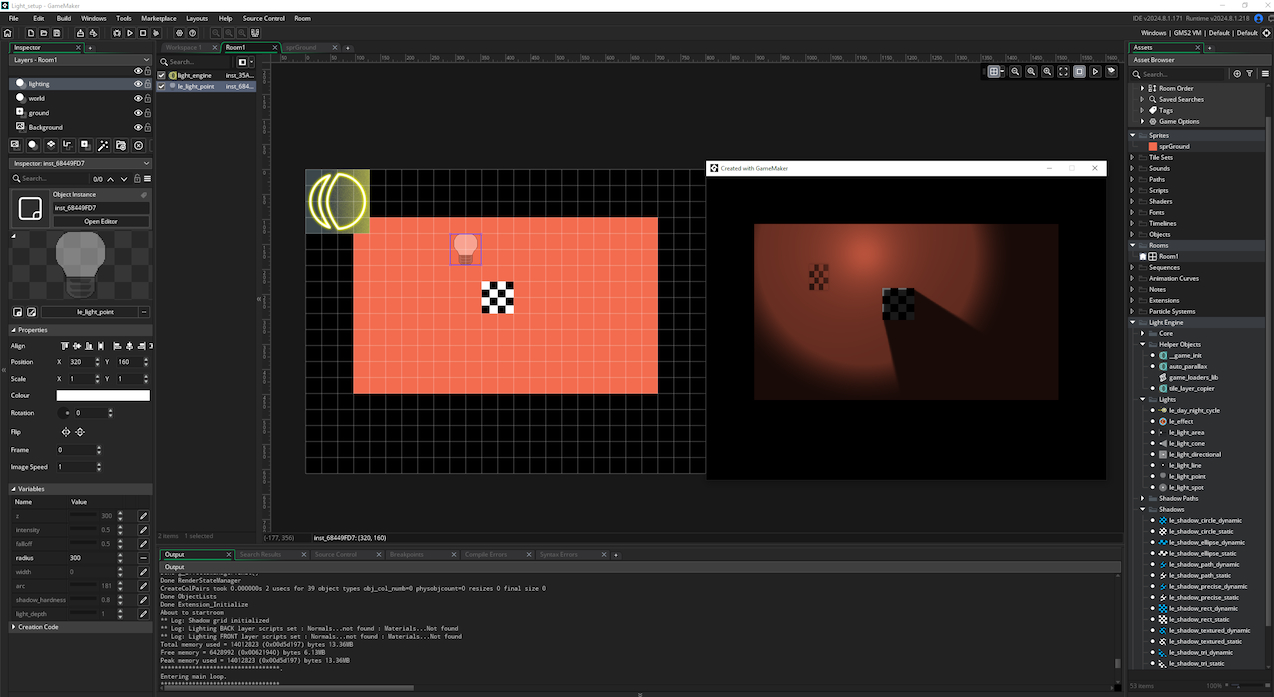Yep, this solved it and all the other visual mess that was happening, it looks great now. You may wanna add a pinned comment or so to your tutorial haha, I can imagine lots of people being a bit bewildered in this spot. I confirmed that this problem occurs on my other machines too so it wasn't just something with that one PC/install of GM. Perhaps a recent Gamemaker update introduced it.
PlasmaNapkin
Recent community posts
I just bought GMLive and followed all instructions to set it up for Gamemaker Studio 1. The gmlive-server.exe would not start at first, so I downloaded the patch and unzipped it in the included files folder. That seemed to fix it, however now after I open the game and it runs for about 2 seconds it crashes with the following error message:
___________________________________________
############################################################################################
ERROR in
action number 1
of Async Event: HTTP
for object obj_gmlive:
Outdated GMLive server detected! Please update the included files from the extension.
at gml_Script_live_async_http_0 (line 7) - if(l_map[?"version"]==undefined||l_map[?"version"]<105)show_error("Outdated GMLive server detected! Please update the included files from the extension.",false);
############################################################################################
--------------------------------------------------------------------------------------------
stack frame is
gml_Script_live_async_http_0 (line 7)
called from - gml_Script_live_async_http (line 20) - if(g_live_request_guid==undefined)live_async_http_0(l_map);
called from - gml_Object_obj_gmlive_WebAsyncEvent_1 (line 1) - live_async_http();
To my knowledge I should have all the most recent files, seeing how I just bought it and downloaded everything.