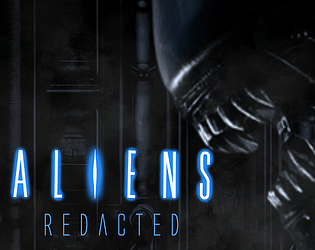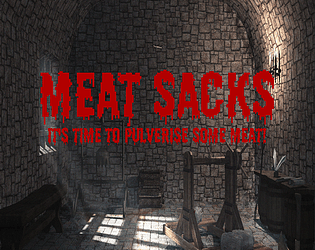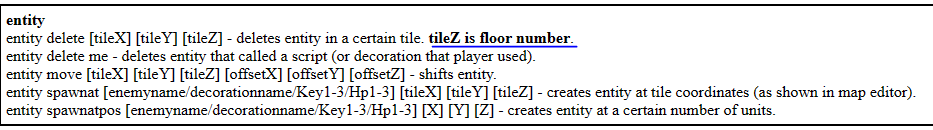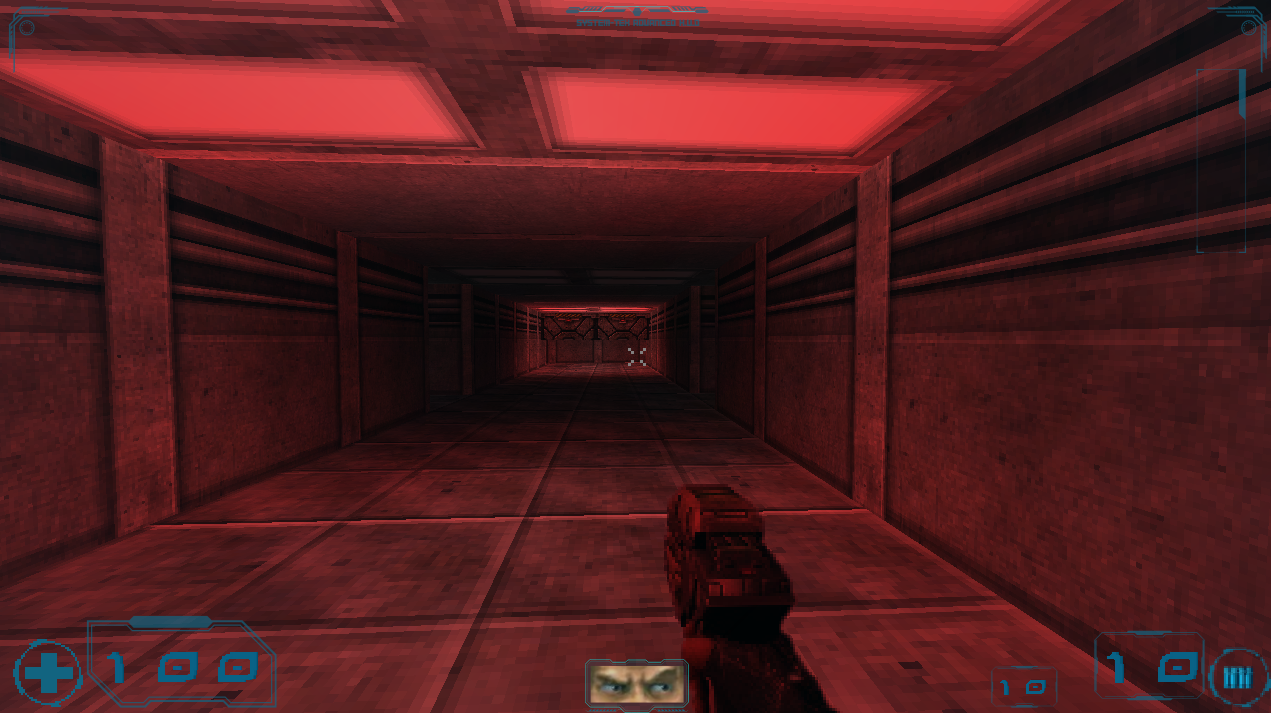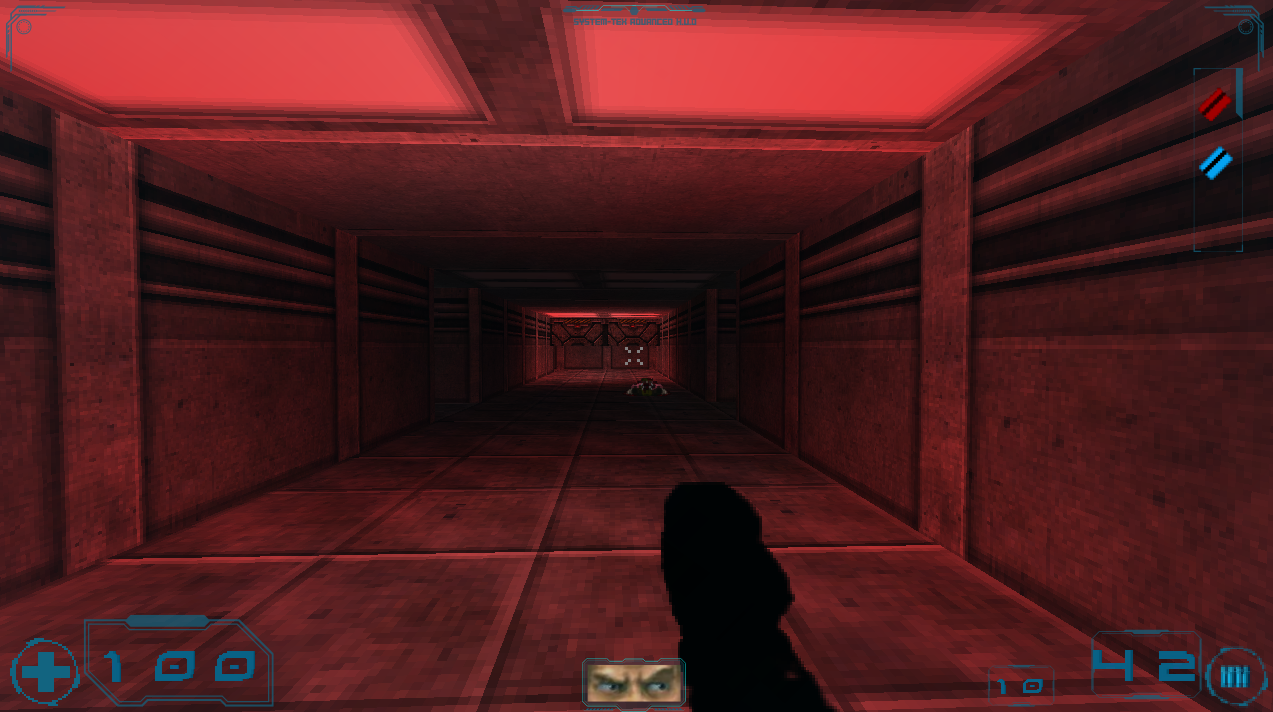Haha thank you my dude! I appreciate you playing it. I actually have plans to do a redux version with better graphics, expanded level and more weapons, a flamethrower is a great idea so I'll add it to the list!
Polygonal Illusions
Creator of
Recent community posts
Thank you very much for your comment, I'm glad the game has been getting a lot of love especially from the Linux community. Honestly, it was a lot better received than I thought it would be so I will look into getting this ported to other platforms. Thanks for the suggestion with GZDoom, that will be the first one I look at :)
This is great feedback, just the sort of things I needed to know to improve from the demo. It's really hard to try and correctly balance a game when you play it constantly 😂 I fear of getting the 'driver curse' where the first level of that game was so difficult to new players but very easy for the Devs.
I truly appreciate the feedback, thank you so much
Hi guys
The demo for my retro FPS called StarGazer is out!
- Battle against grotesque cybernetically enhanced creatures.
- Navigate through the first 2 unique levels set aboard the StarGazer space station.
- An arsenal of futuristic weaponry is at your disposal including some hidden guns for you to find.
Any feedback would be appreciated!
You can find the game page HERE
Hi guys
The demo for my retro FPS called StarGazer is out today!
Battle through the first 2 levels aboard the space station StarGazer as you fight through grotesque cybernetic creatures with as assortment of kick arse weaponry!
Check out the game page HERE!
Any feedback you can provide on the first two levels would be much appreciated
Hi guys
does anyone has an idea as to what's causing the below error message? The png that it is trying to access is for one of the enemy sprites. i have tried deleting this enemy and exporting a build but i just get the same error message but the png is a different sprite.
I have also tried running EFPSE in admin mode to see if that fixes the issue but it does not. I have been using an external hard drive to move my work between my PC and laptop, i'm not sure if that has something to do with what's causing this.
Any help to get me in the right direction to solve this would be appreciated.
Source: mscorlib
Reason: Access to the path 'CyberBrute0.png' is denied.
Stack trace: at System.IO.Directory.DeleteHelper(String fullPath, String userPath, Boolean recursive, Boolean throwOnTopLevelDirectoryNotFound, WIN32_FIND_DATA& data)
at System.IO.Directory.Delete(String fullPath, String userPath, Boolean recursive, Boolean checkHost)
at EasyFPSEditor15.Editor.BuildProject(Boolean pack)
at EasyFPSEditor15.MainForm.Pack()
at EasyFPSEditor15.MainForm.BuildAndPackToolStripMenuItemClick(Object sender, EventArgs e)
at System.Windows.Forms.ToolStripItem.RaiseEvent(Object key, EventArgs e)
at System.Windows.Forms.ToolStripMenuItem.OnClick(EventArgs e)
at System.Windows.Forms.ToolStripItem.HandleClick(EventArgs e)
at System.Windows.Forms.ToolStripItem.HandleMouseUp(MouseEventArgs e)
at System.Windows.Forms.ToolStripItem.FireEventInteractive(EventArgs e, ToolStripItemEventType met)
at System.Windows.Forms.ToolStripItem.FireEvent(EventArgs e, ToolStripItemEventType met)
at System.Windows.Forms.ToolStrip.OnMouseUp(MouseEventArgs mea)
at System.Windows.Forms.ToolStripDropDown.OnMouseUp(MouseEventArgs mea)
at System.Windows.Forms.Control.WmMouseUp(Message& m, MouseButtons button, Int32 clicks)
at System.Windows.Forms.Control.WndProc(Message& m)
at System.Windows.Forms.ScrollableControl.WndProc(Message& m)
at System.Windows.Forms.ToolStrip.WndProc(Message& m)
at System.Windows.Forms.ToolStripDropDown.WndProc(Message& m)
at System.Windows.Forms.Control.ControlNativeWindow.OnMessage(Message& m)
at System.Windows.Forms.Control.ControlNativeWindow.WndProc(Message& m)
at System.Windows.Forms.NativeWindow.Callback(IntPtr hWnd, Int32 msg, IntPtr wparam, IntPtr lparam)
Surely you can see where the confusion is though...
"tileY is floor number (0 to 8). TileX and tileZ can be seen in the editor."
Yet the coordinates we actually see in editor are X and Y (none experimental version)
So how was I supposed to know that A - it wasn't a typo and B - this specific command changes what Y and Z actually mean.
But sure, keep threatening to flex those mod muscles
hi
i'm trying to just do a basic script to have an enemy spawn at co-ordinates when walking over a trigger, i'm using the following script and it just doesn't seem to be working
entity spawnat enemy1 23 9
map return
is there something i'm missing here?
also when i combine triggers on the map (i'm using a default sound file trigger for slot 1 and the above script for slot 2) it crashes the game, anyone know what this issue is about also?
thanks