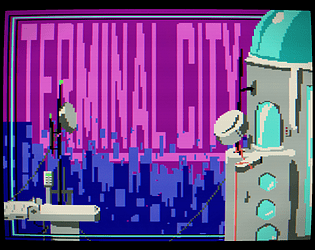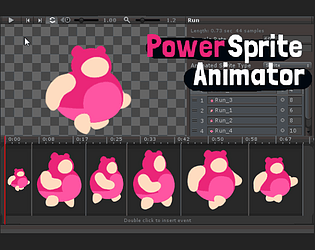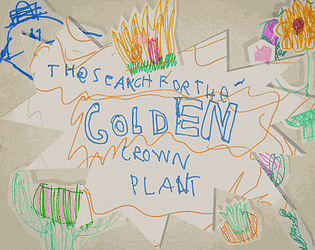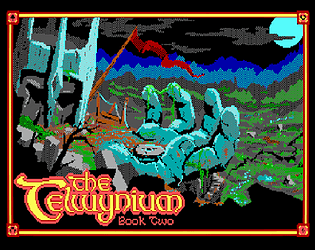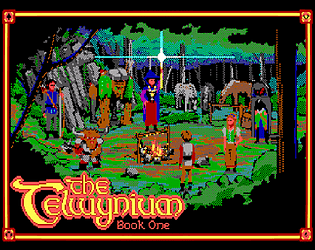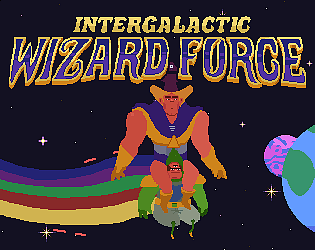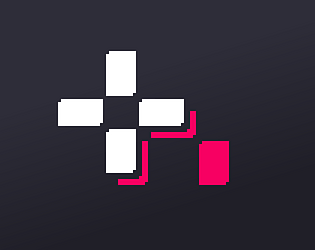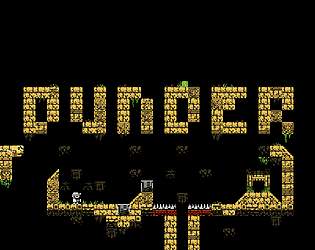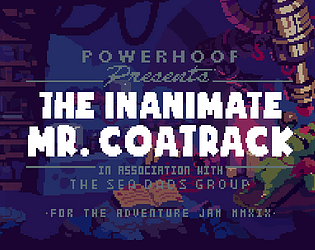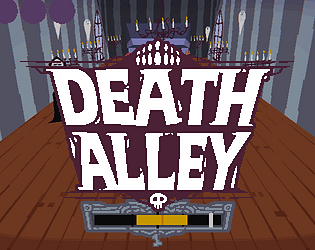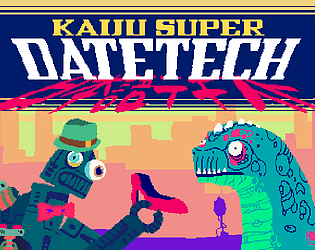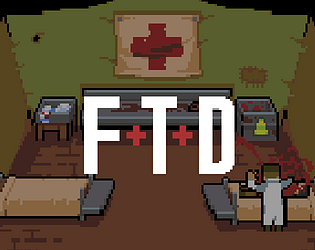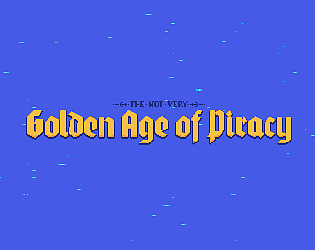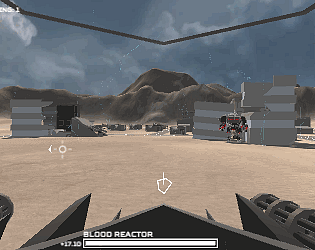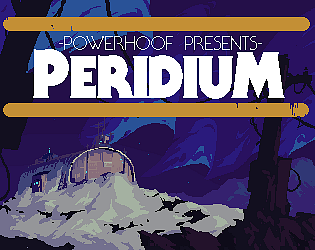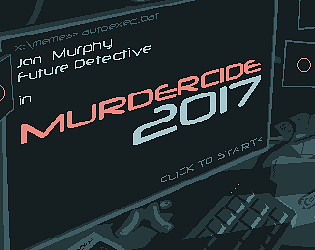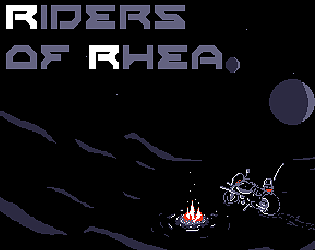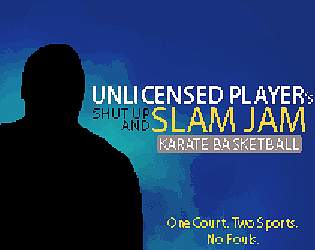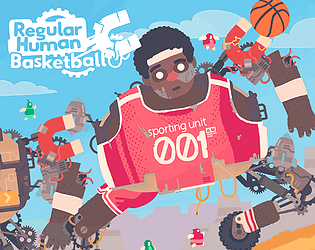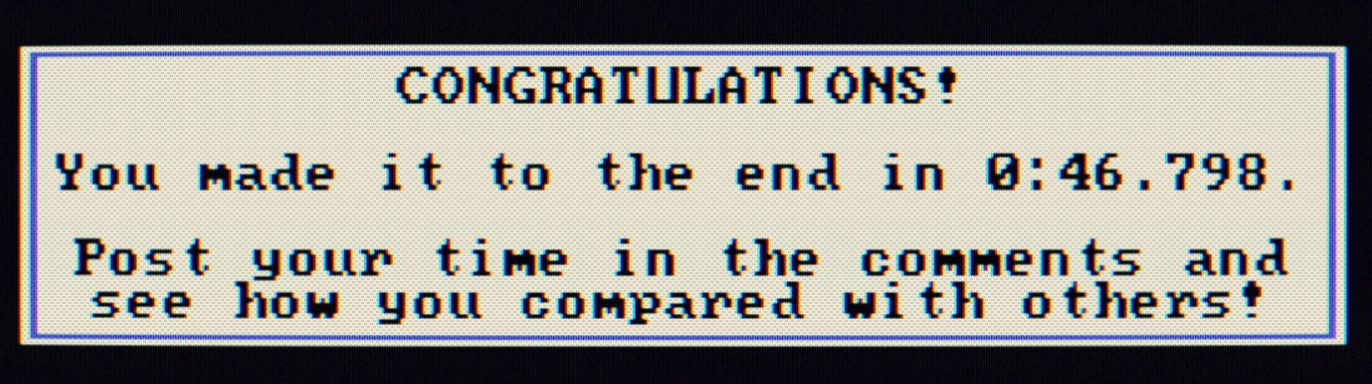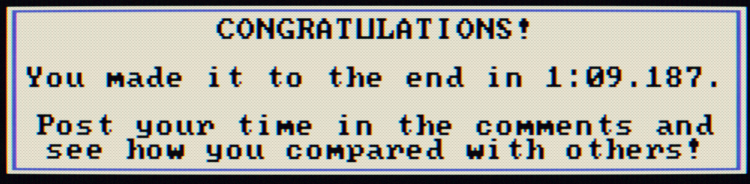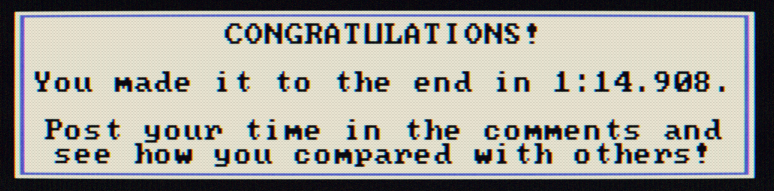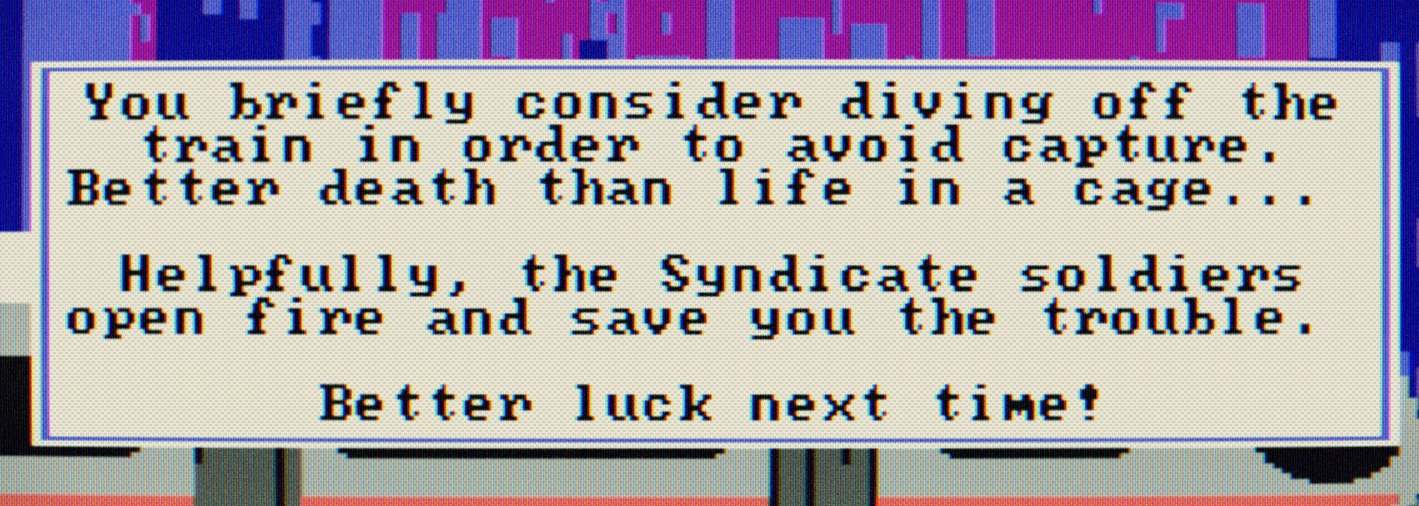Heya. Yeah I didn't add any shortcuts for toggling the effects in this one, much more of a quick project than Telwynium ;)
Powerhoof
Creator of
Recent community posts
Cheers, I was definitely over-ambitious with this one, mainly because I'd spent a year thinking of ideas and had too much stuff to cram in to set up the next one ha ha. And yeah, I'd do a fix/polish pass for any combined steam version. If you have more specific feedback it'd be helpful for sure! Can email me dave at powerhoof.com if you dont want to here ;)
I'd recommend 2021 if you have issues on 2020. I know more recent mac's have issues with 2020, so might be the same for linux. There's lots of people in the discord running 2021 without issues. There are known issues with various powerquest things in versions later than that though. The games should play fine, but there's annoying editor issues that will mess you around when you encounter them unexpectedly down the track.
I'm in no rush to upgrade the base version at the moment, since there's practically nothing added that's useful for usual powerquest games, and it does run significantly slower with each version :P And since users actually get nothing out of "unity support" it's kinda pointless spending time re-fixing unity issues each time they update to try and keep updated. I frequently wish I was back on 2017 ha ha. Unity will always suggest you use the latest though since that's how they make money, I just wished they would focus on improving things rather than tacking on extra half-baked features ;)
Yeah, not too hard if you're alright with some scripting. I do it by simulating a mouse click so it can still be interrupted by "OnWalkTo" scripts, etc.
This code works in the UpdateInput function (if you have that in your global script, otherwise regular Update function is fine):
// First check if we should be able to move
if ( E.Paused == false && E.GameHasKeyboardFocus && E.GetBlocked() == false && Plr.Moveable )
{
// Get direction from keyboard input
Vector2 direction = Vector2.zero;
if ( Input.GetKey(KeyCode.W) || Input.GetKey(KeyCode.UpArrow) )
direction += Vector2.up;
if ( Input.GetKey(KeyCode.S) || Input.GetKey(KeyCode.DownArrow) )
direction += Vector2.down;
if ( Input.GetKey(KeyCode.A) || Input.GetKey(KeyCode.LeftArrow) )
direction += Vector2.left;
if ( Input.GetKey(KeyCode.D) || Input.GetKey(KeyCode.RightArrow) )
direction += Vector2.right;
// Start moving 2 units in that direction
if ( direction.sqrMagnitude > 0 )
{
Vector2 targetPos = Plr.Position + (direction.normalized * 2.0f);
E.ProcessClick(eQuestVerb.Walk,null,targetPos);
}
}
Yeah if you follow powerhoof here, you should get an email. We also have our YouTube channel https://YouTube.com/user/powerhooftv
But best place to hang out and chat currently is the discord, we're in every day chatting about adventure games with other people making them too. https://discord.gg/powerhoof