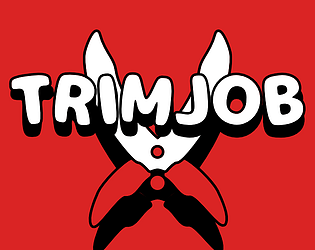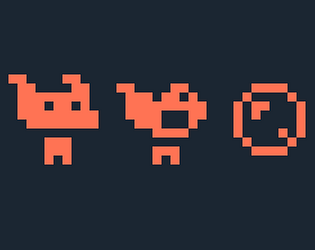It's not possible as of now and would have to be added in. It might be a little bit too niche to justify spending a lot of time on currently. What prevents you from just putting them next to each other?
Tore Lehmann (aka. pr0te)
Creator of
Recent community posts
I just released a new version, but the fix for this isn't included unfortunately. I tested GM Link with your aseprite file and the newest LTS version of GM and everything worked perfectly, so I wasn't able to reproduce it this time around. Hopefully we can come close to the root cause soon so it can be smashed. I'll continue pondering about what could be causing it.
It baffles me, as that never came up in testing! You being a fellow dev must've had that happen many times as well I can imagine! :). Thank you so much for your patience with it! If you have the time at some point, feel free to email me those files as they might help. In the meantime, I'll get my sherlock holmes hat and pipe (I mean that).
EDIT: Okay the hat and pipe helped. I just replicated the bug thanks to your newest info, and it all makes sense now. I'll patch it shortly. Thanks again for your help and support! :)
I really appreciate all the info. It's invaluable in order to more easily solve problems like these. For sure, I understand that it's worrying, so it's great that you're using version control! I just released a game and work full-time, so I can't promise exactly when I'll get this one fixed, but I promise I'll be as quick as I possibly can. I never used LTS myself which might be the main culprit behind this in itself. I think I'll get that version you're using and see if I can find the issue. And yes, if you wouldn't mind, I'd like to look at the yy files as well. Please drop me a mail at prote1337@gmail.com. :)
Okay thanks for the info. Were you able to continue playing after restarting the game at least? EDIT: And if not, would you mind sending me your settings.data, stats.data, and your save file from this directory: %localappdata%\TrimJob - that way I can try my best to replicate it on my end and get that sorted out. My email is prote1337@gmail.com.
Thanks for posting all this and digging around! It does seem strange yeah. Are you able to single out anything that could be different for the sprites where you get the error? Another thing, if it wouldn't be of too much hassle for you, could you try a newer version of GM just as a test? It's difficult keeping a tool like this error free as the .yy format is so damn specific, at times ever-changing and non-documented. :)
TRIMJOB is a small arcade-style game about trimming weeds in a minigolf-ish way. You aim, click and trim throughout 4 different gardens with 18 levels each, and try to get as close to that satisfying TRIM-IN-ONE as possible in all of them. The game was developed mainly during the christmas holiday period and a few weekends and contains lots of smaller parts and systems I had made over the past few years. It also features custom arcade-style voice lines by Hans Haave from Save & Sound! Other than that, this was a one man effort and I hope you'll give it a look. :)
- Tore
https://pr0te.itch.io/trimjob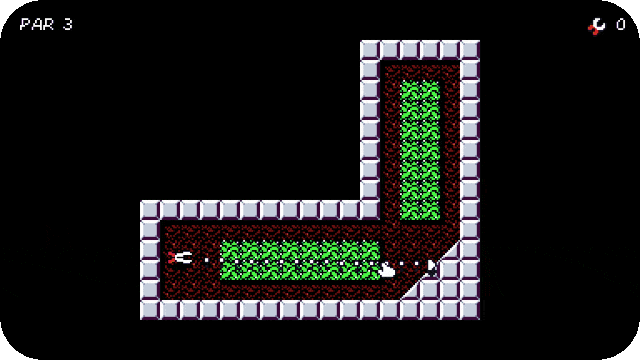
Getting the paypal error as well. Are you able to fix it? @huttaburger
That would be lovely and would really help me out! Could you also confirm that the texture group gets reset even after having updated that sprite with the newest version of GM Link once?
Btw, little sneak-peek: the next version includes a new toolbar that allows you to bulk edit origin, bbox and subfolders on slices! I've also added the slice name prefix option in the sprite settings.

Hey! Love to hear that it saved you some time. Nice! Yes, so I'm actually quite new to Aseprite. I moved over from years with Pyxel Edit just because I had the idea for GM Link and wanted to change my workflow up. So I want to learn how people like to use it and accommodate that in GM Link. With my limited understanding of tags, I see them as global groupings of cels, right? So they're not tied to a slice in any way for example? How would you like them to work with GM Link? I'm interested in your suggestion as tags were mentioned before as well. Thanks for using the extension :)
Would you by any chance be willing to send me a .yy of any sprite before and one after you update and the texture group and fps is reset? I have not been able to replicate the issue on my end.
In regards to the bounding box being a single pixel in the top left corner when set to automatic, I did notice it in the beginning. I'm currently unsure if I have any control over that since it seems that it's something GM decides upon. Have you noticed whether, if left as is, actually compiles to that single pixel bounding box in-game? Worst case it could be calculated within GM Link.
Ah okay, seems like I missed a couple of things. Once again, thank you so much for the feedback. It helps a lot and I really appreciate it. I'll get those things sorted as soon as time allows! Great suggestion with the prefix. I assume you mean so a slice could simply be named "player" but in GM that would become "spr_player" if your prefix was "spr_"?
You have a great week too! :)
- Tore
Wow, thank you so much for the detailed feedback! I've honestly been waiting for this because I knew there would be some obvious things that I hadn't thought about. When reading your suggestions, I'm like of course GM Link should be able to handle things like this. Especially the ability to default the origin to center, and also, for GM Link to let already set meta data stay as is and only overwrite if the user overwrites something through Aseprite.
Great suggestions and explanations. I'll get this implemented ASAP and post some update info on SoMe channels as well as here on itch.
Thanks,
- Tore
If you still need this, I've hacked together a solution using an extension for Aseprite. It's a modified script from Gaspi that, in my version, exports all your slices into separate .aseprite files that will then be caught and updated by AseSync. You just name your slices "spr_mysprite" and if you need subdirectories you can add that in "user data" on the slice as "folder1\folder2\folder3". It works with animations too. Anyway, just putting this out there in case you're interested.
It took me by surprise when I saved my project and the entire IDE went blank. I had to open GM and comment out the newest added code, to load my project in GMEdit again, without it just going fully blank, the whole application. Upon loading it again, I saw that I forgot a ']' when accessing an array. If I remove it again and save, the application goes blank again. Just thought I'd mention it, in case this is an unknown bug. In the gif below, I remove the ']' again and press CTRL+S

Hey man, I still remember you and your game (this one!) from NGJ16, We were in the same showcase group. I just wanted to say that all your stuff is so fucking good. You are an amazing artist and designer in general, and I think about your games from time to time! I hope you're doing well and wonder if you're still making games and all? I hope so - would suck to miss out on more of your creations :)