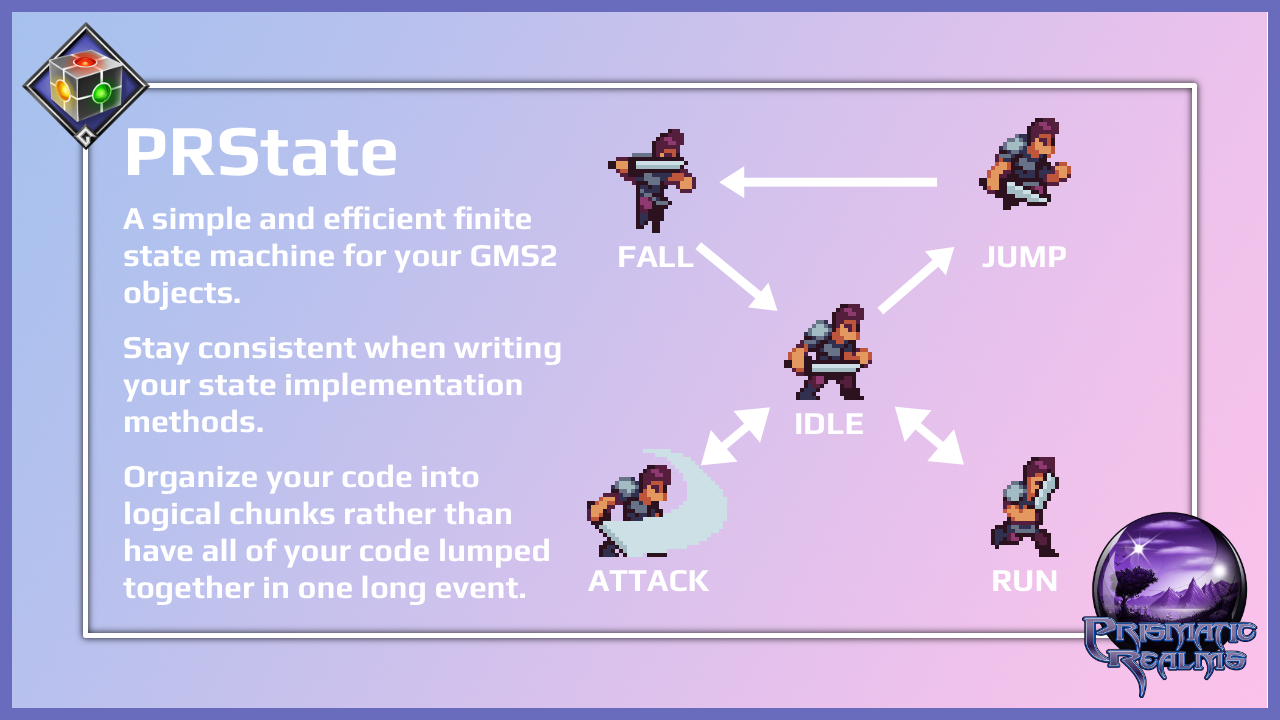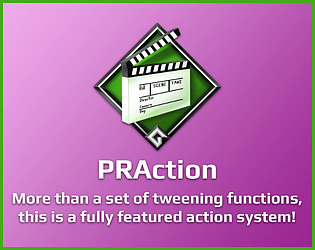Glad you like it! It already handles EHB as you described and updates the second 32 colours live as you adjust the colours with the mixer. Just set your Aseprite palette to 64 colours and then open the colour mixer. Voila! :)
Prismatic Realms, Inc.
Creator of
Recent community posts
If I understand you correctly, I think this is more of an Aseprite question than a question about my script. The only thing that my script does in regards to a "transparent colour" is that all of the transparent pixels in your Aseprite image (if any exist) will be converted to the IFF file using the colour index that you've identified as the transparent colour (as shown in the Sprite → Properties window.)
So, for example, if you have set your transparent colour index to #0, and it is black, and your sprite is a simple yellow circle surrounded by transparent pixels, the IFF file exported will be a yellow circle with black pixels all around it. Remember that IFF files don't support alpha channels, so your final IFF file will always be completely opaque.
So all you really need to do in Aseprite, is just draw your sprite on a transparent background and export to an IFF file as normal. That file will not have a transparent background. If you'd rather not draw your sprite on a transparent canvas, and would rather see a solid colour for the canvas instead, then when you create a new Aseprite image, be sure to select "White" or "Black" as the background instead of "Transparent" in the New Sprite window.
Hope that helps!
Hey there, thanks for the message! Can you describe the bug you are experiencing in more detail? You can send in a support email if that works better for you.
As for adding the compressed IFF feature... yeah... that's something on the horizon. It'll require some analysis time and hopefully will be able to get to it soon. 😅
Hey there. That's odd. I've tested the script with a few different scenarios, but that's never happened to me. What version of Aseprite are you using? My IFF exporter, in my opinion, is a good solution to create Amiga game sprites. Is there anything unusual about your Aseprite file? Perhaps you can send it to me and I can give it a try?
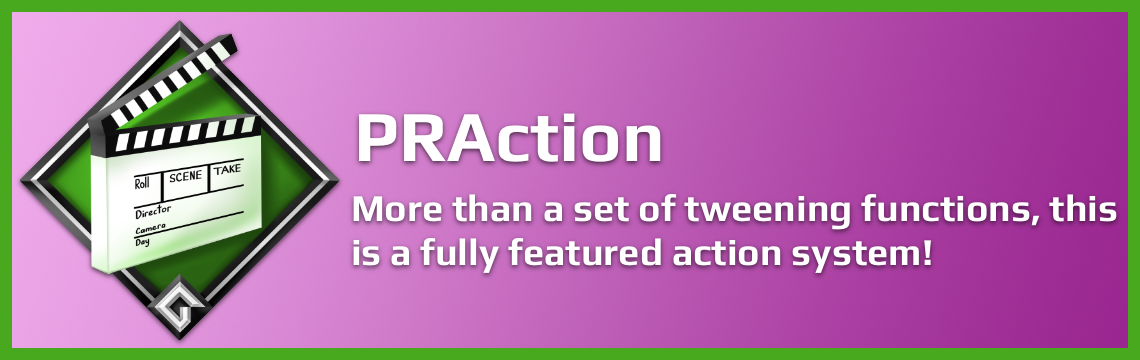
PRAction is a GameMaker Studio 2 (GMS) module created by Prismatic Realms, Inc. It is an action/animation system that is similar to a tweening system, but is so much more than that. At its very basic level, PRAction allows you to modify an object's properties from one value to another over time, but it takes this concept several steps further. The idea is that you create "action" objects, each of which represent a specific object property changing from one value to another over a given amount of time. Then you can package any number of these actions together into complex groups and sequences that, when played by a object, will be executed like an action script from a movie.
Want to learn more? Visit our shop on Itch.
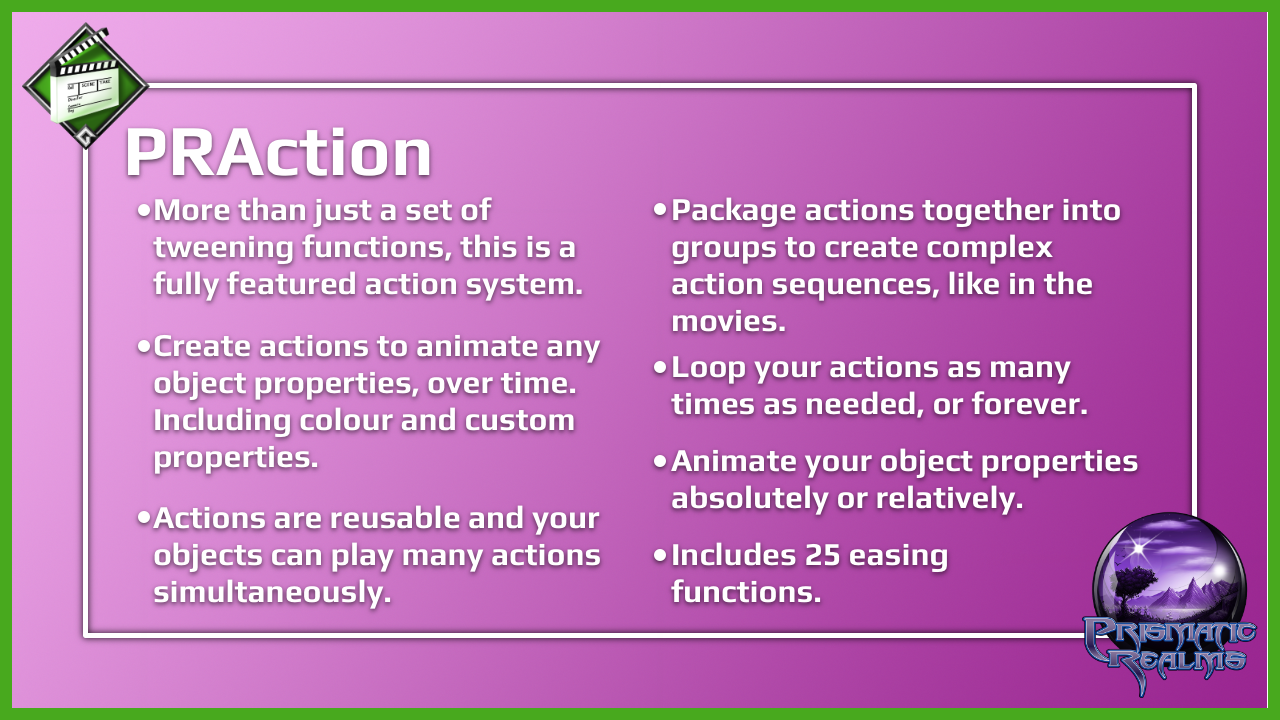
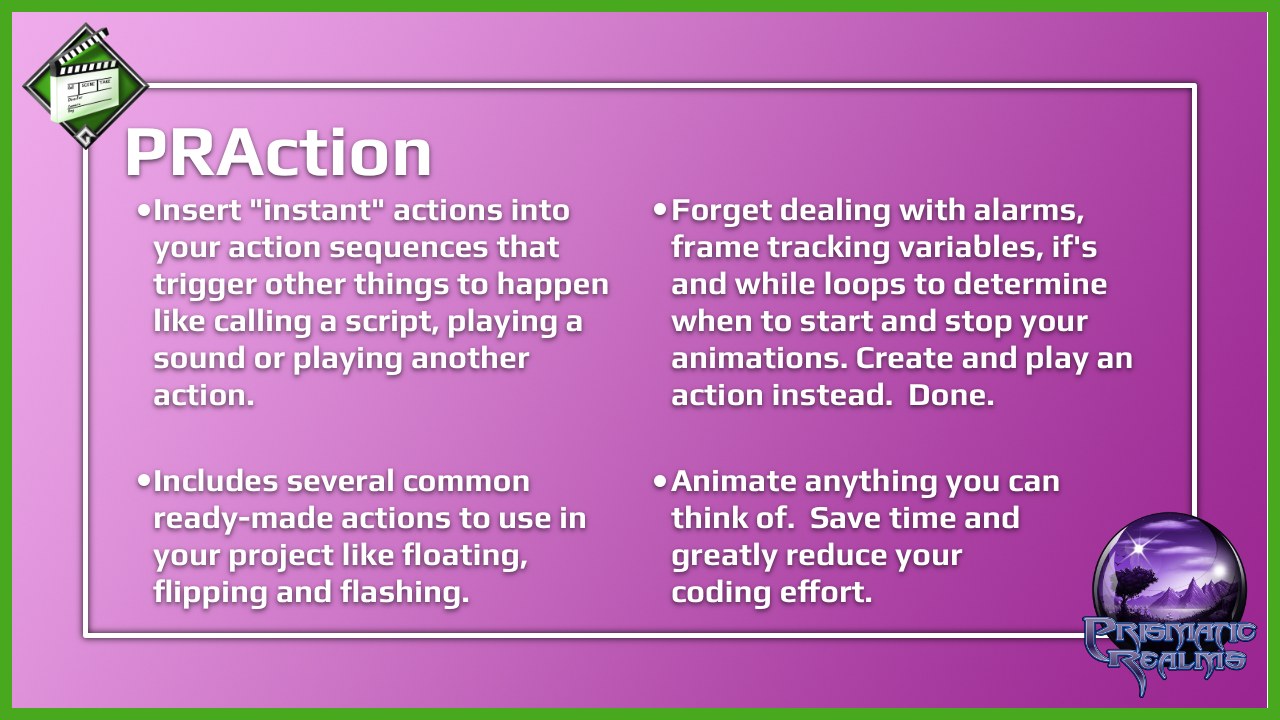
PRState is a GameMaker Studio 2 (GMS) module created by Prismatic Realms, Inc. It enables you to implement a simple and efficient finite state machine for your GMS objects. Read more about it on our Itch page here:
https://prismaticrealms.itch.io/prstate