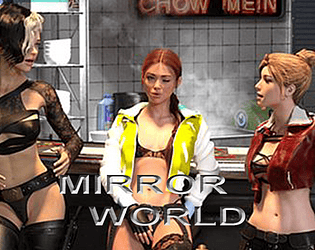fixed
Profile Games
Creator of
Recent community posts
Did you purchase it? If so, what version of OSX and Mac are you running? Did you expand the zip file on your Mac? The folder MirrorWorld.app contains the file to run. Drag this folder to the applications folder. When you start the game, press and hold the shift key on the MirrorWorld file in the Mirrorworld.app folder (it should bring up a menu) you have to bypass a security check for files from the internet, and then it should launch.
This is the directory structure.
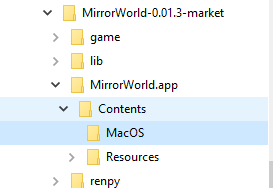
and the file you need to launch.
The Mac game distribution is unsigned.
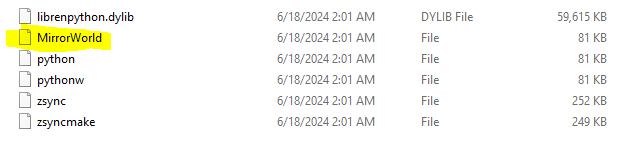
Just tested it on an iMac and it works.
You don't have to copy the Mirrorworld.App to Applications unless you want to. Most Mac software gets installed in the applications folder. Located inside the MirrorWorld-0.01.3-market folder are the various market applications for the game; .exe (windows, mirrorworld.sh (Linux and steam deck, and MirrorWorld.app). The MirrorWorld.app folder shows on the Mac as MirrorWorld without the extension. Double-click this while holding the shift key. You should get a popup asking for permission to run the file.
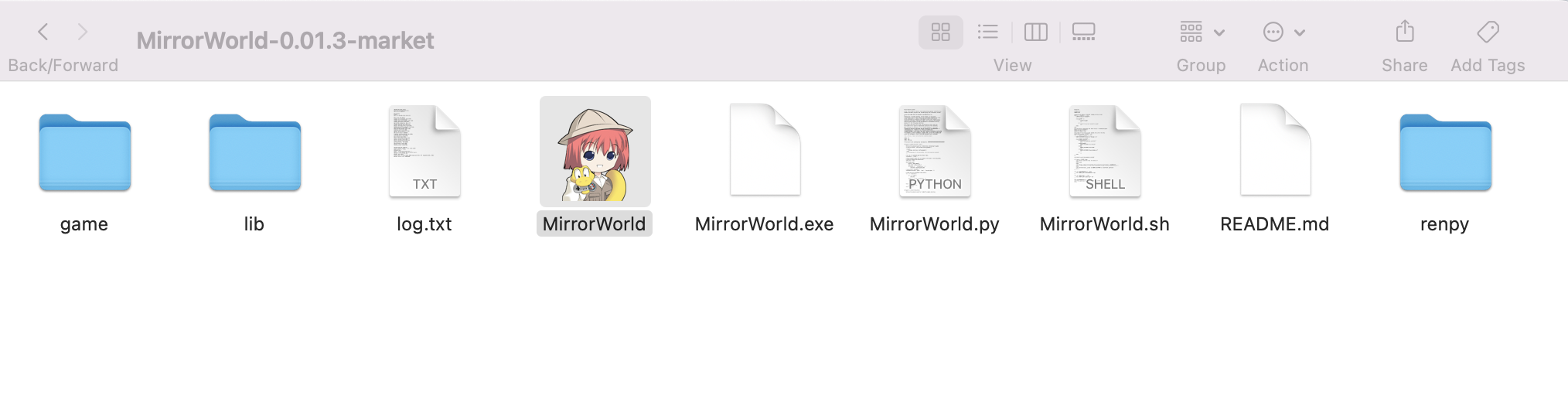
Hope this helps.
Cheers PG