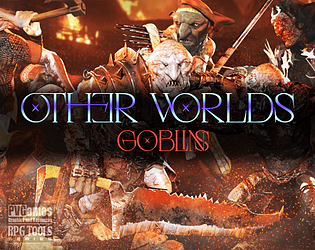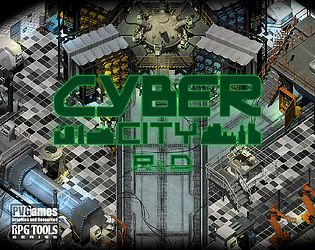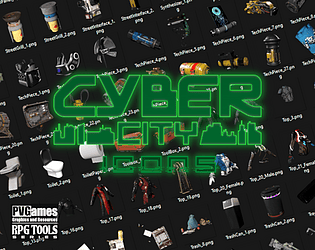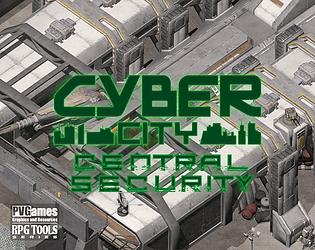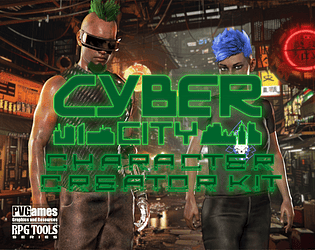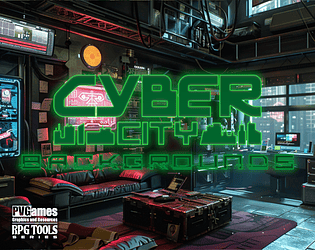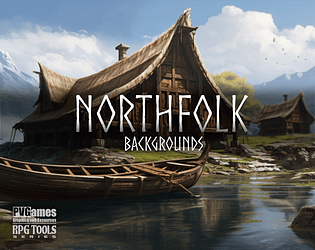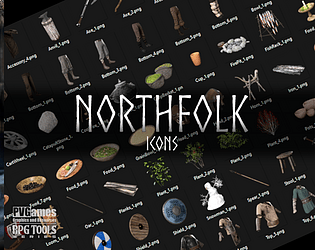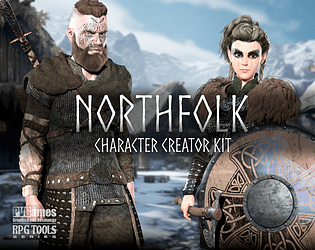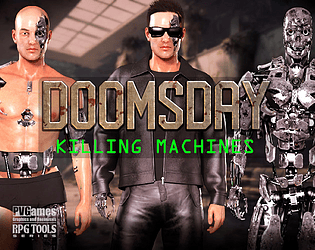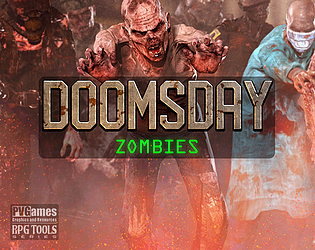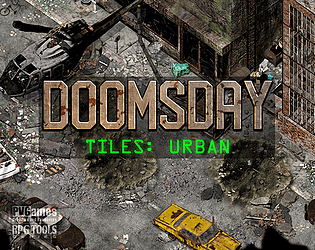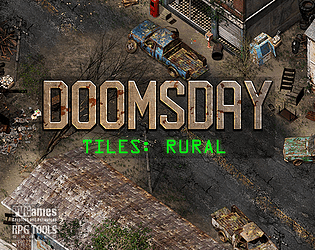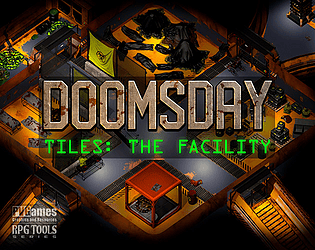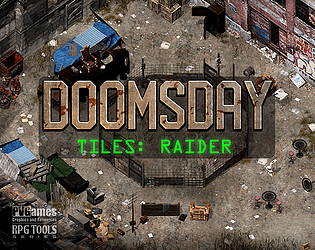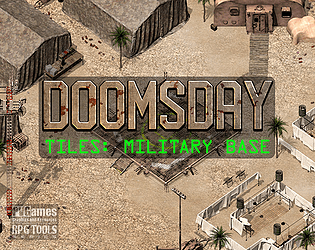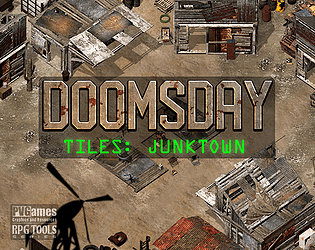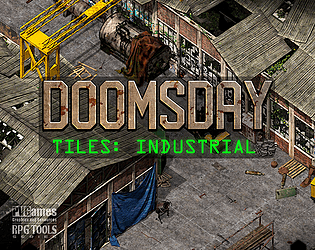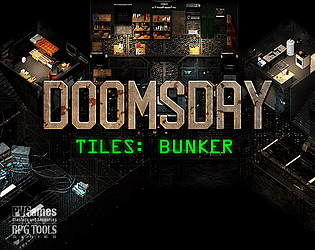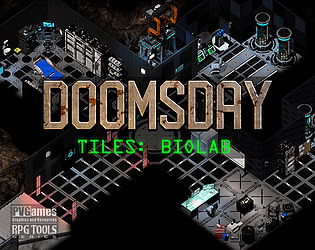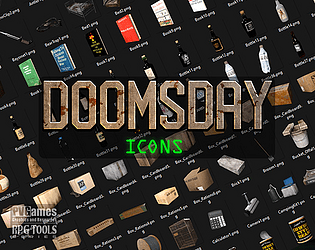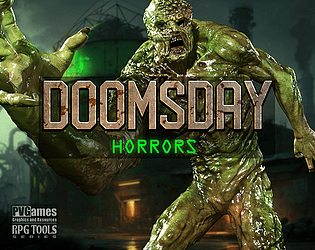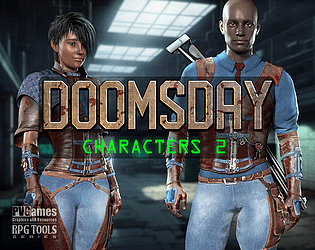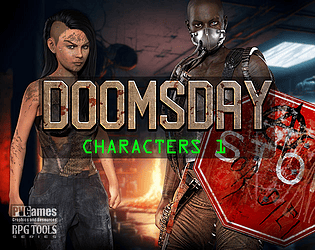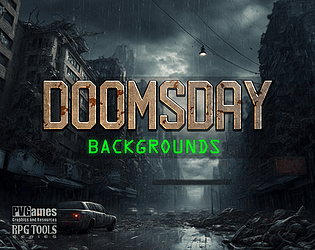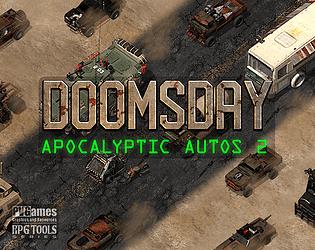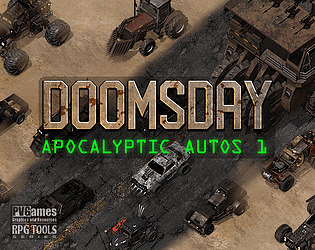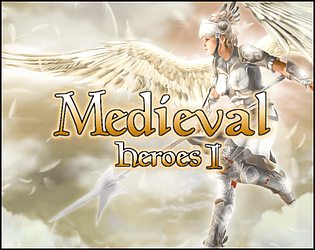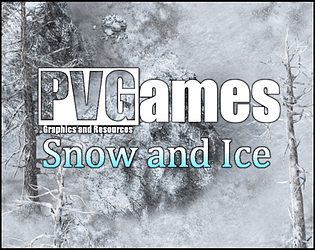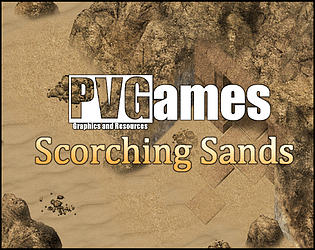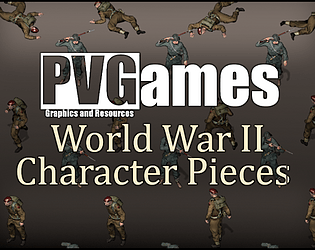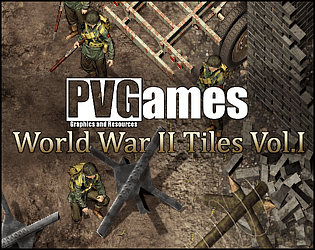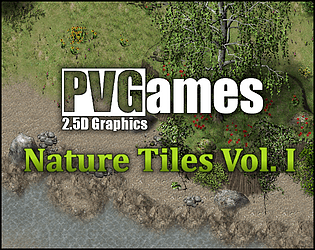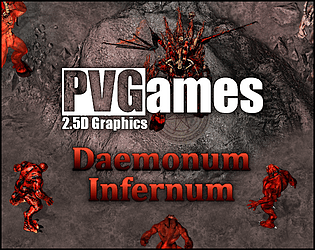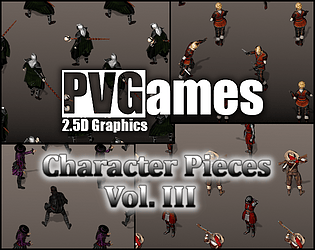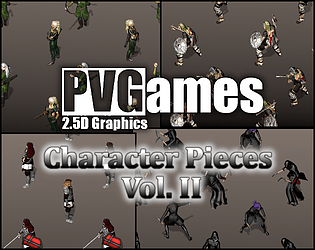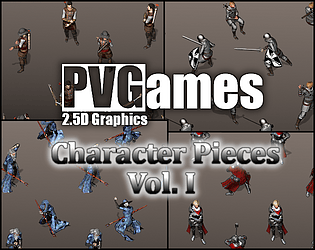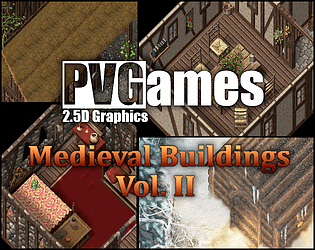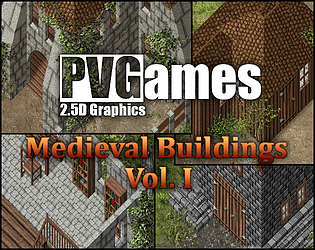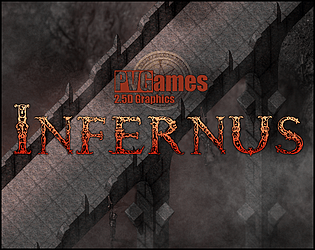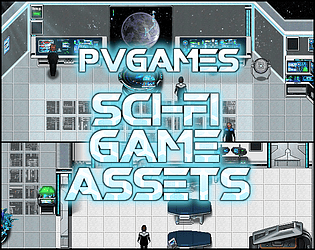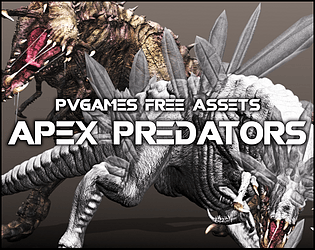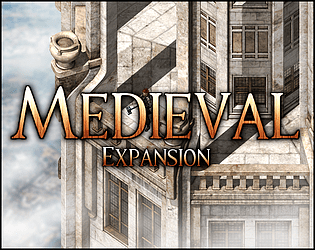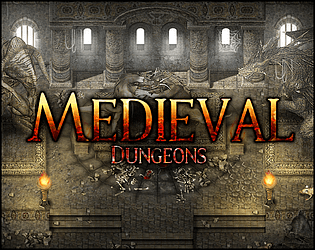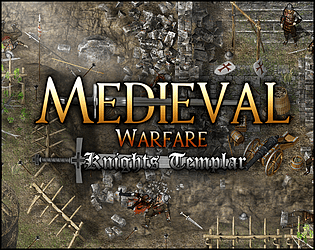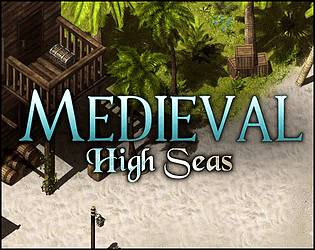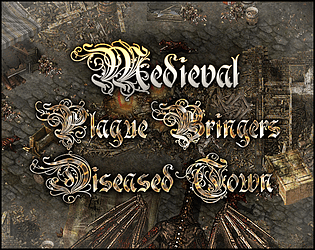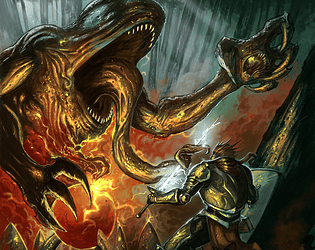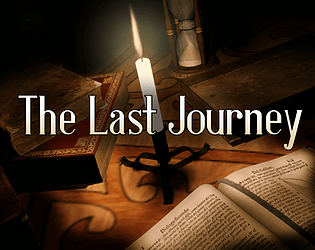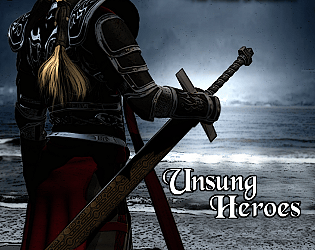These are older and are on a 32x32 grid, but if you can use a 32x32 grid in MV then they would work (alternately, you can try to upscale them to work on a 48x48 grid that MV uses). But otherwise their format is the same.
PVGames
Creator of
Recent community posts
Heya! Yes, you can assemble the characters in GIMP or Photoshop or any other graphic design software that can handle layers (I usually make mine in GIMP). As for the animations, it's a long list, but here goes: Walk, Run, Idle x4, Idle Fidget x3, Talking x2, Interact (use object), Use Item, Sit, Climb, Pray, Jump, Sneak, Crouch, Cast, Falling Forward, Falling Backward, Down/Dead Poses, Evasion Roll, Get Hit x2, Critical Idle x2, Block, Drink, Riding, and then a whole bunch of combat-oriented animations for a large variety of weapon types.
Ah ok - Those specific tiles are older, they can be found in the Medieval Town and Country pack: https://pvgames.itch.io/medieval-town-and-country-interiors-bundle
Hello and thank you kindly! So the projectile weapons for monsters (some of the Mega Mutants and the Android and Drone) were made with the idea that the user would institute their own solution (most likely something made in Effekseer or something similar); this is for a couple of reasons. The first reason is that the animation frames have very little extra space to add projectiles without being completely cut-off at the edges, so it would be impossible to incorporate them into the animation itself. The second reason is that this gives more creativity and possible variety in terms of what kinds of projectiles are fired - the mini-gun could be a classic mini-gun that shoots bullets or maybe it shoots lasers - the flamethrower can shoot flames or maybe it shoots green globs of goo, or bees, or whatever else you can think of.
I am sorry you are disappointed! The line of "Medieval" resources were originally made for RPGMaker, which only really did side-view battle stuff. If you are looking for character sprites with 8 directional attacks (and many, many other animations, all in 8 directions) check out the 2.5D line of assets, it might be more suited to what you're looking for!
Heya! You are on the right track with the 16x16 tile size if you want to split the wall pieces into their appropriate segments. This old pack was designed for RPGMaker, which automatically does that in the map editor, but if you are using these outside of RPGMaker, you'll have to segment the walls using a 16x16 grid.
There's a thread over on the RPGMaker forums that have a bunch of tutorials, guides, and links to helpful plugins and such. You can find it here: https://forums.rpgmakerweb.com/index.php?threads/plug-ins-tools-and-tutorials-pv...