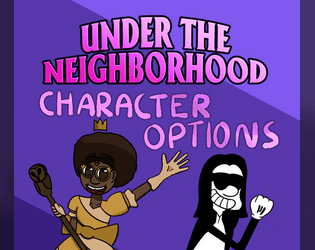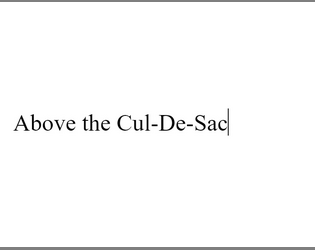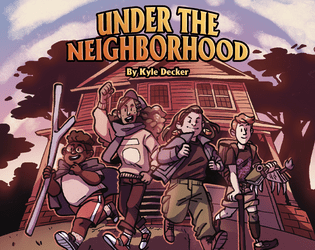- Three to six includes the Game Master (so two-five player characters). This number is really arbitrary, though - I mostly chose it because that's the size range I'm comfortable running. Unlike something like D&D, where you need to be conscious of how many players you have when planning adventures (especially fights), Under the Neighborhood isn't super concerned with that.
- It really depends on what your skillsets and interests are! For GMs who are really comfortable with prep and numbers but less comfortable with improv, I'd recommend using a pre-made module for a game like D&D. For GMs who enjoy improv storytelling but are less comfortable with numbers/mechanics, PbtA and similar "rules-lite" systems can be great! Using Under the Neighborhood as an example, our most in-depth pre-made Adventure is only 648 words long. It provides 1 NPC, a three-act summary, and less than 200 words outlining battle mechanics. This makes it so that it's really easy to adjust what you're doing based on your players' actions, but it also gives you less concrete numbers/NPCs/etc. to rely on. Personally, I started with something in-between D&D and PbtA (Cypher System), but even after GMing for years, I'd still be uncomfortable GMing with a crunchier game like D&D and Pathfinder, simply because that's not how I like to run things. In the end, I'd recommend doing a one-shot with whatever game you're most interested in playing. The best way to learn what you're most comfortable with is by trying!
Quest Friends!
Creator of
Recent community posts
Done! And in fact, it looks like someone just bought the game, leaving one community copy available.
The book features 1 pre-made setting with multiple characters and 3 pre-made Adventures. You can also look to the podcast Quest Friends! for Adventure ideas. Specifically, the following episodes work well for one-shot Adventures:
- Mr. Elmo's Mysterious Game
- The Necromon Thief
- Die Card
- Cryptid Cryptids
- Turnaround Big Top
- Fright at the Museum
Really liked the demo! Three things stuck out for me:
1. When I switched off +/- markers in the menu, it only switched them off of the magnet and pipes; they stayed on for the magnetic fields.
2. I eventually got used to picking up the key ending the level, but it was jarring the first time for me, if only because I'm used to picking up keys partway through a level. It's not a big deal, but it was a bit jarring the first time I picked up a key and the level switch happened.
3. Like with most folks, the last level was a bit of a struggle for me. Largely because the first level involved using a magnetic field to throw the magnet, I unsuccessfully struggled with the first two methods Erakos mentioned before finally figuring out the intended solution. I really like the final solution, but there was a period of time where I was frustrated not knowing if I had run across the intended solution or a wokaround.
Besides that, I thought it was a lot of fun! I really like that you included being able to click the left mouse to throw the magnet - it made picking up and throwing things much easier from me than aiming with the mouse and pressing a keyboard button. I had no difficulty with the mouse/keyboard setup, but I'm used to using WASD for computer games, rather than the arrow keys.