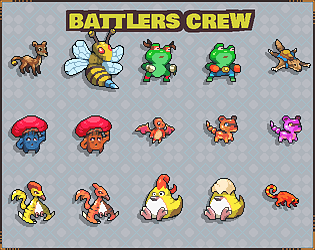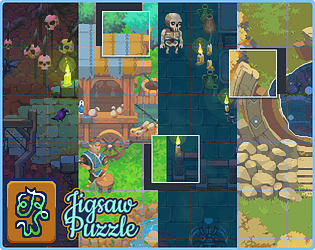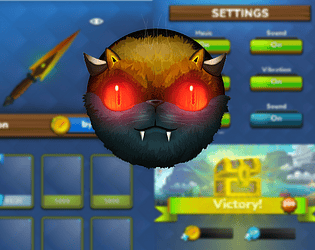Thank you!^^
RafaelMatos
Creator of
Recent community posts
Hello Sean!
I posted an issue on github. https://github.com/Seanba/SuperTiled2Unity/issues/280
It's basically forcing sprite mode to be multiple instead of single.
I'm using V 2.1.1 until it's fixed.
Thank you mate!
I'm really sorry for the late response, I totally missed your question. If you're a Unity user I'd recommend buying from unity because the asset setup is already done, but the content is the same. For this pack particularly though it's only available in this collection
Hello mate! I'm not doing commissions, I'm sorry! Try this guy, he's great https://otsoga.itch.io/
There are many ways to do that. An overlay color is the simplest and fastest way to do it but it's not super good looking like the graveyard keeper method. You can also only use shaders instead of a color overlay and get some more control over the effect. Also, you don't need to follow every step of this article, you could just use ambient light/spotlight/normals to get a pretty decent night effect. This software creates the normal texture for you https://azagaya.itch.io/laigter
Thanks! You can press F to drop items. You have to reach the 20th day to release the curse and win. The curse makes your life harder, increasing the amount of food you have to eat, and the monster(crow) difficulty. If you get too much curse(200), you die for good. To sleep you have to wait at least half a day. Press E to sleep. The monster is part of the curse, It's there to kill you and prevent you to reach the day 20th. If the monster kills you, you lose a day. Crops can also die if you don't water them before the day is over.