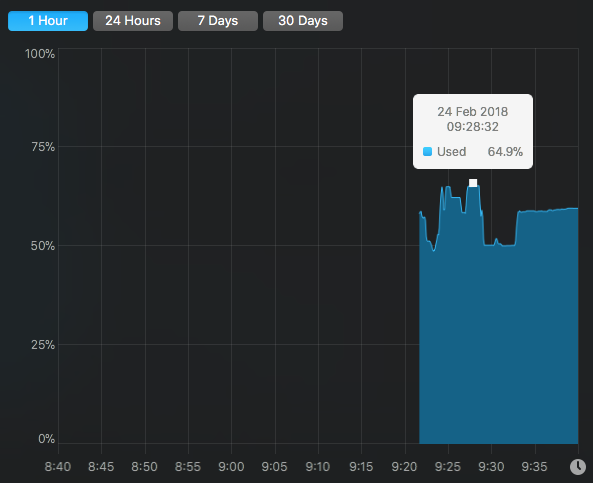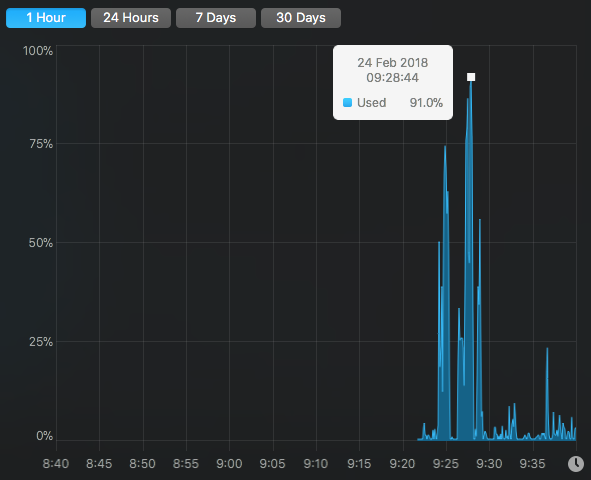Hi,
It seems to run better when windowed and at a lower resolution than the native one (2560*1440). Tried with 1920*1080 and I couldn't notice frame drop at all.
It's kinda weird as the GPU wasn't complaining at all when playing full screen @ 2560*1440... Anyway, if windowed with lower resolution makes the deal, so be it...
Thanks for your time!
Best regards