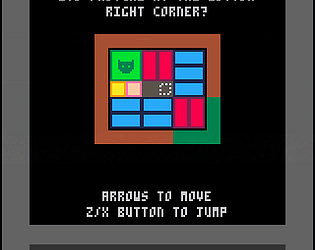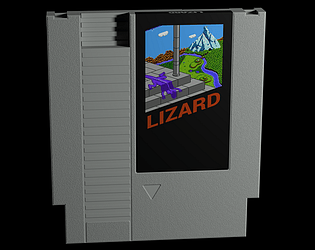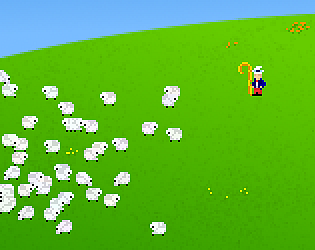The Steam version has no DRM. The executable will run without Steam.
Steam doesn't have any default DRM, but a lot of games don't have a fallback if the Steam integration doesn't find Steam at startup and often just crash silently. (Often this can be fixed by adding a steam_appid.txt file in the same folder.)
The Crimson Diamond doesn't have that problem, though. It will run fine as-is.
rainwarrior
Creator of
Recent community posts
Did some reading of the design materials. I definitely was thinking of Golvellius a lot while playing.
I was suprised about (rot13): gurer orvat n 4gu gvre bs jrncba naq fuvryq! V arire sbhaq gubfr. V pyrnerq gur svany obff ol rkpunatvat zl TC sbe UC, gur ubyr sbe juvpu V guvax nccrnerq nsgre V ngr fbzr zhfuebbzf sebz n ubyr bar be gjb fperraf rneyvre? Orsber qbvat gung, ng svefg V jbaqrerq vs V arrqrq gb tb onpx gb gur svefg fjbeq, orpnhfr bs gung fgenatr ebbz va gur 3-qvnzbaqf nern jurer lbh pna frr 3 qnex fjbeqf, naq gur svefg fjbeq ba gur sybbe. V gevrq fryyvat zl fjbeq gura svtugvat gur rarzvrf va gung ebbz, naq V guvax V cvpxrq hc gur svefg fjbeq gurer... ohg vg qvqa'g frrz gb punatr nalguvat sebz gur svany obff, rkprcg qbvat yrff qnzntr, V gubhtu znlor vg jbhyq unir n jrnxarff.
Here are a few cheat codes that I've revealed before in other places, but I thought it might be worth putting them in a more official place like this. Warning: there may be some mild spoilers if you read beyond the "Switch Lizard" cheat.
Options: Not really a cheat code, but pressing SELECT on the title screen will give you a few options like an easy mode, turning the music off, or listening to the soundtrack.
Big Head Mode: hold UP and jump (A), then hold DOWN and jump, UP and jump, DOWN and jump... repeat until 8x when the size of your head will change.
Switch Lizard: pause the game (START), then press RIGHT, UP, DOWN, then press DOWN again and hold it and press SELECT. This will switch your lizard.
Diagnostics Zone: pause the game (START), then press DOWN, UP, LEFT, then press LEFT again and hold it and press SELECT. This will take you to the diagnostics zone where you can see the hidden state of the game. You can toggle all coins collected, and "flags" which affect progress made in the world (e.g. flags 0A-0F are the 6 bosses).
Super RUDD: use the game genie code ZEEIXYYE to enable "extra" lizards for the switch code.
Super DULL: use the game genie code ZAKZKAYE to enable "extra" lizards for the diagnostics zone.
More Passwords: on the CONTINUE screen to the left of the start, you can hold SELECT + A while you press UP to enter the door to force it to accept passwords for every room, instead of only rooms that contain a save stone. (The Lizard Source Code package contains a tool that will generate a complete list of valid passwords when you export the game.)
Oh ha ha, I made a few codes of my own this evening. I actually discovered the identical infinite lives code. :)
- SZXAPGVG = infinite lives
- GXKIIPEY = energy boosted shot
- GOVEGLGA = start with 10 hearts
- GONAAUZA = start with 10 heart capacity
- AAOIPPAZ = infinite jump height
Also tried NNXAPKYX as invincibility... but unfortunately it leads to getting stuck if you fall in a death-pit. Tends to fall through the floor and be stuck in the ceiling of the next room. :(
InfiniteNESLives has definitely made a mapper 34 board. It's what the Lizard cartridges are built on.
I don't know if mapper 34 boards are offered for sale, but you can e-mail them to ask. The "coming soon" statement may be out of date. Otherwise you can run Lizard on a PowerPak, or an Everdrive N8, or there are other options like ReproX, but if you want something you can program easily with the flasher you got for NESMaker, you'll probably need a flashable board from InfiniteNESLives.
Thanks for clarifying what you're seeing. That process looks new to me, and I really don't understand why a connection to Steam has to be made. When I've claimed keys in the past on other games it was just a simple click that reveals the text of a key, unless I'm not remembering correctly. I gave keys to itch.io and they should be able to give them directly to you. :( I will contact support. I'm sorry this has happened.
Edit: apparently the first time you claim a Steam key on Itch.io it has to verify that you have a Steam account. After this it will just directly give you the key. The interface for this verification was temporarily broken, but has been fixed by Itch.io.
On your download page on itch.io there should be a link to "Claim Steam Key". Clicking it should give you a key (a 15 digit string), this link should not take you to any other website.
You can then copy that key, open the Steam client. Go to the Games menu at the top of the window and select "Activate a Product on Steam..." where you can paste that key.
I believe you can only activate a Steam key through the client application. There is no way I know of to do it through Steam's website. I'm not sure what link would take you there, or why?
Itch.io has some official instructions here:
https://itch.io/docs/buying/already-bought
If that doesn't work, you can let me know but if there's a problem with itch.io or Steam's services I don't have a lot of control over that, we may have to contact their support. Sorry about the inconvenience.
I took a look at my notes and code again and there is one caveat to that previous statement: if fullscreen is being applied on your second monitor on a two monitor system, it is forced to use the fake fullscreen overlay for that monitor. So the solution could possibly to change your primary monitor setting if it's a two-screen setup.
This application does request true fullscreen through SDL's video API. There is an alternative option for a borderless window that covers the screen, but Lizard does not use this.
So, Lizard should not be able to do anything besides true fullscreen, and I have verified this to be working correctly on all the machines I have available to me. Lizard's fullscreen might look similar to the fake windowed fullscreen, because it requests the same resolution size as the desktop.
I can't say with 100% certainty that it's working correctly for you, there's always unexpected possibilities when it comes to video drivers and libraries like SDL, but to the extent that I have control of it in code, it's asking for true fullscreen.
Unfortunately the "official" PowerPak mappers have not been updated since 2010, but there are additional mapper sets that will work.
See this page for information:
https://wiki.nesdev.com/w/index.php/PowerPak
The Loopy's Mappers set, and the PowerMapers set will both properly support Lizard.
Loopy's set behaves like the original PowerPak mappers, simply adding support for new ones. The PowerMappers set adds other features like savestates as well.