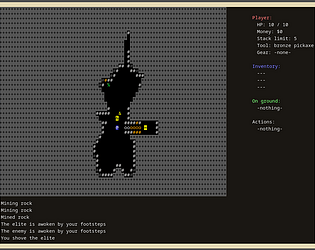Did you read the instructions? The combat works differently than most games.
randrews
10
Posts
3
Followers
A member registered Jan 10, 2018 · View creator page →
Creator of
Recent community posts
That is a solution to your problem, but comes with problems of its own: it would cause the game to eat keystrokes it can't handle and shouldn't, like pressing F12 to bring up a console, or ctrl-d to bookmark, or whatever. Since the problem only seems to happen if you have that setting set (which doesn't seem to be the default since I've never heard of it), I suggest clearing that setting, rather than me breaking non-game keyboard input for everyone else.
That's strange, that doesn't happen for me. Maybe try playing on my site, http://sevendral.com/craftsman ? It's the same game but no search bar.