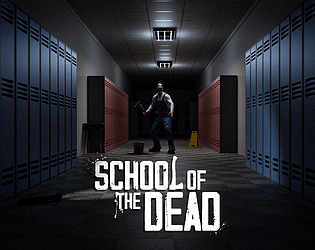One of the best games I've played on Itch. Super polished
Rinbash
116
Posts
524
Followers
2
Following
A member registered Aug 10, 2020 · View creator page →
Creator of
Recent community posts
PLANKTON'S PLAN - SpongeBob game comments · Replied to Jon Jon Games in PLANKTON'S PLAN - SpongeBob game comments
The game should work but this problem can occur on mac. Another player found and commented this solution "After downloading the game, right click on the game and select "show package contents", then select the folder "MacOS". Type into terminal "Chmod + x" then drag the file within the MacOS folder into the script and enter." I hope you solve the problem.
I really don't know what the problem could be. I don't have a mac so I can't easily test the mac version. What comes to mind is to maybe adjust the quality setting to a lower level and periodically check it throughout the session. Please let me know if you manage to find a solution. Thank you for downloading