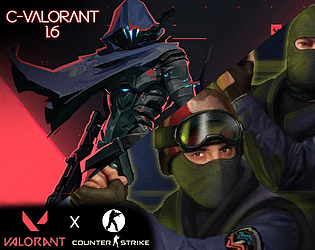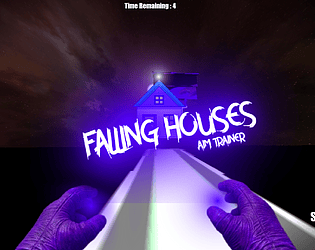Yes it's the main folder. Just copy every files and folders to it and launch 'C-VALORANT 1.6.bat'. Try re-installing the game.
.rizn_
Creator of
Recent community posts
Hi, if you've already tried the tips I mentioned in the comments, such as re-extracting the game, disabling 'Run as administrator', but your game still crashes, here are a few other suggestions you can try:
1. If you have other versions of CS 1.6, uninstall it fully with REVO UNINSTALLER and then try re-extracting the c-valorant.
2. Adding 'hl.exe' to Data Execution Program (DEP). (Type sysdm.cpl in the run command. Advanced > Perfomance > Settings > Data Execution Program > All Programs > Add > select hl.exe
REGEDIT FIX
3. Win + r. Type 'regedit'. Go to :
HKEY_CURRENT_USER > Software > Valve > Half-Life > Settings.
> Click on 'ScreenHeight' > Decimal (Always use decimal while changing the value) > 768
> Click on 'ScreenWidth' > Decimal > 1024
If that also does not fixes the crash then :
(TRY ONE TWEAK AT A TIME)
> 'EngineD3D' > 1 (It will run the game in D3D Video Mode, you might get a bit lower fps.)
> 'ScreenWindowed' > 1 (Optional)
> 'ScreenBPP' > Decimal > 16 (Not So Recommended)
> 'hdmodels' > 0
---------------------------------------------------------
> 'CrashInitializingVideoMode' > 1 (It will run the game in software mode, you will get visual glitches, try it if the game still crashes after you did all the 3 solutions i mentioned. Not so recommended.)
You can try lowering the resolution and, if necessary, reducing the color quality to 16-bit (though this is not highly recommended). The best graphics mode settings OpenGL, D3D, or Software depend on your system's specs. If you need more help with that then you can contact me on discord directly at ' .rizn_ ' .
About Multiplayer:
--> C-Valorant might not work on all public servers, but it worked on all of the servers I tried. Private servers are better for enjoying all the mod’s features.
(Note: the crosshair won’t work in private servers, and to enable the white HUD in the servers, type exec c.cfg in the console.)
"Why use hl.exe instead of counter-strike.exe?"
--> The white HUD doesn’t work with counter-strike.exe.
Hi again, if you want to change the knife skin then you will have to get the 'v_knife.mdl' file and paste it in the 'c-valorant 1.6/cstrike/models' folder. Since this is just a cs 1.6 mod, you cannot directly switch skins.
In the future, I might create software that allows you to change skins with a simple click. For now, a 5-star rating or a small donation would help motivate me to continue adding new features and improvements. Thanks for playing.
Hey BeltFrawx,
I appreciate you liking this mod and recommending it to your friends! Here are some tips to improve your FPS in the modded CS 1.6:
- Graphics Mode: Go to 'Video' settings and switch from 'Software' to 'OpenGL' mode. Avoid 'D3D' mode as it can cause crashes on some PCs and you may need to re-extract all the game files again.
- Fix Lag Spikes: Check the '! FIX LAG SPIKES' folder in the game directory and install the software provided.
- Cap FPS: Set your FPS to around 67 (or lower, depending on your PC specs) using the software. The fps_max command doesn't help.
If you need more help with capping your FPS, let me know!
------------------------------------------------------
Let me know if you need any more adjustments!