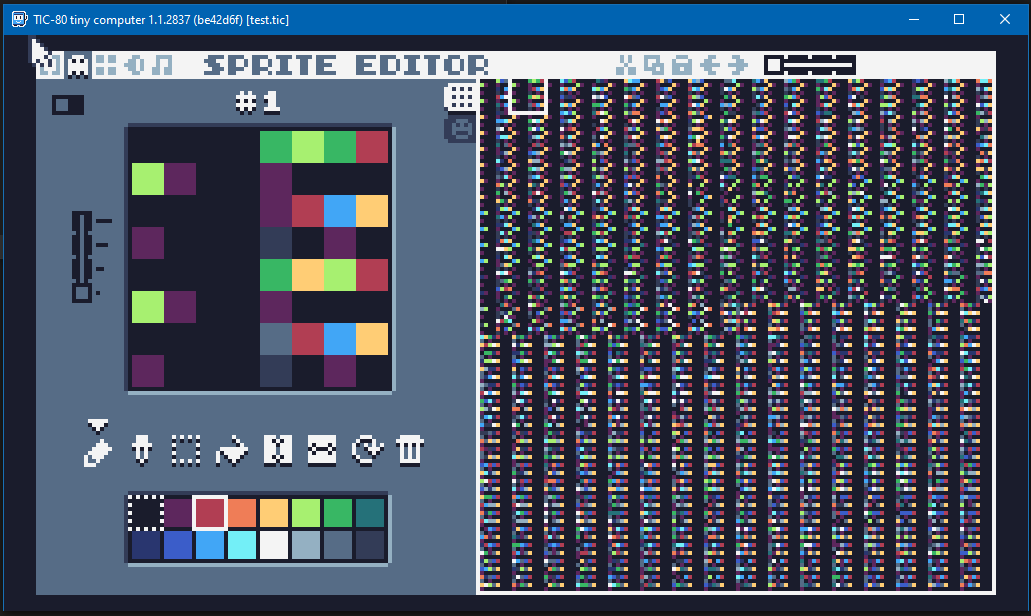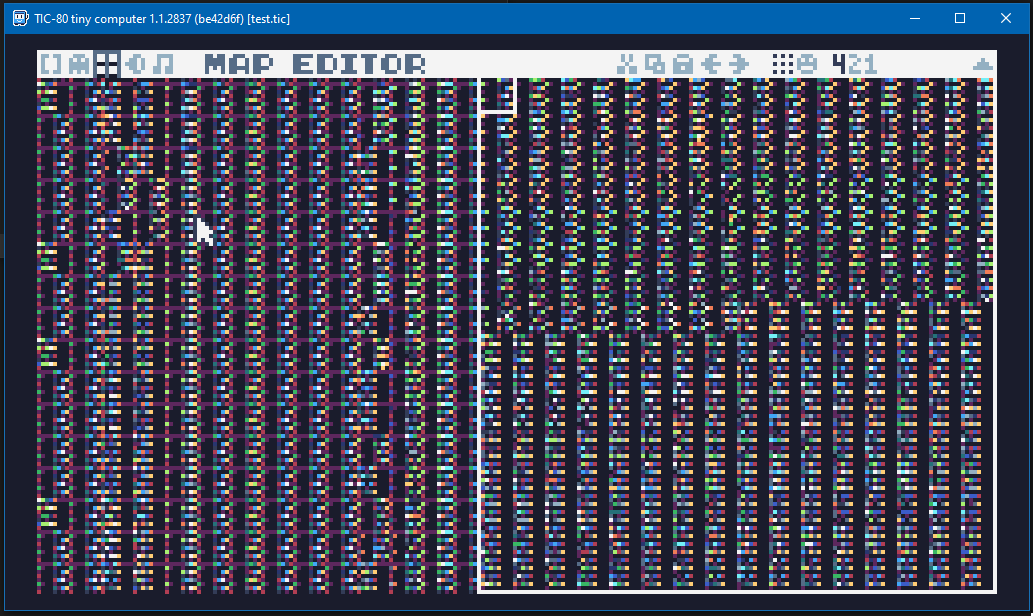I think I've just been overthinking how to get my projects to different computers! For some reason I thought you couldn't just move the .tic files from one platform to another, but that doesn't seem to be the case at all. You can just copy the .tic files directly from computer to computer without issue.
Apologies for my misunderstanding! I guess export is just to output a playable product on a given platform? I'm not sure I understand how that works fully, yet.
rodhlann
Recent community posts
So in the future I should just omit the `.tic` extension, and it will do it's thing? I didn't realize there was a difference between `test` and `test.tic` in this usage! Thanks for clarifying.
So in the future I should be able to do something like `export mac test` instead of `export mac test.tic` and it will create a new file that I should be able to open on a mac to continue editing? Is there anything else I should know about the export behavior?
I was able to recover my code (fortunately had it saved elsewhere), and just had to recreate my sprite sheets and map, so hopefully I can avoid this issue in the future!
Hey all,
I am new to TIC-80 and was working on a demo project I had nearly completed when I tried to export the project to MAC. It asked me something like "the project has been updated, do you want to save?" or something like that, so I clicked yes. When I navigated back to the code editor my entire project had been replaced with the string " q _", and my sprites and map editors are filled with what looks like garbage data.
The command I used was "export mac test.tic".
My intent was to export the project from windows to mac so I could continue working on it on a mac laptop, but now I fear I've destroyed the entire thing and have no way of recovering it.
Has this happened to anyone? Was I using the export tooling incorrectly? Is there any way to recover old saves?
Really hoping I don't have to start from scratch!
Thanks