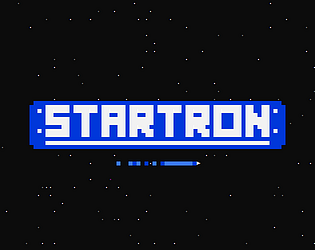Glad to hear it - let me know if you face any problems or have any suggestions :D
Rogod
3
Posts
12
Followers
1
Following
A member registered Oct 10, 2020 · View creator page →
Creator of
Recent community posts
Hi, assuming you're running on Windows, this problem should be fixable by doing the following:
- Open cmd.exe (from Windows Start/Search/Run)
- Right click the title bar of the window
- Click defaults from the context menu
- Under the font tab, change the font size to something lower than it is right now (typically I find font size 16 looks the best)
This is all dependant on your monitor resolution though as Startron works best at resolutions above 1280x1024.
Alternatively, see the support section here for how to set the "squished" property in the startron.cfg file if this is not already happening by default.
Let me know if you get it sorted :)