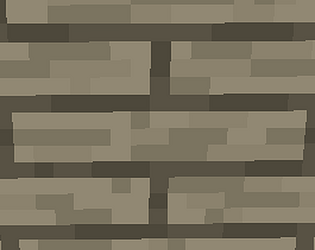- Open the zip-file you downloaded from DLL-files.com.
- After extracting your zip-file, place the extracted DLL-file in the directory of the program that is requesting the file. Make sure to use a 32bit DLL-file for a 32bit program, and a 64bit DLL-file for a 64bit program. Failure to do so will likely result in a 0xc000007b error.
Spicytomatoes777
Creator of
Recent community posts
nice, this isnt even dynablocks.
-9999999999999999999999999999999999999999999999999999999999999999999999999999999999999999999999999999999999999999999999999999999999999999999999999999999999999999999999999999999999999999999999999999999999999999999999999999999999999999999999999999999999999999999999999999999999999999999999999999999999999999999999999999999999/10
the good news is i can run it, to see which bugs i need to work on, the bad news is that if anybody downloads it they need the newest version of adobe AIR, because the thing i used to create it (Cyberix3d) uses Adobe AIR. i even downloaded it for proof. so if you have the newest version of Adole AIR, you are good, but if you dont have adobe AIR or dont have the latest update, You cant play it, soooooo unless someone can download it, i am keeping it on hold.