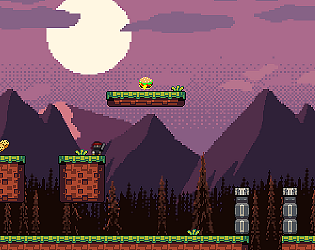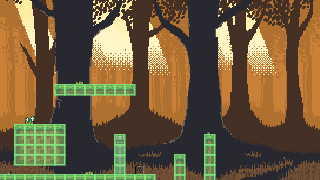This is great :)
rpav
Creator of
Recent community posts
Looks like an error setting the version though (see frame 4); make sure your glxinfo shows 4.5 and/or you haven't updated nvidia drivers and not restarted Xorg or something? This is a common problem with me when using nvidia drivers. For AMD/Intel, not sure. I'm not sure it's possible to support 4.5 and not support 3.3, but maybe.
You're trying to build from source? Make sure you have compiled and installed GameKernel, or at least put its libgk.so somewhere SBCL can find. Don't forget to ldconfig as root. Note that the default installation is in /usr/local/lib, but not all distros have /usr/local/lib in /etc/ld.so.conf by default. The alternative is to just set LD_LIBRARY_PATH to where it's built/installed/etc before starting SBCL.
If you're trying to run the binary, try the latest (as of writing, 1.0e), wherein I've included all the C++ runtimes and made a startup script to set LD_LIBRARY_PATH automatically.