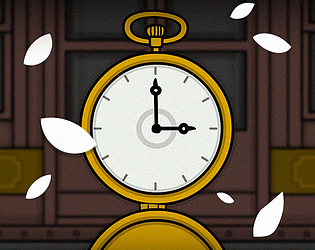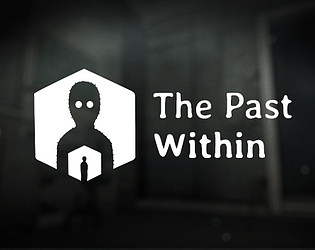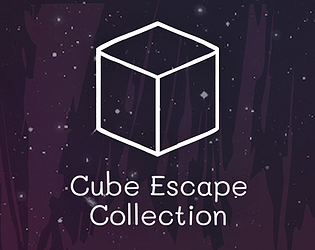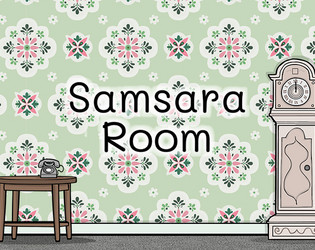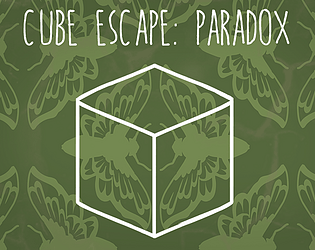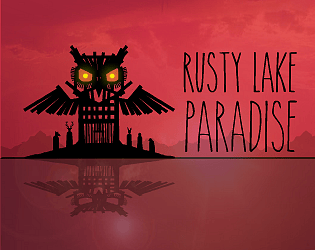Yes both downloads should be available!
Rusty Lake
Creator of
Recent community posts
Hi there, we are sorry to hear! This issue can be caused by the antivirusprogram Bitdefender/Windows Security:
If you have Bitdefender/Windows Security, then you will need to open it up. Once you open up Bitdefender/Windows Security you should see a notifications tab on the bottom left. Next, you will want to view the notifications and you should see a message saying that an application access was blocked. Click on view application and then it will take you to a list of applications that may have been blocked. Look for Underground Blossom and then click on the gray oval to the right. It should change to a blue oval with a check mark next to it. That means you should now have access. Restart the game and you should have access
Please let us know if this helps!
📣 Next stop in the Rusty Lake universe: Underground Blossom! 🚇 🌸
We’re happy to finally share a first look at our upcoming project, Underground Blossom! Descend into the Rusty Lake Underground and travel through the life and memories of Laura Vanderboom!
All aboard the Underground Blossom Demo - now available to play on Itchio and Steam!
https://rustylake.itch.io/underground-blossom
Don’t forget to add the game to your collection and wishlist Underground Blossom to secure a ticket! 🎟️
The full experience will arrive later this year on mobile (iOS / Android) and PC!
🛤️
Read more about Underground Blossom on our blog! 📰 https://blog.rustylake.com/underground-blossom-rusty-lakes-8-years-anniversary
Sorry for this issue and inconvience. We found a solution for you to try out, by changing the gatekeeper settings:
https://www.tekrevue.com/tip/gatekeeper-macos-sierra/