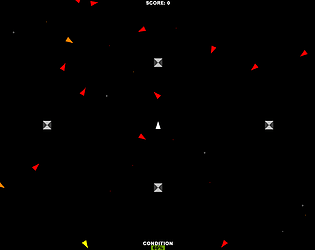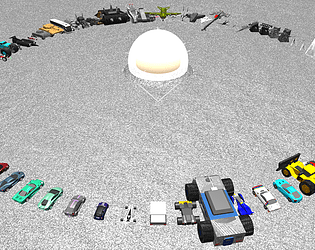Sorry for the late reply. Most of it has been due to real-life issues including personal electrosensitivity, which has forced me to change my device setup in order to continue developing.
I actually resumed development on Shape Shooter a few days ago--it needs a lot of fixes. After that's done and released, I'll dig into V.E. and try getting the IDE issue fixed. People say it doesn't work on their systems anymore--I hope that's not because I switched to Ubuntu and no longer use Windows.
Either way, don't expect major feature additions on either project--I'm just doing the bare minimum needed to keep both projects from falling into severe obsolescence.
It's good to know people are still interested in these projects though--hopefully that'll help me pull through in these tough times. Thanks for dropping in.