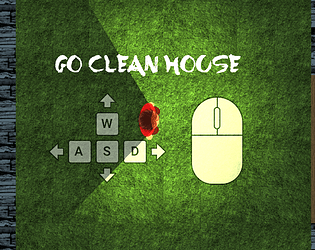I've gotten it working, only in browser, by going to SuperDisplay settings in the app and changing input to "emulate touch" rather than native S-Pen. Then when you connect to your device, that circle in the top left of your tablet will have an extra mode: touch, lock, crop, then a pencil. Having that pencil mode active makes it work for me on my Tab S3.
saturdayxiii
2
Posts
1
Topics
6
Followers
27
Following
A member registered Sep 27, 2017 · View creator page →
Creator of
Recent community posts
Superpowers community » SUPERPOWERS — HTML5 2D+3D GAME MAKER » Superpowers Discussion · Created a new topic Portable Mode
First post! Do these forums really not have a search feature, or am I just blind? Either way: wow.
Anyway, my topic: Portable mode.
I need superpowers to function on a usb stick as the documentation states that it can. I'm on Windows and I have moved config.json and Projects folder from AppData to USB:\Superpowers\resources\apps but when I restart Superpowers.exe it reloads blank files into AppData and does not see my past projects.
What have I done wrong?