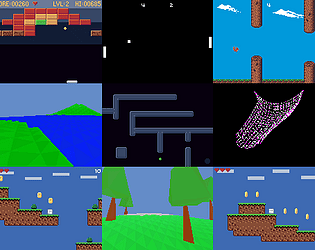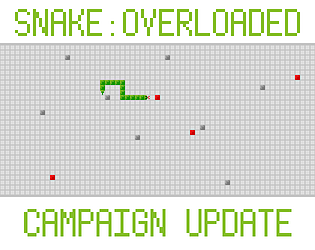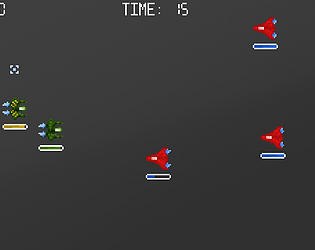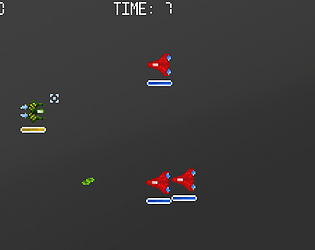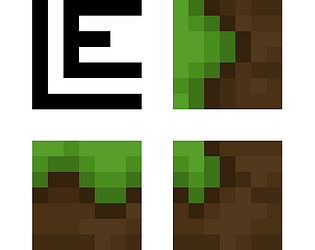I've double-checked and it works fine on the latest version of Windows 11. I can't guarantee any other versions, but I don't see why there would be a problem. Is it possible that some other software on your device is causing the game to appear to run slower?
Scorpion Games
Creator of
Recent community posts
I can assure you that the level is possible, but if you can provide a screenshot of where exactly you are stuck, I'm happy to give a hint.
Here are some more general tips:
- The length you press the jump button for determines the height (you do not need to hold the button down for very long to get the maximum height jump though).
- Make sure to use all the space you have for very tricky jumps: if you time it just right, it is possible to leave it to the very last second before jumping. A run-up is useful, but the player has a relatively fast acceleration, so you don't need more than one or two blocks to get up to full speed.
- The web version of the game can sometimes have a slight delay between pressing a key and it responding. I'm not sure why this is, but I'd recommend downloading the game for better performance (this problem might make it very difficult to perform jumps which require you to go right to the edge of the platform) .
It was actually made with LMMS, but I was aiming for a similar kind of retro sound. I've created other music with LMMS though, if you want to check them out: https://soundcloud.com/scorpion-sounds
I'm not sure I can, however it uses Python and Pygame, so if I can find the source code, I'll upload that as well, which you should be able to run if you install Python.
I'm probably going to make a new editor soonish, which will have more features, better output file formatting and cleaner UI. It'll probably be made using C++ which means it'll be cross-platform, and I should be able to compile it for Windows x86 platforms.
Many game jams (e.g. GMTK) allow users to use a minimal amount of code which has been prepared beforehand (for example, I'd like to use SDL, and have created wrappers to handle keyboard input and UI stuff like bezier curves and text). There's nothing on the rules which mentions this (as far as I can tell).
I'm not talking about code which is designed/made for the game, just the basic stuff which other game engines (e.g. Unity) would already do for you.
32blit provides a basic SDL2 wrapper, but it's probably more barebones than pygame, so all features had to be coded myself - the 32blit tools provides basic asset handling and rendering, as well as button input. This game is designed for 32blit, which is why web or executable versions may be a little different/harder to play, but at least web builds allow people without a 32blit to try it :)
I've released the first of my small games for the 32blit console! If you haven't heard of it, it's a great new handheld console which you can make games for in C++ and Lua, as well as even mod the hardware!
I've been learning C++ as I make these games, and I thought I'd share them, along with the windows versions, to get people's feedback.
I hope you enjoy; more will be added very regularly. If you want to check out the source it's on my Github page.
https://scorpion-games-uk.itch.io/32blit-scorpion-collection