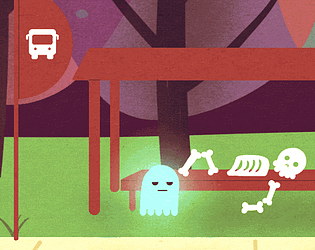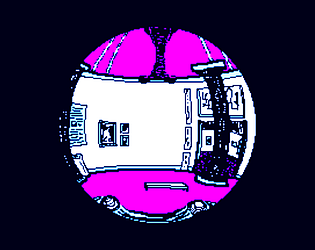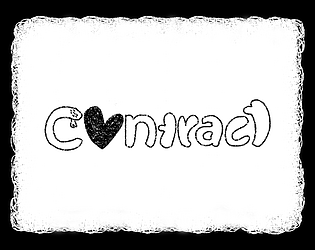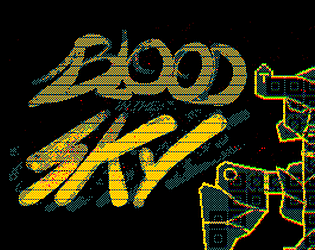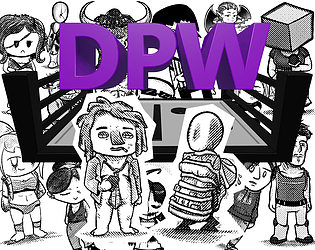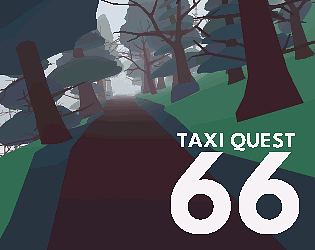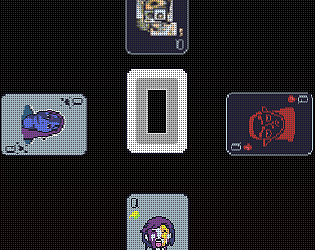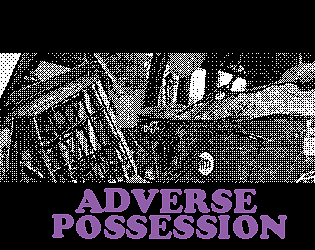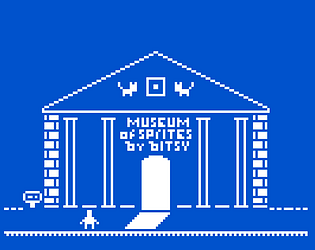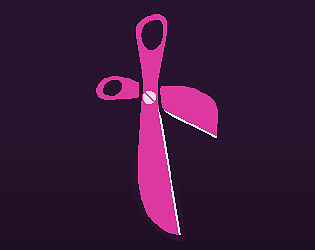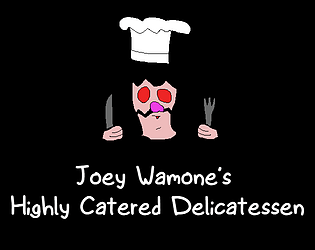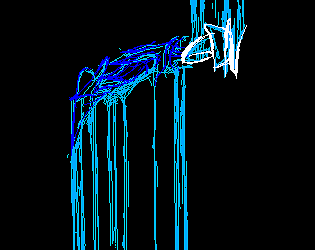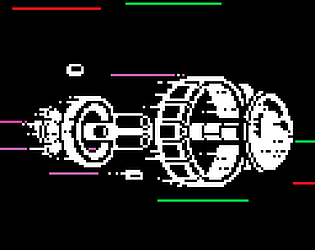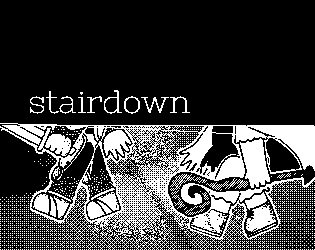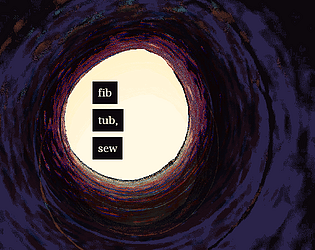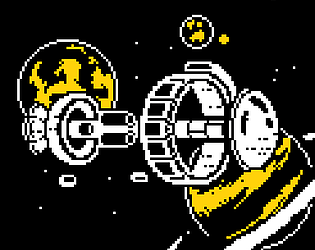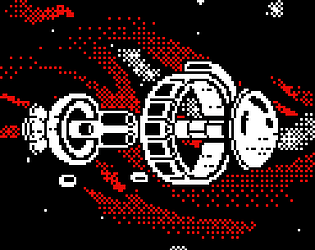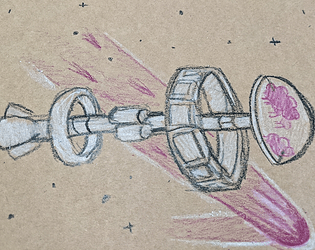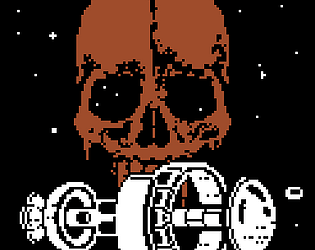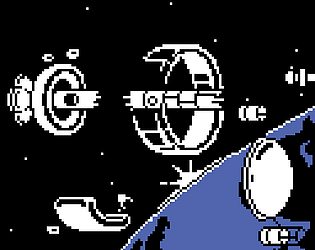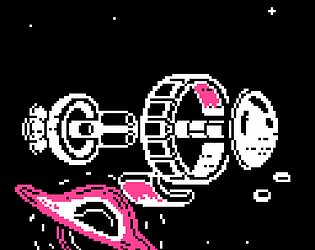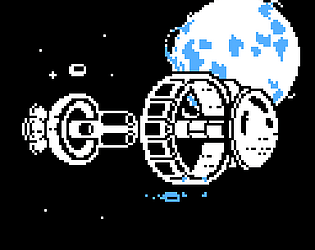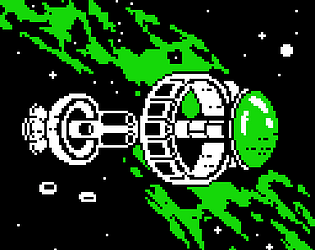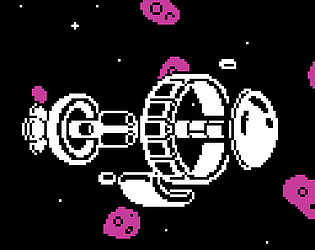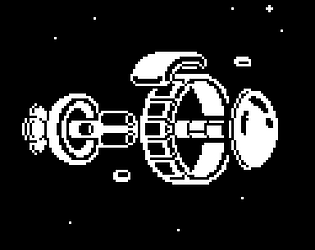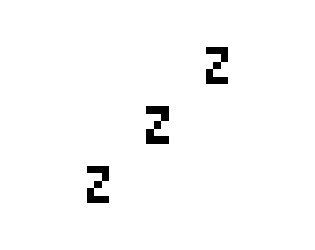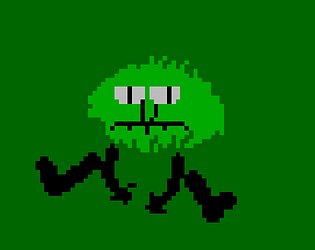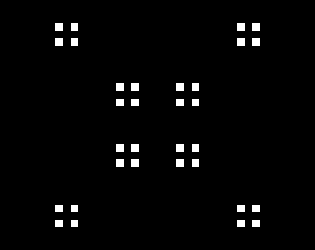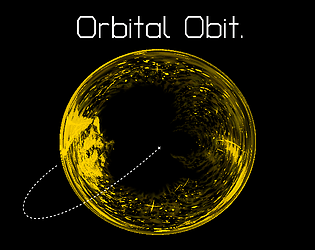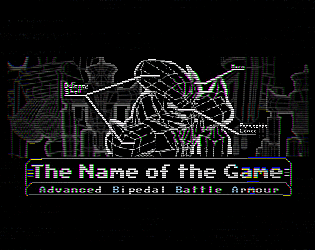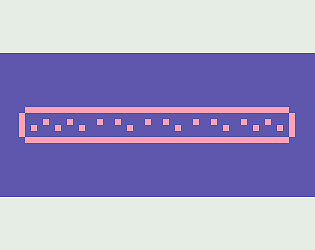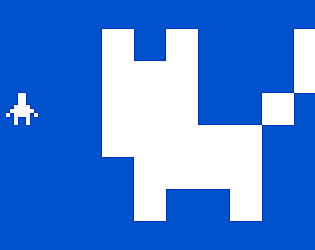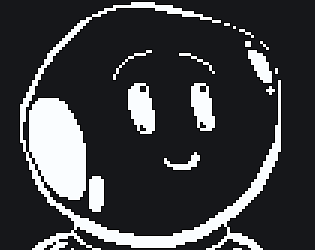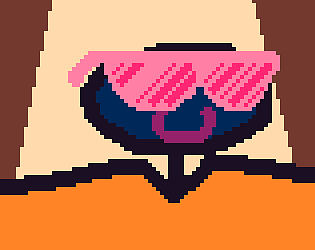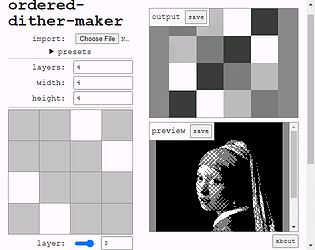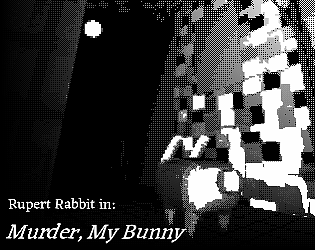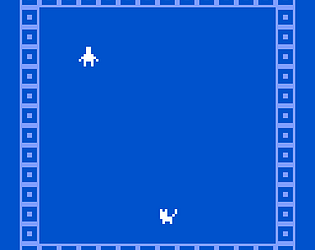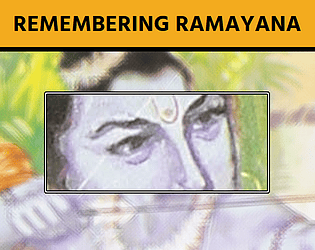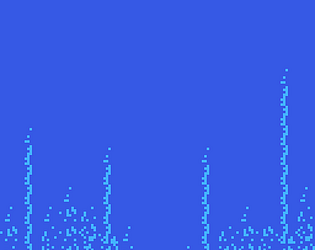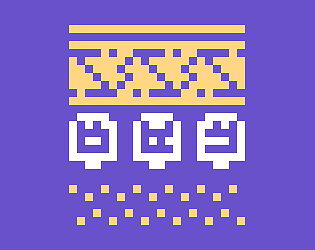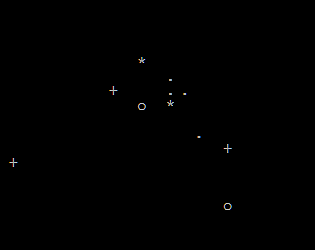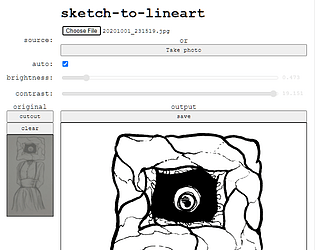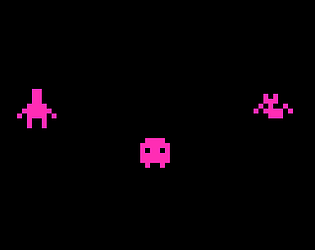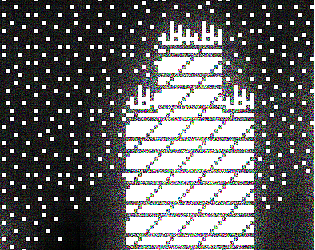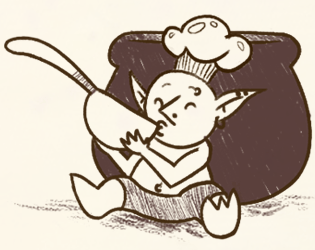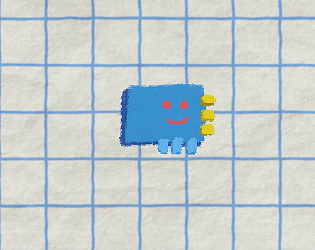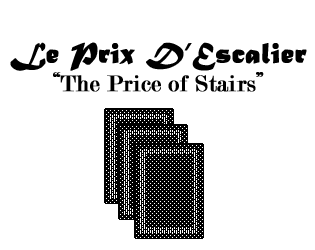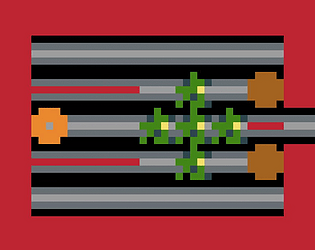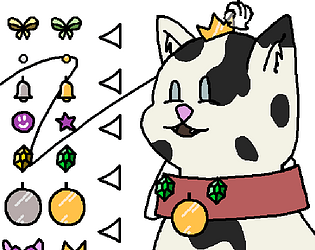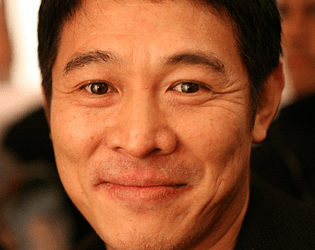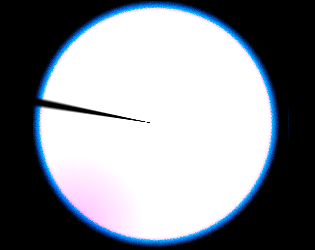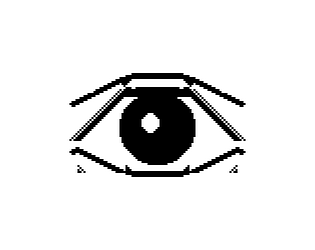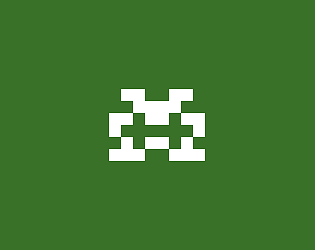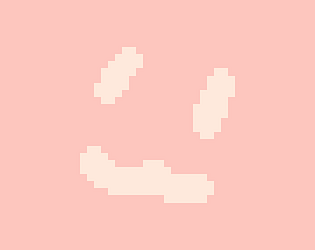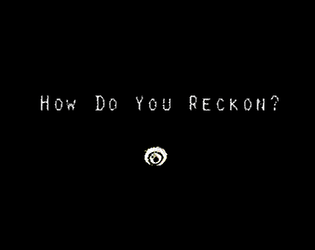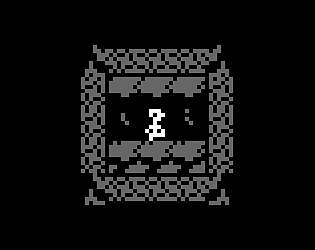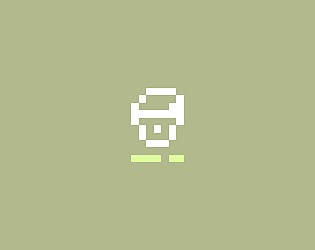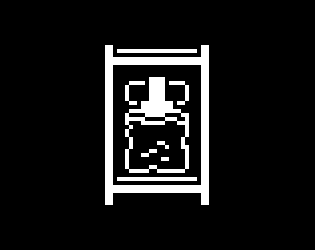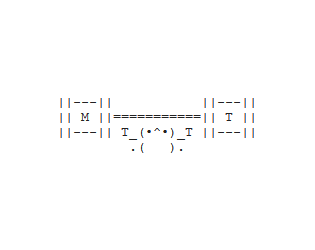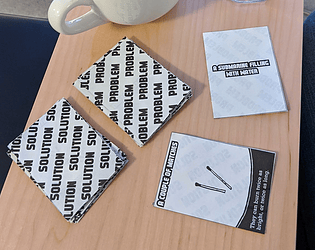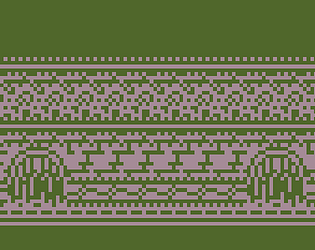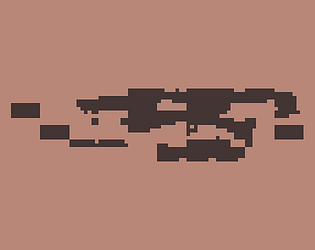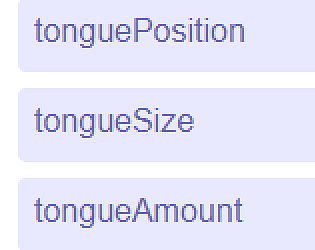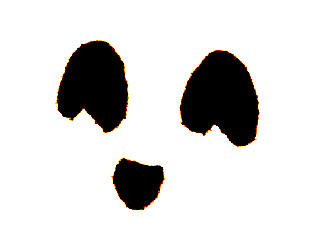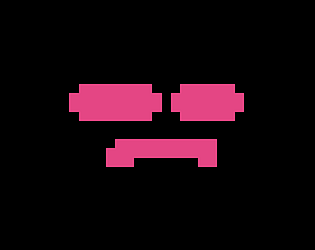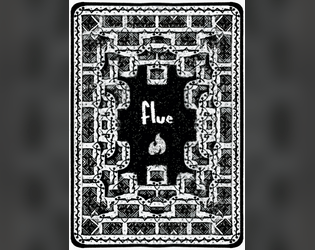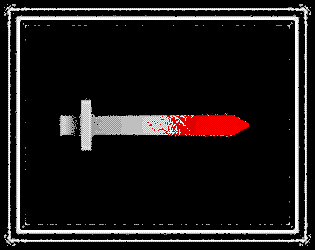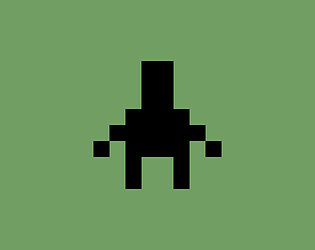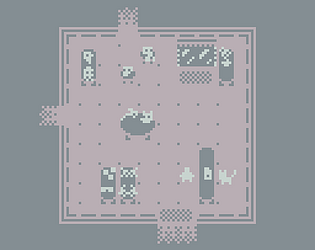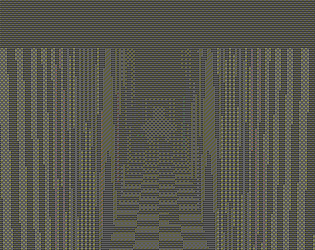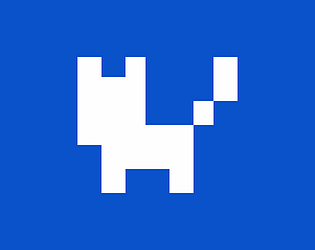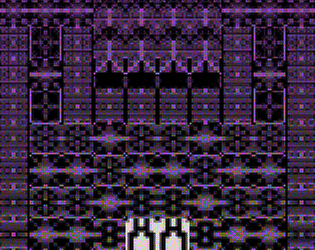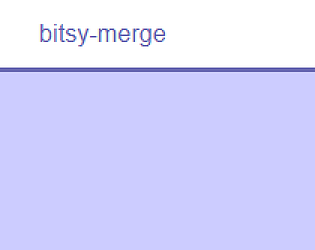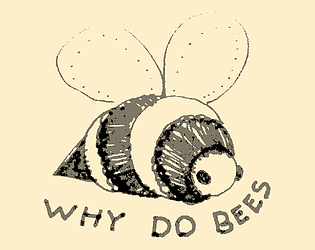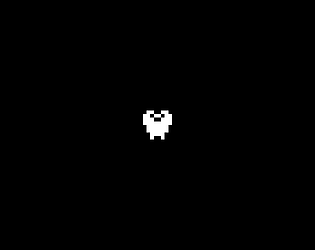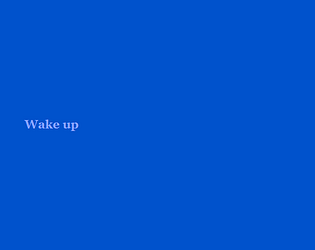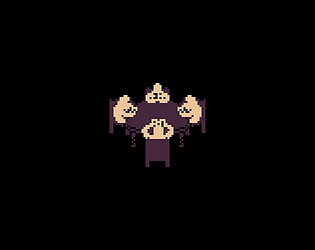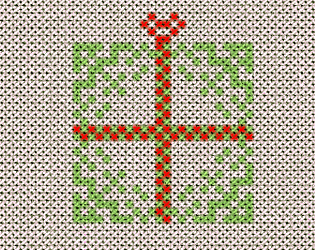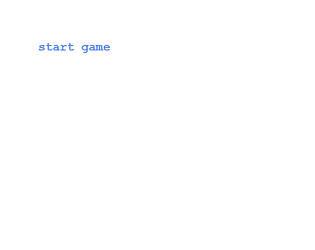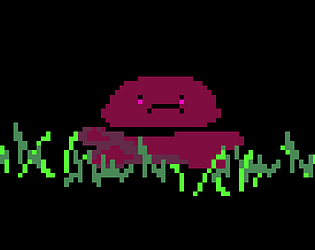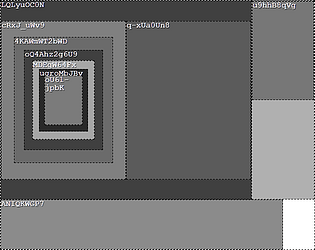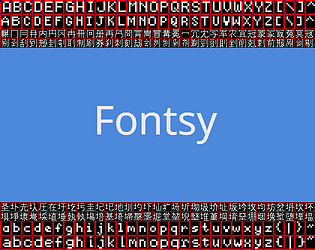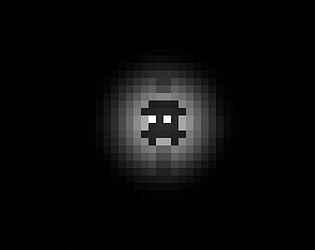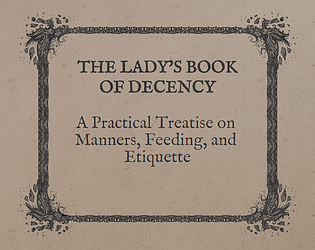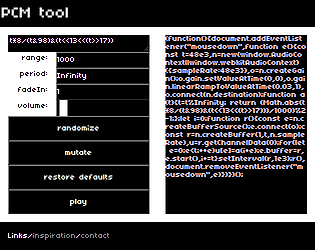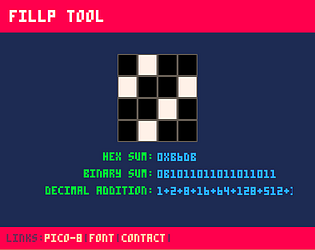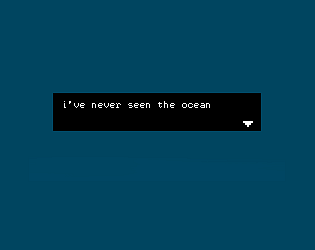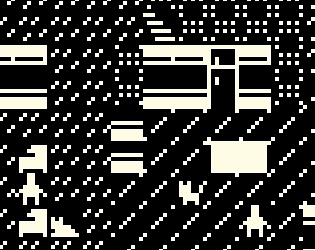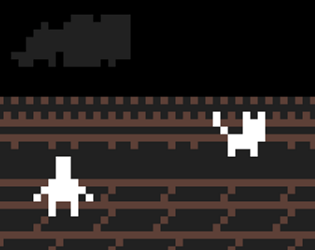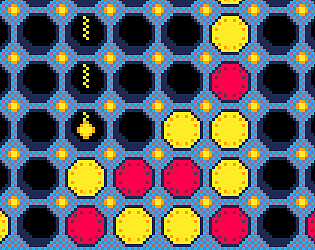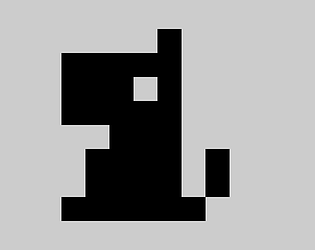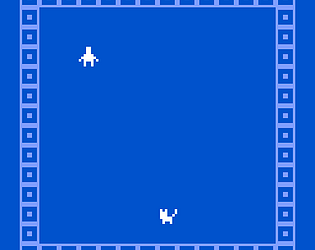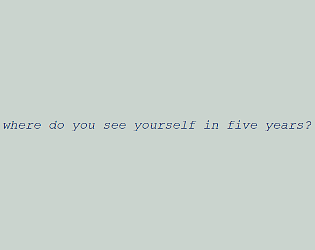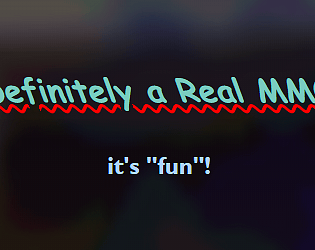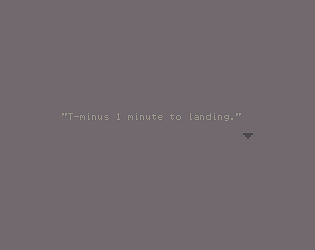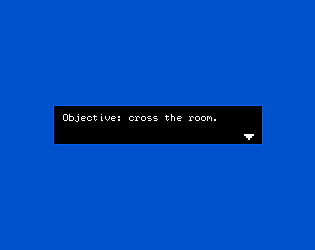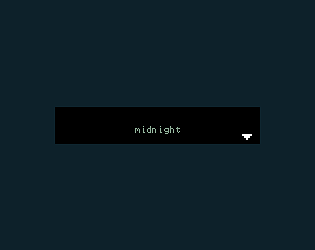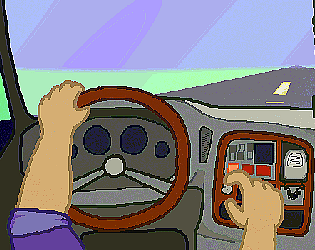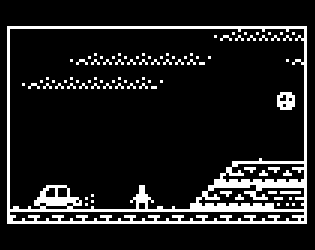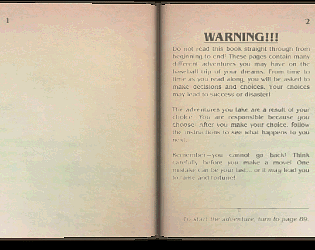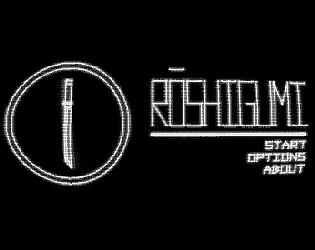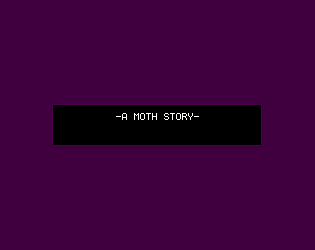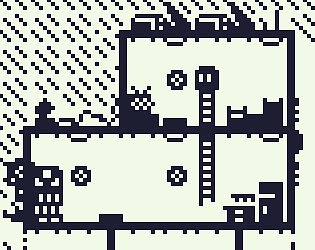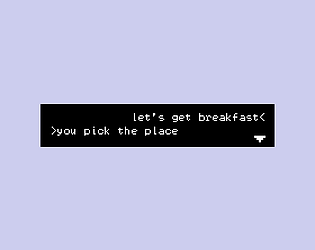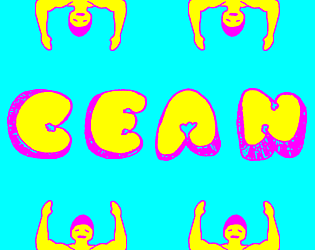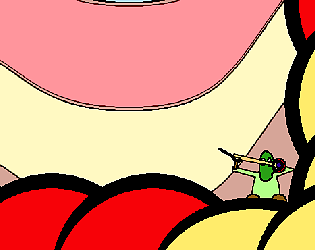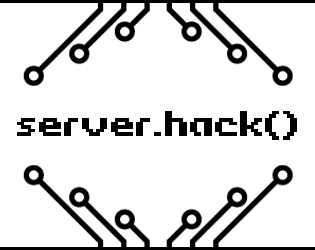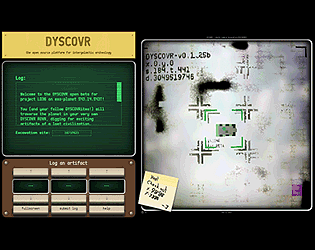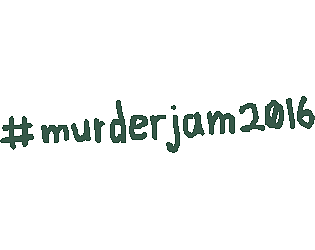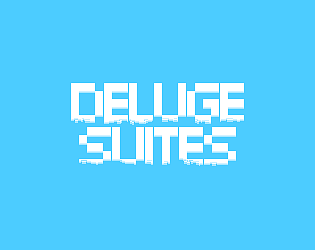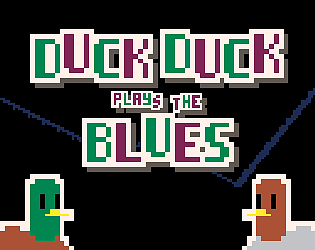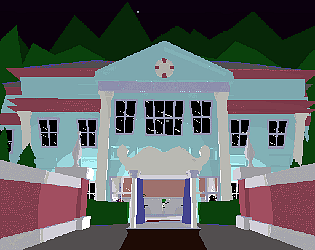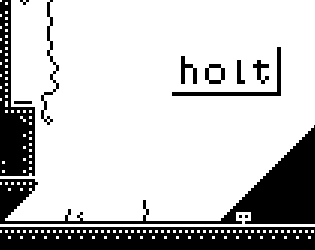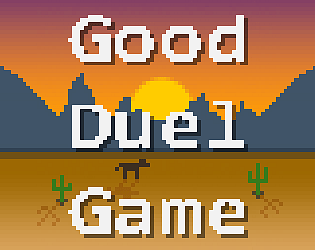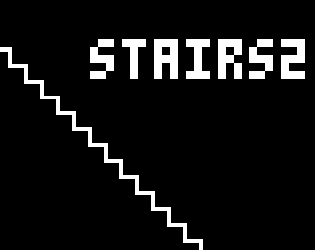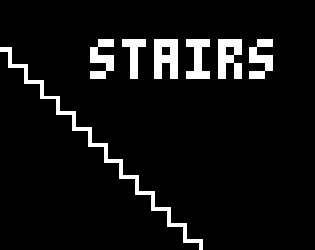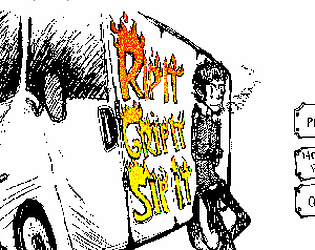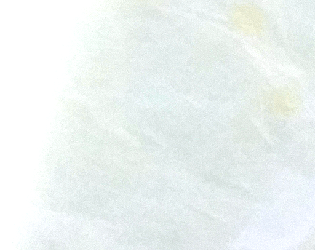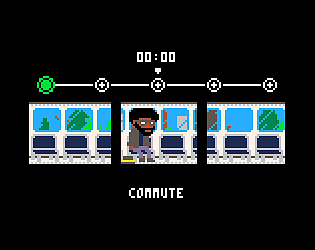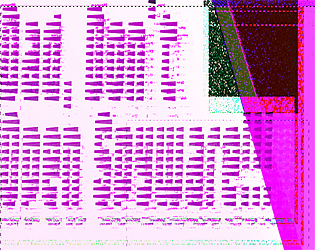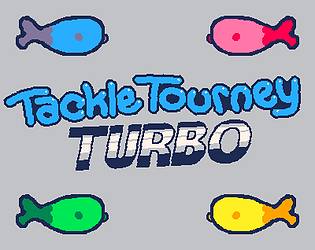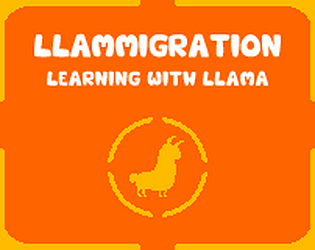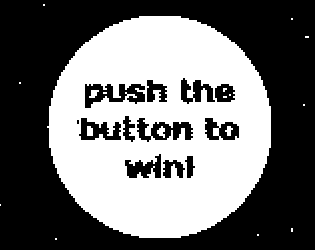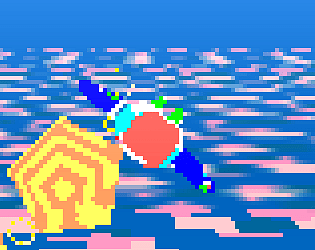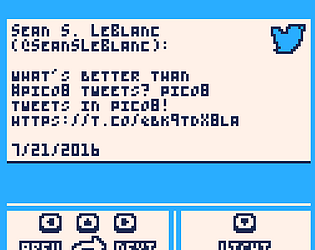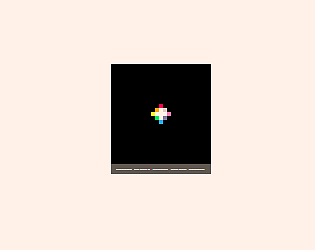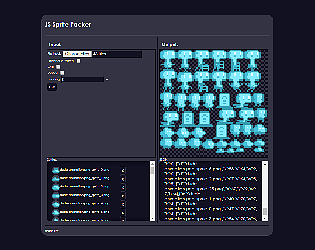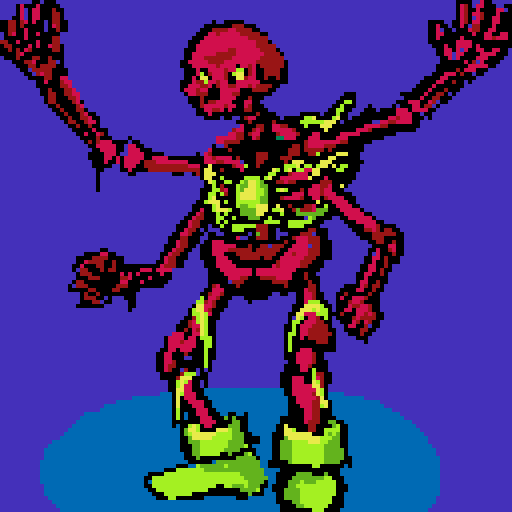i think you may be misunderstanding how the auto-detect size feature on itch works: it does not make itch resize the canvas/iframe to match the window size, it just uses the detected game dimensions as the fixed size without you having to enter them manually. this template will make the game's canvas resize to fit any iframe that contains it, but it does not affect how itch resizes those iframes on the game page.
if you have a 1920x1080 game, i'd recommend one of the following:
- replacing the embed with the "click to launch in fullscreen" option. this expands the game's iframe on start, though note that it's not true fullscreen behaviour and the game will be slightly smaller than the monitor size due to things like the address bar still being visible
- replacing the auto-detect size with manually set dimensions, and enabling the "fullscreen button" checkbox. you can use dimensions that match your aspect ratio but are small enough to reasonably fit on the page (e.g. 1280x720), and the fullscreen button gives players an option to enter true fullscreen
- if you have custom CSS enabled, you may be able to create a custom page style that resizes the iframe however you want for different screen sizes