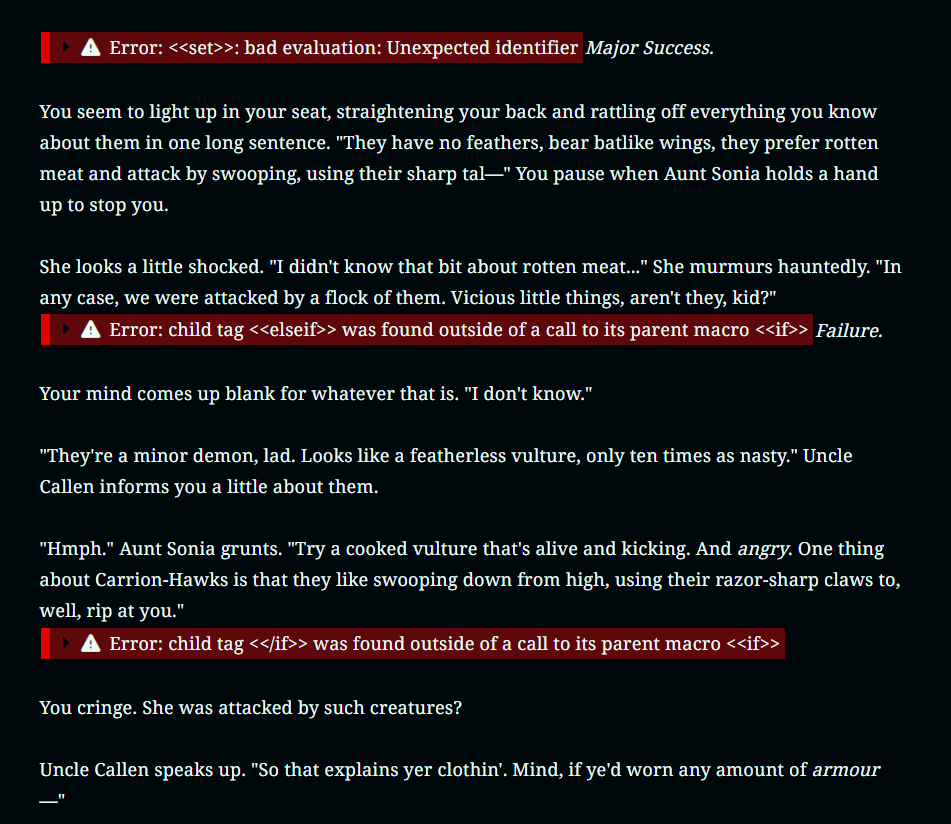Will we be able to get the game here, or only on steam?
And will there be a demo again, since the current one can't be downloaded?
sereture
Recent community posts
In the demo, when about to do recordings for the BL game (tentacle scene), I get this error.
I have tried reloading an earlier save, and re-installing the demo, but to no avail.
[code]
I'm sorry, but an uncaught exception occurred.
While loading <'Image' u'patch/cg/bljob1.png'>:
IOError: Couldn't find file 'patch/cg/bljob1.png'.
-- Full Traceback ------------------------------------------------------------
Full traceback:
File "recording.rpyc", line 477, in script call
File "recording.rpyc", line 523, in script
File "C:\Users\seret\AppData\Roaming\itch\apps\seiyuudanshi\SeiyuuDanshiDemoFinal-pc\renpy\ast.py", line 1375, in execute
renpy.exports.with_statement(trans, paired)
File "C:\Users\seret\AppData\Roaming\itch\apps\seiyuudanshi\SeiyuuDanshiDemoFinal-pc\renpy\exports.py", line 1578, in with_statement
return renpy.game.interface.do_with(trans, paired, clear=clear)
File "C:\Users\seret\AppData\Roaming\itch\apps\seiyuudanshi\SeiyuuDanshiDemoFinal-pc\renpy\display\core.py", line 2240, in do_with
clear=clear)
File "C:\Users\seret\AppData\Roaming\itch\apps\seiyuudanshi\SeiyuuDanshiDemoFinal-pc\renpy\display\core.py", line 2690, in interact
repeat, rv = self.interact_core(preloads=preloads, trans_pause=trans_pause, **kwargs)
File "C:\Users\seret\AppData\Roaming\itch\apps\seiyuudanshi\SeiyuuDanshiDemoFinal-pc\renpy\display\core.py", line 3174, in interact_core
self.draw_screen(root_widget, fullscreen_video, (not fullscreen_video) or video_frame_drawn)
File "C:\Users\seret\AppData\Roaming\itch\apps\seiyuudanshi\SeiyuuDanshiDemoFinal-pc\renpy\display\core.py", line 2086, in draw_screen
renpy.config.screen_height,
File "render.pyx", line 516, in renpy.display.render.render_screen
File "render.pyx", line 244, in renpy.display.render.render
File "C:\Users\seret\AppData\Roaming\itch\apps\seiyuudanshi\SeiyuuDanshiDemoFinal-pc\renpy\display\layout.py", line 722, in render
surf = render(child, width, height, cst, cat)
File "render.pyx", line 151, in renpy.display.render.render
File "render.pyx", line 244, in renpy.display.render.render
File "C:\Users\seret\AppData\Roaming\itch\apps\seiyuudanshi\SeiyuuDanshiDemoFinal-pc\renpy\display\transition.py", line 361, in render
top = render(self.new_widget, width, height, st, at)
File "render.pyx", line 151, in renpy.display.render.render
File "render.pyx", line 244, in renpy.display.render.render
File "C:\Users\seret\AppData\Roaming\itch\apps\seiyuudanshi\SeiyuuDanshiDemoFinal-pc\renpy\display\layout.py", line 722, in render
surf = render(child, width, height, cst, cat)
File "render.pyx", line 151, in renpy.display.render.render
File "render.pyx", line 244, in renpy.display.render.render
File "C:\Users\seret\AppData\Roaming\itch\apps\seiyuudanshi\SeiyuuDanshiDemoFinal-pc\renpy\display\layout.py", line 722, in render
surf = render(child, width, height, cst, cat)
File "render.pyx", line 151, in renpy.display.render.render
File "render.pyx", line 244, in renpy.display.render.render
File "accelerator.pyx", line 110, in renpy.display.accelerator.transform_render
File "render.pyx", line 244, in renpy.display.render.render
File "C:\Users\seret\AppData\Roaming\itch\apps\seiyuudanshi\SeiyuuDanshiDemoFinal-pc\renpy\display\image.py", line 500, in render
return wrap_render(self.target, width, height, st, at)
File "C:\Users\seret\AppData\Roaming\itch\apps\seiyuudanshi\SeiyuuDanshiDemoFinal-pc\renpy\display\image.py", line 306, in wrap_render
rend = render(child, w, h, st, at)
File "render.pyx", line 151, in renpy.display.render.render
File "render.pyx", line 244, in renpy.display.render.render
File "C:\Users\seret\AppData\Roaming\itch\apps\seiyuudanshi\SeiyuuDanshiDemoFinal-pc\renpy\display\im.py", line 580, in render
return cache.get(self, render=True)
File "C:\Users\seret\AppData\Roaming\itch\apps\seiyuudanshi\SeiyuuDanshiDemoFinal-pc\renpy\display\im.py", line 266, in get
surf = image.load()
File "C:\Users\seret\AppData\Roaming\itch\apps\seiyuudanshi\SeiyuuDanshiDemoFinal-pc\renpy\display\im.py", line 625, in load
surf = renpy.display.pgrender.load_image(renpy.loader.load(self.filename), self.filename)
File "C:\Users\seret\AppData\Roaming\itch\apps\seiyuudanshi\SeiyuuDanshiDemoFinal-pc\renpy\loader.py", line 576, in load
raise IOError("Couldn't find file '%s'." % name)
IOError: Couldn't find file 'patch/cg/bljob1.png'.
Windows-8-6.2.9200
Ren'Py 7.2.2.491
seiyuudanshifinal 1.0
Thu Sep 26 01:36:04 2019
[/code]
Hello! I seem to have a different problem than everyone else.
When I try to open the game (both standalone and app version), I get this error message:
Switching to resolution 1600x900 failed, trying lower one
Switching to resolution 1600x900 failed, trying lower one
All resolution switches have failed
Screen: DX11 could not switch resolution (1600x900 fs=1 hz=0)