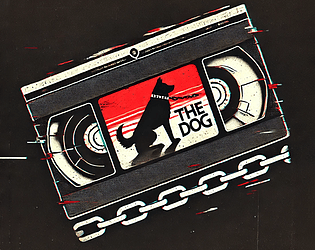Hey, there's unfortunately no controller support. But I'll try implementing it into projects, it's just no one asked it before! :D
shipscaptain
Creator of
Recent community posts
Hello there!
Nice to hear from you again! Well, that was the only point where I used paid assets. I can share a link with you:
https://assetstore.unity.com/?q=3drt%20real%20people&orderBy=1 real people packages from 3DRT,
but at that time, he also had 90% discounts on his website for the same packs:
https://3drt.com/store/characters/humans/
https://3drt.com/store/characters/realpeople-kids-girls.html
https://3drt.com/store/characters/realpeople-seniors.html
https://3drt.com/store/characters/realpeople-females.html
https://3drt.com/store/characters/realpeople-males.html
etc., so I bought them all. I can model, but people are quite hard to design, and they should look appealing in comparison to environmental objects. So, yeah.
They're already UV-edited quite well, so it was easy to edit some default textures (for instance, to make the stewardess uniform and adjust to female characters model).
If I were doing it now again without buying assets, I would search for some low poly human-dummy models that are already UV-edited and try to make textures in Photoshop, applying some pictures of clothes and body parts I would search on Google (but of course, according to licensing rights).
Sorry if it wasn't much help.. Anyways, I am looking forward to playing your game. I will be waiting for its release!
Hello there,
I've attempted to run the game multiple times, even after re-downloading it, but I keep encountering the following error message. I thought it would be helpful to share this with you in case other players are experiencing the same issue. I am eager to test your game and wish you the best of luck in resolving this matter!
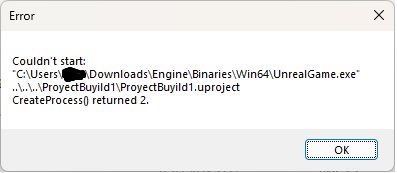
Hello there!
Thank you so much for the positive reviews and your genuine interest in the development of the project! For this specific game, I used pre-made textures from the "Terrain Sample Asset Pack" available on the Unity Asset Store, as they perfectly matched the aesthetic of the game plot. After sculpting the terrain with brushes using the Terrain Toolbox, here what I have done while texturing to avoid tiling effect:
In the "Paint Terrain" section, where you can assign layers(Layers-> Layer Palette), I added layer for grass textures. Next, I selected it in the layer palette, then accessed the Layer Properties to adjust the Tiling Settings, specifically the Size (X, Y). This adjustment changes the scale of the texture, making it bigger and borders less dense in viewport. For this project, changing the scale from the default of 1 to between 15 and 20 proved effective. And then simply started to paint the terrain with it.
For the finishing touches, I used a combination of different textures—such as grass, sand, and rock—to blend them in certain areas. This approach created a more varied terrain. By blending different textures, I was able to avoid a monotonous landscape that would have resulted from using just a single texture type, ensuring that close inspections by players would still reveal a detailed and cohesive environment.
I believe this was the tutorial I was watching during working on the terrain
I understand this might seem like a straightforward approach, but it made the job done, and I hope it can be of help to you as well!
P.S. If this method hadn't achieved the desired results, my next step would have simply been to search for alternative textures. It's as straightforward as that.
I've prepared a small hint, just in case you encounter a bug.
!SPOILER!
After hiding in the toilet, you'll hear knocking at the door and will have few conversations through the wall with the imposter, then you will have some additional time to figure out how to survive until he beats down the door.
When you closed the door, two clickable objects were activated in the toilet, so you can click on them now to figure out how to survive. If you encounter the imposter going through the door immediately after you hide, or have issues with other objects, please notify me. A message will be enough, but a screenshot would be helpful, or ideally, a video.
Hopefully, this time it will work out! Good luck with beating the game!
Hello there,
I'm sorry to hear you're encountering difficulties in the game after dedicating a good amount of time to it. It sounds like there might be some confusion about the next steps, so let me guide you through what to do:
Start playing the game again and press "continue." You should then respawn at the moment where the stewardess approaches you for the second time. No need to replay it again from the beginning.
- After encountering the situation you described, make sure to hide in the toilet and lock the door behind you. This is the first crucial step to ensure your safety.
- Once you're safely inside, take your time to carefully explore your environment. There are specific items and clues (on cursor) within your reach that are key to helping you save yourself and progress further.
Remember, this part of the game tests your problem-solving skills and ability to interact with the environment under pressure. I'm here to help, and your feedback is invaluable for to improve the play experience.
Thank you for your patience and for playing the game!