Fanart :)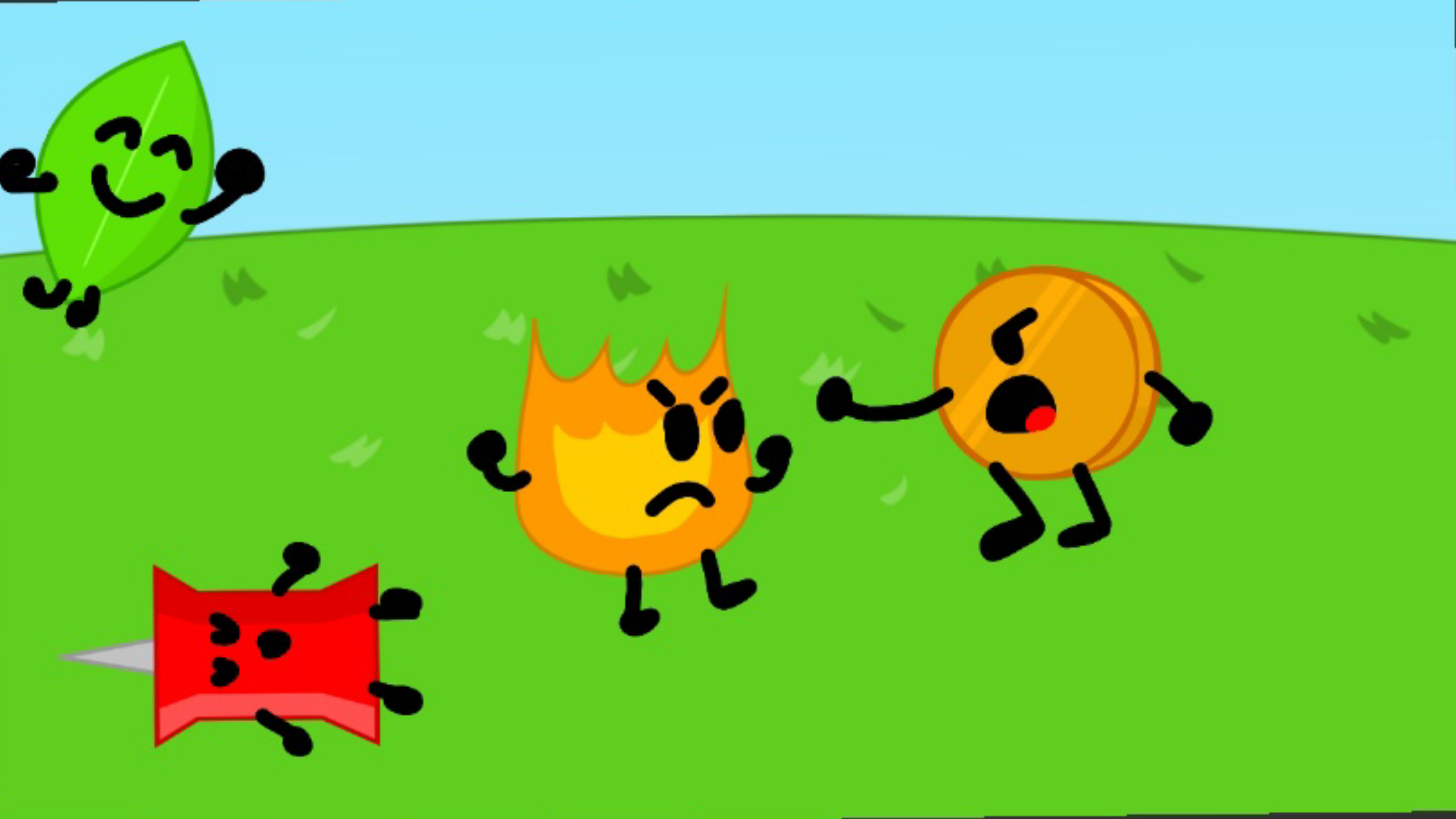
Siobhan studios
Creator of
Recent community posts
here is the link to the mobile port https://objectshowfanonpedia.fandom.com/f/p/4400000000000174930 Again. If you have any problems with it reply to this comment and tell me whats the issue.
Ok. Heres the tutorial on how to do it first .step 1.Go To Google Step. 2 search up Bfdi branches and then click the first thing and then click the link. Step 3. It should say details and click on details and then wait for it to dowland step 4. When it's done click on it then and then wait for it to be then press install but of it says it failed it means you don't have enough storage Step 5. This is the part alot of people got stuck at when the screen is black spam your screen because if you don't it will says press Space but you don't have space step 6. ENJOY BFDI BRANCHES MOBILE!!!!
Ok. Heres the tutorial on how to do it first .step 1.Go To Google Step. 2 search up Bfdi branches and then click the first thing and then click the link. Step 3. It should say details and click on details and then wait for it to dowland step 4. When it's done click on it then and then wait for it to be then press install but of it says it failed it means you don't have enough storage Step 5. This is the part alot of people got stuck at when the screen is black spam your screen because if you don't it will says press Space but you don't have space step 6. ENJOY BFDI BRANCHES MOBILE!!!!
Ok. Heres the tutorial on how to do it first .step 1.Go To Google Step. 2 search up Bfdi branches and then click the first thing and then click the link. Step 3. It should say details and click on details and then wait for it to dowland step 4. When it's done click on it then and then wait for it to be then press install but of it says it failed it means you don't have enough storage Step 5. This is the part alot of people got stuck at when the screen is black spam your screen because if you don't it will says press Space but you don't have space step 6. ENJOY BFDI BRANCHES MOBILE!!!!
Ok. Heres the tutorial on how to do it first .step 1.Go To Google Step. 2 search up Bfdi branches and then click the first thing and then click the link. Step 3. It should say details and click on details and then wait for it to dowland step 4. When it's done click on it then and then wait for it to be then press install but of it says it failed it means you don't have enough storage Step 5. This is the part alot of people got stuck at when the screen is black spam your screen because if you don't it will says press Space but you don't have space step 6. ENJOY BFDI BRANCHES MOBILE!!!!
Ok. Heres the tutorial on how to do it first .step 1.Go To Google Step. 2 search up Bfdi branches and then click the first thing and then click the link. Step 3. It should say details and click on details and then wait for it to dowland step 4. When it's done click on it then and then wait for it to be then press install but of it says it failed it means you don't have enough storage Step 5. This is the part alot of people got stuck at when the screen is black spam your screen because if you don't it will says press Space but you don't have space step 6. ENJOY BFDI BRANCHES MOBILE!!!!


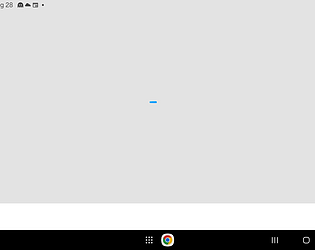
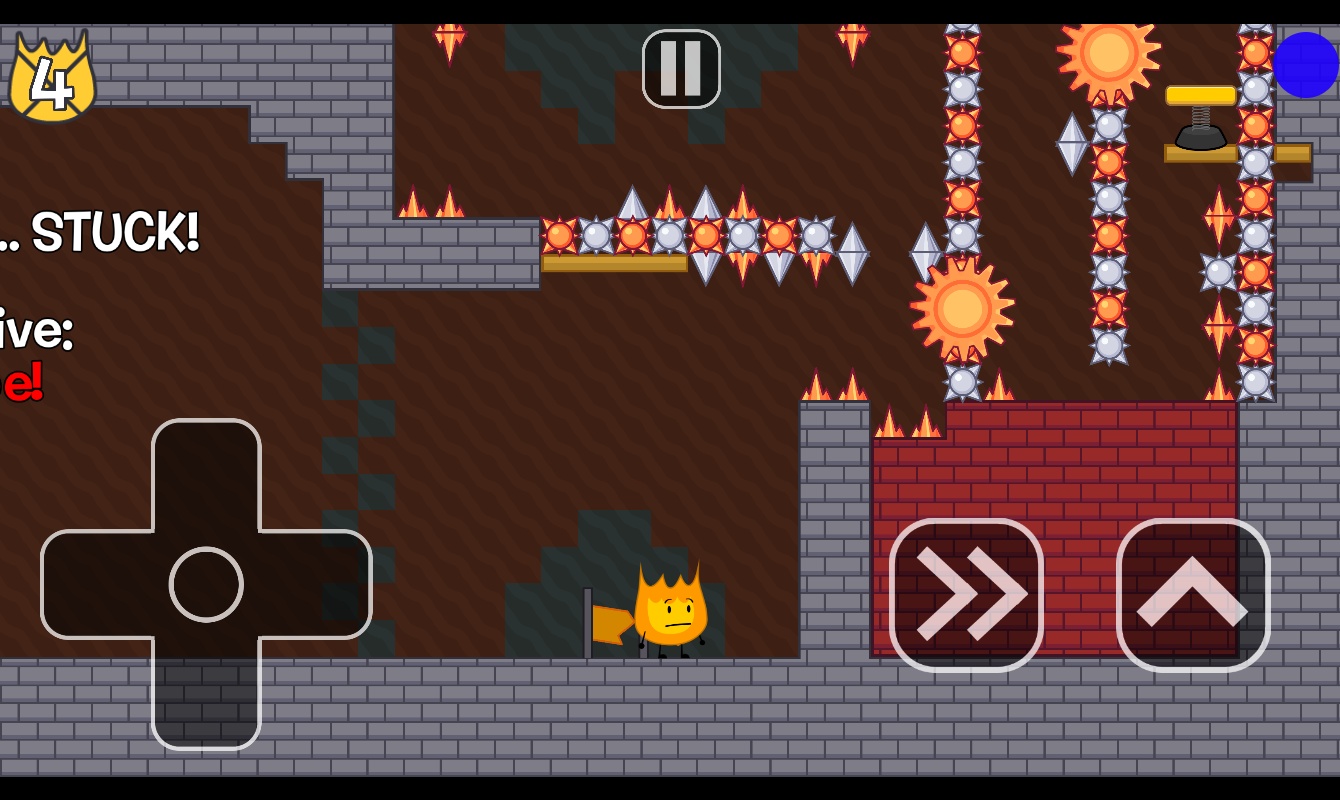 If you were. Firey in this situation what would you do?
If you were. Firey in this situation what would you do?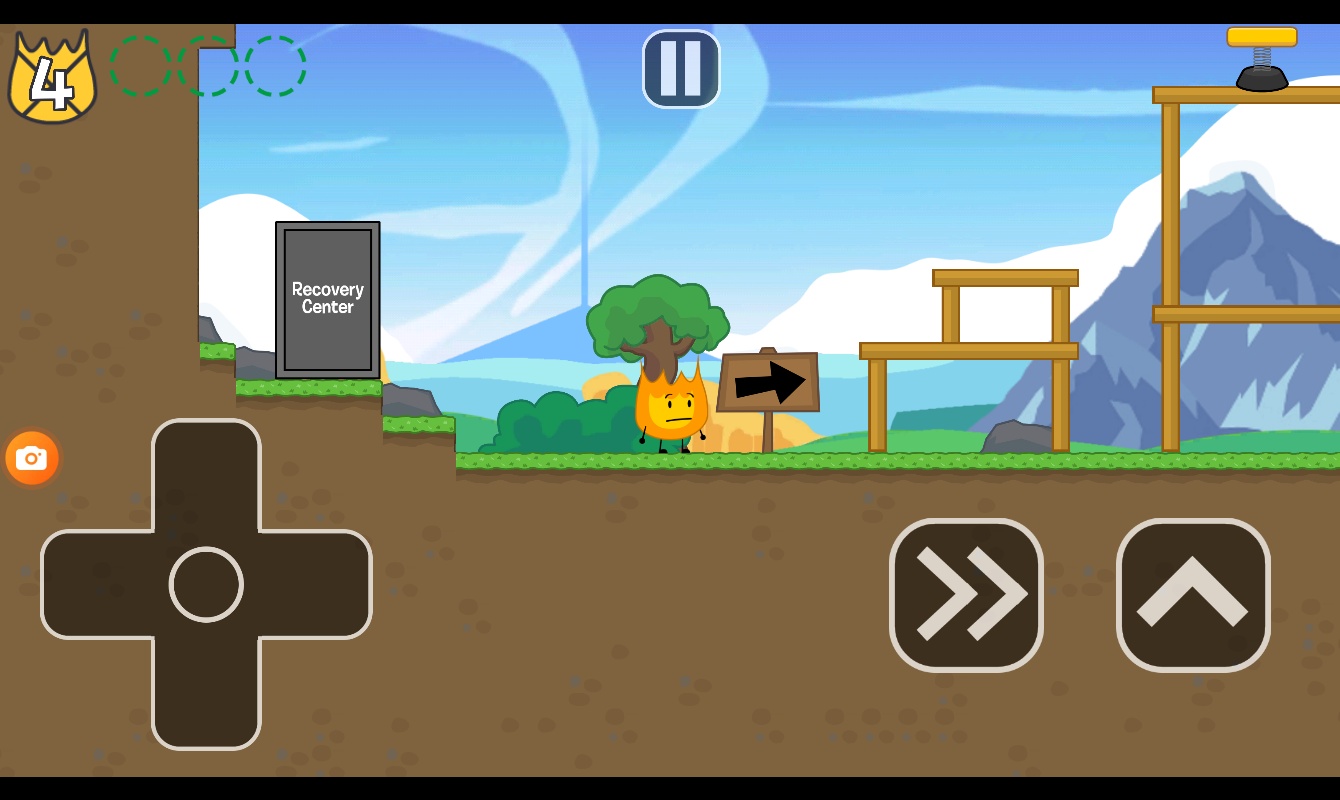
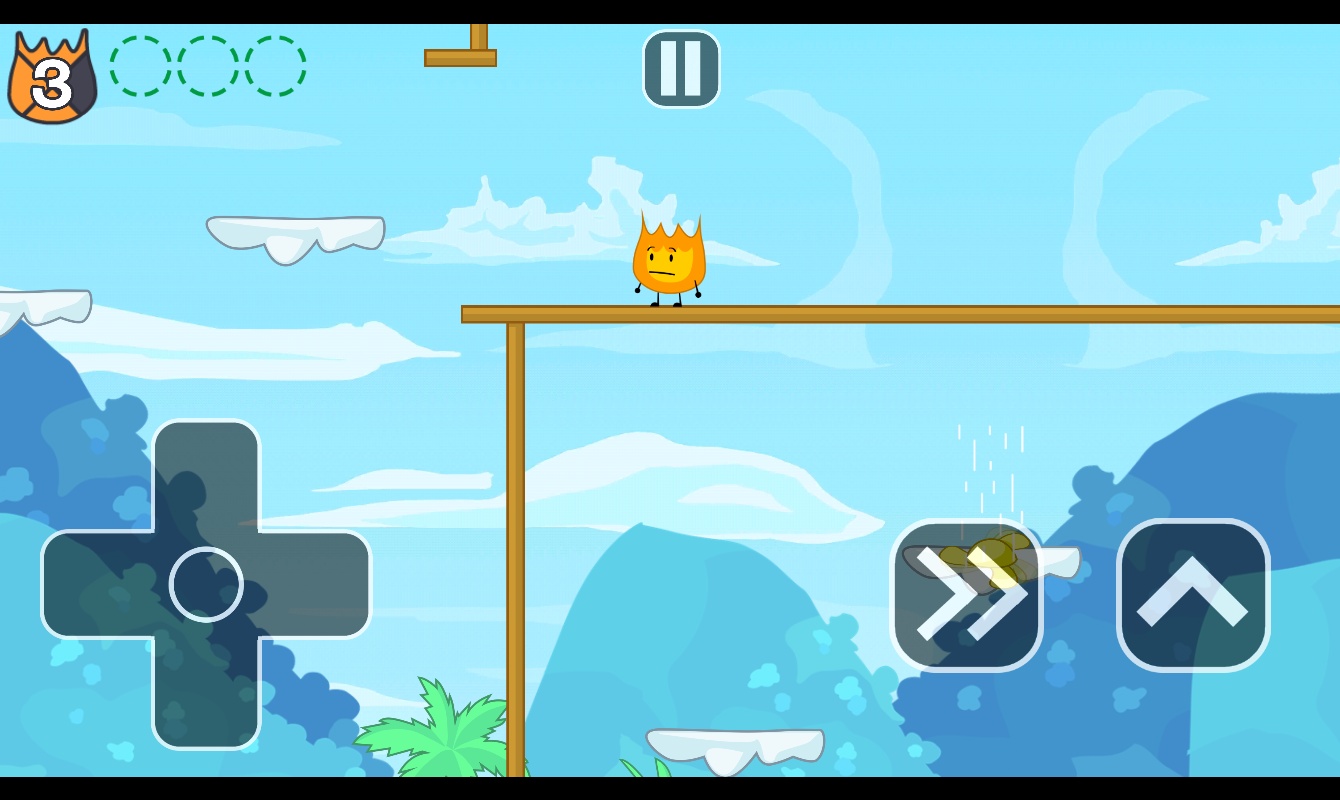 if you want a tutorial I can give you it just ask in this comment section
if you want a tutorial I can give you it just ask in this comment section