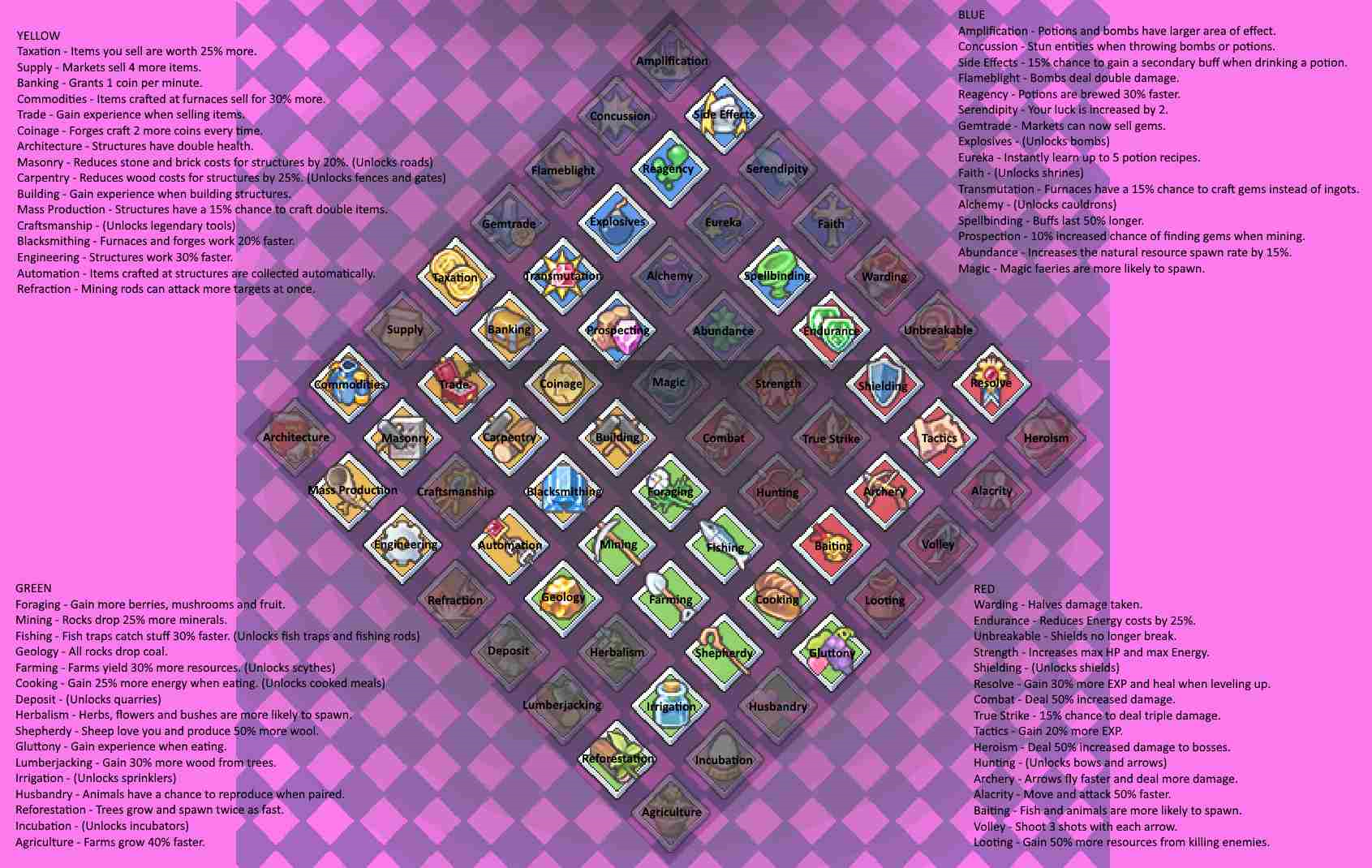For the release version.
Creative mode for testing to provide quick and accurate information. Sheets of game assets for easy inclusion in the wiki. A quick guide that lists features and content you'd like to be in the wiki (maybe not so obvious features) and inversely you'd like to be left out of the wiki (things you'd like players to discover on their own). Free game keys as a reward for the current top contributors when the game comes out which can be found here(preserved). All nine of them have donated their time without expecting a reward and the wiki wouldn't be what is currently is without each of their help. I think that's all that's needed to continue a healthy wiki.
Don't worry about changes. The front page is left as a welcome on purpose and the navbox will be split into release and demo and all the current pages in the navbox will be prefixed with the word demo preventing overlap. That's the plan at least.
For the demo version. I think it's pretty complete.