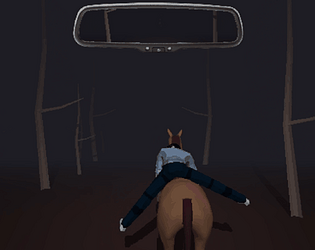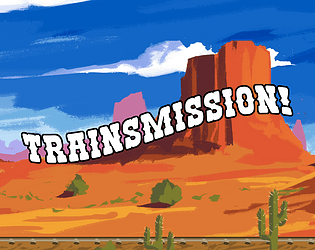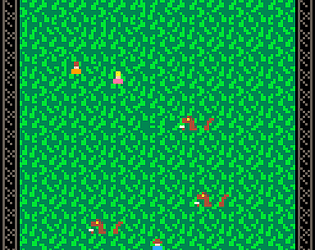It's in the YouTube video on the page, but I forbid you to watch it! Only play!
skellygon
Creator of
Recent community posts
To replicate, make a song with multiple patterns, pattern 1 and pattern 2. Start playing, and just before the editor moves to pattern 2, hold down the mouse to add a note somewhere in pattern 1. When the song changes to pattern 2, it copies pattern 1 into pattern 2 and whatever you had in pattern 2 is lost. Undo does not restore it, unfortunately.
This is a really cool idea! It feels like there's a lot of depth and strategy in this combat mechanic, it's almost like a strategic tabletop game. Plus I love the potential for vegetable-appropriate status effects, and things like wind resistance for your crops. I made it through a medium battle with great success :)
Looks good so far! Using my Macbook I can't find a way to rotate or pan the camera without a mouse. If it doesn't exist yet, I suggest Unity controls which are:
- Option key + drag to rotate
- Option + Command keys + drag to pan
Also, Asset Forge makes my fan spin up in a few seconds and stay spinning as long as the program is in the foreground. Unity generally doesn't do that unless I'm actually running a game - editor usage doesn't use much CPU. CPU usage for Asset Forge is 60-65%, for Unity it's around 12%. It would be nice for those of us on laptops at coffee shops to keep power usage down. :)