Can't say much cause I literally just started playing, but I have to say, having random dialogue pop ups that pull you out of the PAUSE menu is really fudging annoying, cease this yesterday.
SkyeOffTheRails
Creator of
Recent community posts
Thaaaaats a bit weird. I mean windows will try to block it at first simply because its missing a code signature (Which is basically just used to verify that the binaries haven't been tampered with or corrupted between when I build it an when you run it, But you can just click run anyway if you trust the source). Never heard of a browser flagging anything ever.
I could go and get a certificate to sign with, but I have yet to find an option that is free, or even cheap for that matter XD.
huh... I mean if MaxLoad is set to something above zero that should be working unless the search tags actually just give back 0 results. you should be able to copy paste your tag list there to the actual site to check that. in theory Ctrl+C works in the games text boxes. I know Ctrl+V does.
The fetching process just uses basic http requests to communicate with the E6 API and build a list of URLs to the image files. It doesn't actually download the images until they are needed, and it uses the time between stop/go transitions to prep the next image, as in as soon as a new image gets displayed it starts downloading the next image, loading it into mem and generating the mip maps, so the transition should be seamless even on slow hardware.
So how it works is if use fav is on it uses username and pulls your favorites up till maxload setting, if use search is on it uses the tag list and pulls like a normal e621 search up until maxload, if both are on at the same time it pulls half of max load from each. Black list applies to both options since maybe you want to use your favs but arent in the mood for a particular subject matter. Oh and due to the way the e621 api works newer e621 posts in your favorites have priority for getting loaded into the game.
Hot tip for linux, if you have steam you can add the windows downloadable exe to your library as a non-steam game and run it with steam's compatibility tool Proton.
[Right click in steam library] -> [Properties] -> [Compatibility] -> [Check Force use of specific steam play compatibility tool]
This method works for just about every game I've tried on itch, except for RPG Maker games iunno what is wrong with them XD



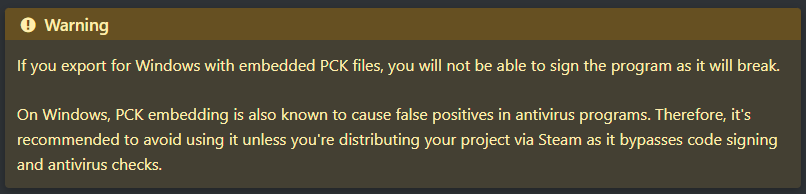 Oh... as an additive to my previous reply... apparently the fact that I have the game assets embedded in the executable is known to trigger antivirus false positives. which I did not previously know, and is also dumb. XD
Oh... as an additive to my previous reply... apparently the fact that I have the game assets embedded in the executable is known to trigger antivirus false positives. which I did not previously know, and is also dumb. XD