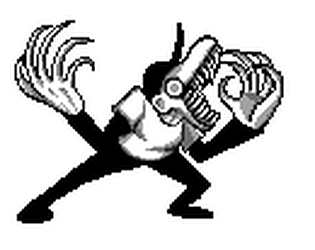Hmm, perhaps. If there's interest, I'll find some time to make it.
Ducky Sekai
Creator of
Recent community posts
Gamepad support is currently broken. If attempting to connect a gamepad has resulted in the game becoming unresponsive or crashing, deleting your Critical Chair save file should fix the problem. You can access the file in the same location as your vanilla Nuclear Throne save: /AppData/Local/nuclearthrone
Gamepad support is not finished and is not expected to work at this time. If attempting to connect a gamepad has resulted in the game becoming unresponsive or crashing, deleting your Critical Chair save file should fix the problem. You can access the file in the same location as your vanilla Nuclear Throne save: /AppData/Local/nuclearthrone
Is it being blocked from downloading or blocked from running? If it's the former, try one of our mirror links:
mediafire: https://www.mediafire.com/?m1v5w9sdny6tr6h
mega: https://mega.nz/#!pcIR2BxB!HxRtTKS17ETct7G80tgtvTFTre0_63EyqLLnEpVGuOA
Otherwise, it sounds like you may need to turn your firewall off temporarily while downloading.
If you have successfully downloaded the mod and your computer is blocking it from running, you'll probably need to make an exception in your firewall or turn it off while playing.