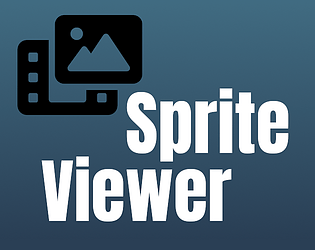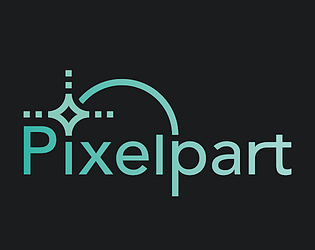Yes, I agree with goldennick94. 3D model formats are not used to store particle systems and unfortunately, there is no widespread file format used to store a particle effect. There might be a possibility to somehow get it to work with gltf or other 3D model formats, but in Blender, an effect exported in such a way, would appear as a bunch of animated meshes, not as a Blender particle system, which is not really useful.
Exporting the rendered effect as a textured quad inside a 3D model file is probably possible, however, that would not provide any benefit over simple sprite sheets or image sequences, which can be used in any engine.
A plugin for Blender importing a Pixelpart file (.ppfx) as a particle system would be more sensible.