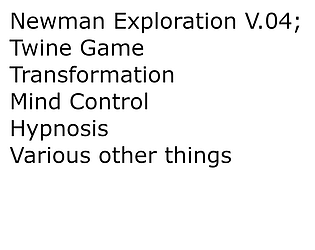Forgot to post this along with the update
Solburn371
Creator of
Recent community posts
It says that there are only initial paths in the game descriptions right now. This to to show what options are planned and there is a spot on furaffinity for people to suggest what paths should be worked on first.
If you have any suggestions for what paths you want to see first, leave a comment. As it says in the last sentence before the walkthrough explaination "There isn't much here yet, just a proof of concept and initial paths. Feedback on what paths should be pursued first are welcome".
Sorry for the late reply. 01 files are Twine programs that should open in your web browser. I know it works on Chrome, Firefox, Edge, and Brave.
Try; find the file, Right Click, Go to "Open with", Select the browser you want to open it with.
I have tested the above steps with Microsoft Edge and it works for me. If you still have problems I will try to get back to you quicker.
If it still isn't working, try to get Twine itself and import it there.