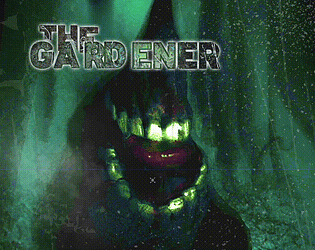Hey Korrie, so if you right click on the program file and choose properties, and then go into the compatability tab, select 'Disable full screen optimizations' and then click the 'change high DPI settings' and check the 'override high dpi box' and apply all these changes, then the game will open in a small window, that will properly adjust size for you once you choose the resolution within the game settings!
This is for Windows!
Hope this helps, and thanks for playing our game!