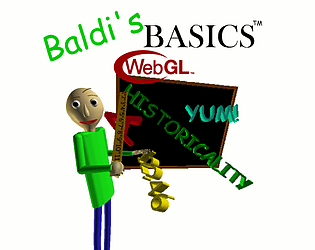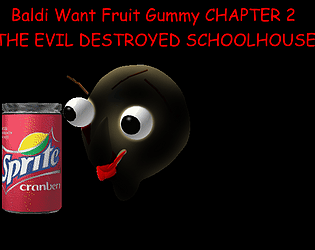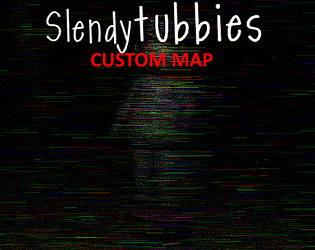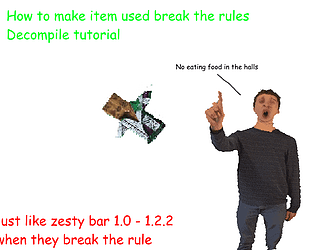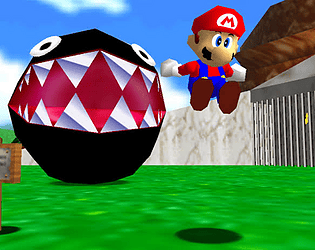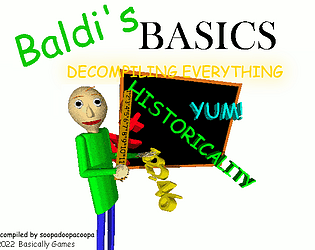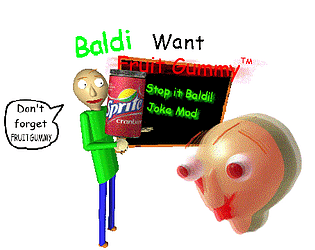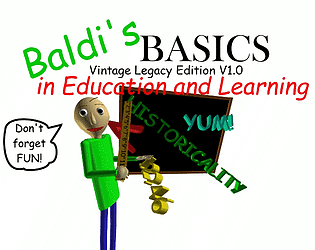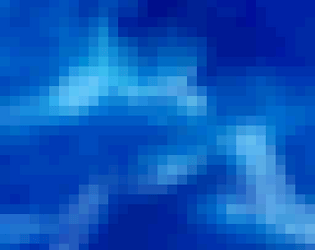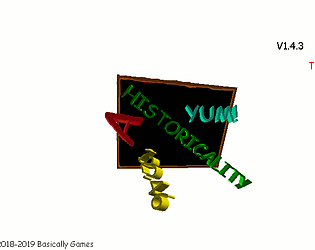i know that was meant to be like before 1.4 update can be found in archive.org https://web.archive.org/web/20181008132302/https://mystman12.itch.io/baldis-basics
soopadoopacoopa
20
Posts
53
Followers
2
Following
A member registered May 31, 2020 · View creator page →
Creator of
This is my First HTML Game on the website
Play in browser
Brings you back in time since March 31st 2018!.
welcome to the baldi's basics 1.4.3 mod maker now you can
Educational
Recent community posts
Baldi's Basics 1.4.3 Mod Maker comments · Replied to Anlex821110XDlol in Baldi's Basics 1.4.3 Mod Maker comments
i’m not sure but here’s the video link: https://www.youtube.com/watch?v=Vin6sl_eyqE
Baldi's Legacy Basics in Education and Learning Vintage 1.0 comments · Replied to soopadoopacoopa in Baldi's Legacy Basics in Education and Learning Vintage 1.0 comments
Baldi's Legacy Basics in Education and Learning Vintage 1.0 comments · Replied to Benjamin R. in Baldi's Legacy Basics in Education and Learning Vintage 1.0 comments
Baldi Want Fruit Gummy (Joke Mod) [Old mod Recreation] comments · Replied to flamingh0tcheeto in Baldi Want Fruit Gummy (Joke Mod) [Old mod Recreation] comments
Baldi Want Fruit Gummy Chapter 2 (JOKE MOD BUT SPOOKY) comments · Replied to [Mythicals Studs] in Baldi Want Fruit Gummy Chapter 2 (JOKE MOD BUT SPOOKY) comments
Baldi's Basics 1.4.3 Mod Maker comments · Replied to soopadoopacoopa in Baldi's Basics 1.4.3 Mod Maker comments
Audio
Step 1 edit the audio
Step 2 open in unity hub
Step 3 create new
Step 4 make the audio mono
Step 5 save build
Step 6 rename to sound1
Step 7 open with notepad
Step 8 make it remove the shearedassets any numbers
Step 9 copy the sound1 and paste the baldi data
Step 10 open the application and test
Baldi's Basics 1.4.3 Mod Maker comments · Replied to fsahgtgrdsibtriusebgsuiyi in Baldi's Basics 1.4.3 Mod Maker comments
I got this
Step 1 edit the images
Step 2 open asset bundle extractor
Step 3 any sheredassets any numbers only .assets
Step 4 z - a
Step 5 select all images
Step 6 make all images transform
Step 7 save it the baldi’s basics folder
Step 8 control c or right click and copy
Step 9 control v or right click and paste
Step 10 go to the application and test
Baldi's Basics Plus Textures (0.7.1) comments · Replied to Baldifan33334 in Baldi's Basics Plus Textures (0.7.1) comments
Baldi's Basics 1.4.3 Mod Maker comments · Replied to marioandluigismods in Baldi's Basics 1.4.3 Mod Maker comments