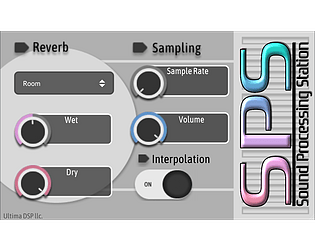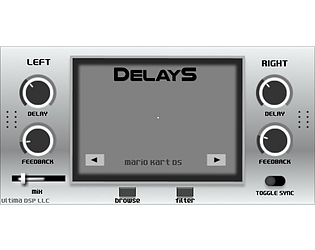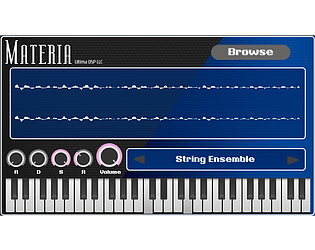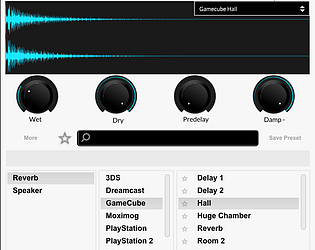Thanks for letting me know. This is a known issue with Maize Sampler, but I have great news. GuyEngine is getting a huge upgrade. More user friendly, fewer bugs. New engine entirely. You'll still be able to use the old one but when it's out I would suggest swapping them from your projects.
SoundFontGuy
Creator of
Recent community posts
Hey that's a great question! While SPS does have the full reverb capabilities of the PS1, it also processes audio just like the PS1 sound chip, so the short answer is: Yes. It can make a realistic piano VST sound very similar to a PS1 piano. However it's important to keep in mind that the piano samples on most PS1 game discs were very small and simple compared to modern, high quality VSTs.
This plugin will get you most of the way there with controls over sample rate (lo-fi) and interpolation (smoothing), for that classic PS1-era sound texture!
I hope that helps!
Hey thanks! I'm really glad you like it! I'm currently working on a way to make the UI scale-able but it's probably going to be a while. That said, a more short term solution is that I'll probably adjust the knob sizes for the next update since this is a pretty common concern.
Either way, some kind of fix is coming as soon as I can get to it!
Thanks for your comment!
Good question! The expansions are separate purchases from GuyEngine itself, and they do come with install instructions. Basically you'll just extract the files into the same folder as GuyEngine.
Every time I release an expansion, GuyEngine itself gets an update with a few extra instruments added for free. Those extra instruments are a small selection from the expansion so that you can:
A) Get free additional content
B) Get an idea of the expansion to decide if you want to buy it.
If you only buy GuyEngine and never buy a single expansion, your library of instruments will still grow without having to spend any more money.
Hope that answers your question!
Hey, thanks for reaching out. This is an odd error that I haven't seen before, so it may take some troubleshooting. I'm not super familiar with Cubase myself, so the steps I'm going to outline might not be 1:1.
Which version of GuyEngine do you have installed?
Does this error persist in a fresh project with an instance of GuyEngine loaded?
This is what I suggest to troubleshoot -
1. Completely remove GuyEngine and all of its components for your computer
2. Open your daw, scan for plugins and make sure that GuyEngine is completely gone and not detected anywhere
3. Reinstall GuyEngine
4. Scan for plugins again
5. Start a new project and open an instance of GuyEngine - if it works, you may have to re-enter your registration key for the 4 main discs.
6. Open your previous project
Let me know if that works - if not, we'll keep working at it!
Unfortunately I can't speak to GuyEngine's functionality alongside any 3rd party apps, plugins, or chaining tools. You're right that VST3 isn't supported in Pro Tools, but VST2 is (if I'm not mistaken) and there is a VST2 version of GuyEngine. You may have better luck with that. It's not a very resource intensive plugin so it should still perform fine. The VST2 version is functionally identical and draws content from the same files. Would you be willing to give that a try instead?
Hey, thanks for supporting GuyEngine! Unfortunately there won't be an AAX version of this plugin. It was made using Maize which doesn't export as AAX unfortunately. I've noticed that other folks who use Pro Tools have been able to get it working. Could you describe what the issue is for me?
Worst case scenario, I'll just give you a full refund - but I'd like to get it working if possible!
Hey, thanks for your comment. Sorry to hear that you're having trouble. From what I can tell from the crash log, this looks like an issue within FL Studio that commonly happens with third party plugins.
Here are some steps that may help:
- Report the issue to Image-Line
- Completely uninstall GuyEngine, and remove it from your plugin list
- Open a new FL project and scan for plugins
- Close FL Studio
- Reinstall the latest version of GuyEngine
- Open FL Studio to a blank project
- Scan for plugins
- Add GuyEngine to the blank project
- Test all 4 discs to be sure it installed correctly
This should solve the issue, but in case it doesn't, please reach out to Image-Line as this is a very common error when it comes to FL Studio and third-party plugins like this.
Hey thanks for reaching out about this. This is the first time this has been reported, so it may take some troubleshooting. I'm gonna throw a list of questions at you - some of them might seem dumb, but bear with me!
- What version of MacOS are you using?
- What audio interface driver are you using?
- What kind of MIDI controller are you using?
- Are you using the VST2, VST3, or AU version of the plugin?
- What's your buffer size set to?
- Can you check if there are any error messages in your DAWs' logs?
- Have you checked the MIDI monitor to see if signals are being sent/received correctly?
This stuff should help get closer to an understanding of what's going on and hopefully get a solution in order!
Hi, this is an issue with itch labeling this as a "Steam key" but it's got nothing to do with Steam at all. I'm sorry about that. Since you purchased, you should be able to download the file directly from the page here on itch. They key you received will be entered into the plugin itself when opening it for the first time.
Sorry for the confusion! - itch has no method to get rid of the word "Steam" so it's kind of stuck that way.
Hey thanks for your comment. This is the first I've heard of this issue, so let me see if I can help you!
You will have to register each "disc" one time - but after that there should be no trouble. Try using the "register" button rather than the window that pops up when you start it.
Try this:
- Start a blank project
- Load GuyEngine
- Close the register window without entering your key
- Click the register button
- Enter your key
- Change to disc 2
- Repeat until all 4 discs are registered.
- Test each disc to make sure sound is coming out
- Close FL Studio
Now any project that is using GuyEngine - regardless of number of instances - should be registered permanently.
Let me know if that helps!