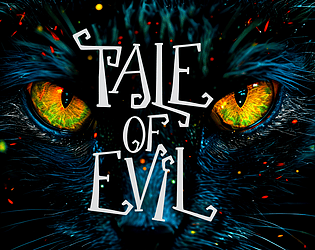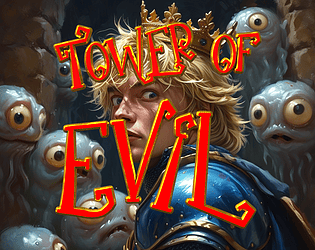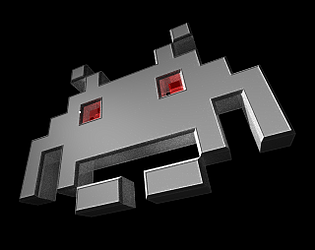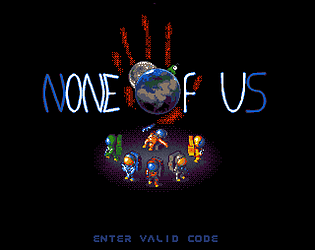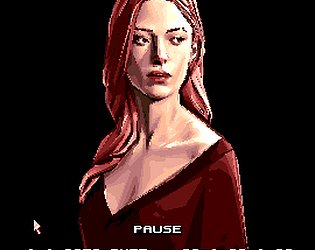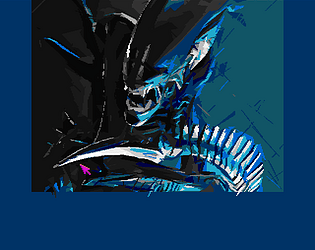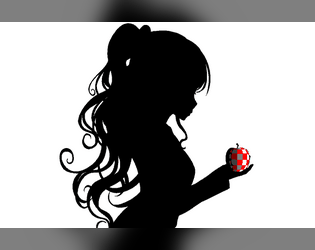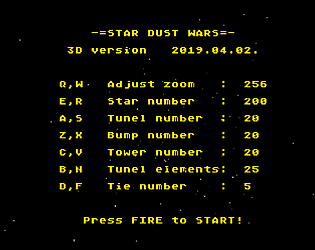Hello.
I can say that under emulator with Rom 3.2.2, despite the slower ECS chip, a 50mhz 68000 can ran the game at an acceptable speed. The language in which it is written does not contain any HW specific things. There were no problems with any of the factory or well-known ROMs I tried (1.3-3.22, Aros, Coffin).
Besides... the devil can hide in small places... unfortunately I don't have the hardware you mentioned to try it.
If it's about the game, you don't have to buy it... it's FREE to download.