Wow! It worked! I was able to launch and play the game. One problem though- because it's a script, it doesn't seem to be able to keep save files. I keep losing my progress... can the SL script make save files on it's own?
Spidermaan01
Recent community posts
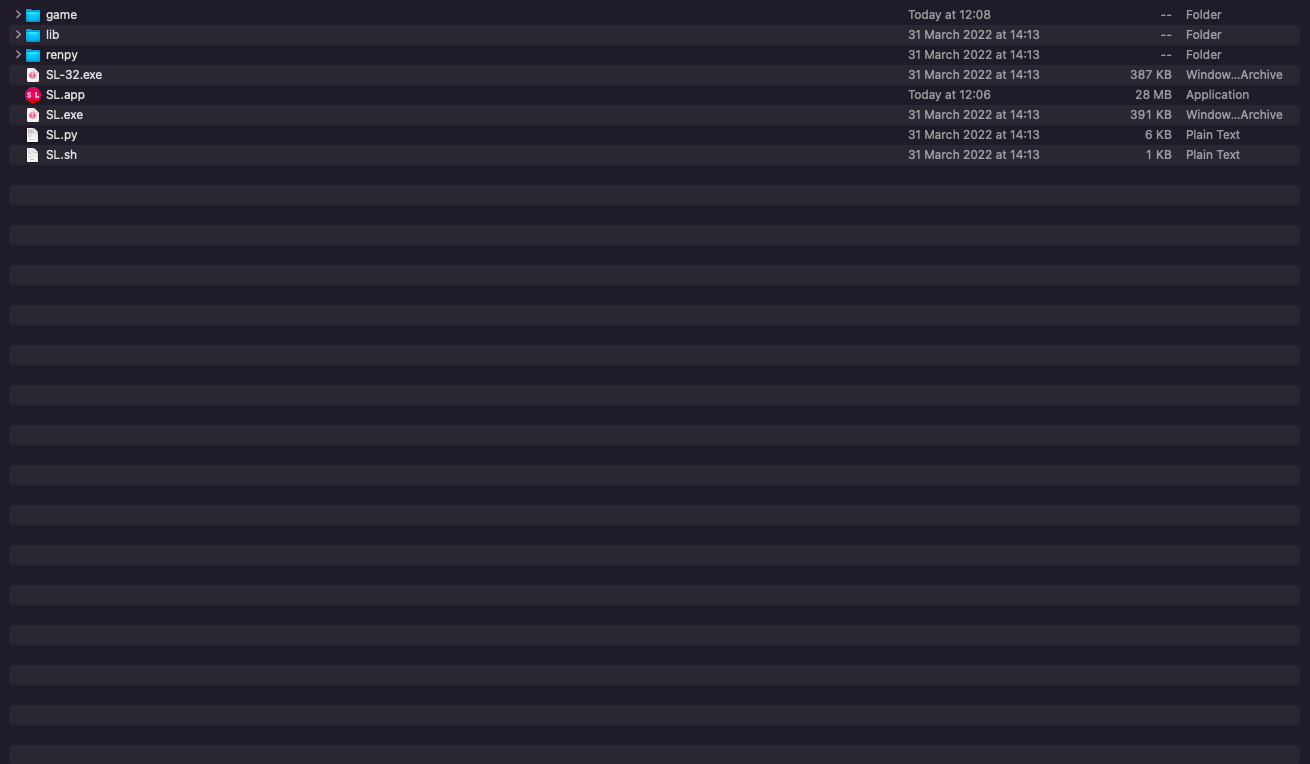
"On Windows/Linux and Mac, just unzip the package and double click the .exe/.sh file or unzipped application bundle"- SL Install Guide
I clicked on the .sh file, but it opened up a TextEdit window contained what looked to be script related to RenPy.
The SL.exe and SL-32.exe both have decompresser icons- meaning they weren't decompressed. Could it be related to that?
When I try directly launching the app, nothing happens. Any suggestions?
I extracted the game using the built in Archive Utility. There isn't an option to enable unregistered developers, however, there is an option to allows apps "From App Store and identified developers", which I already have ticked.
To open an app from an unidentified dev, you have to go to Security and Preferences and press allow anyway for the app. I've already done this- but the app still won't open. I've also tried restarting the laptop- no change still.

