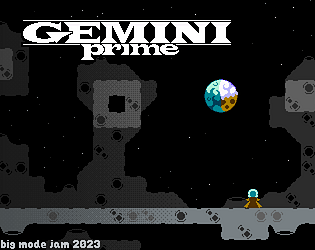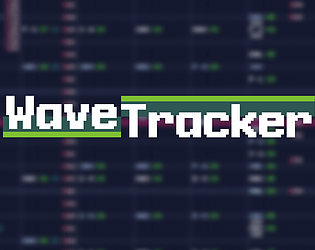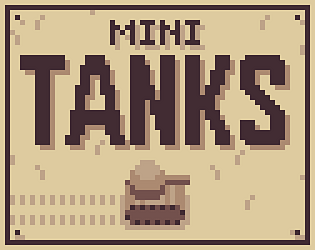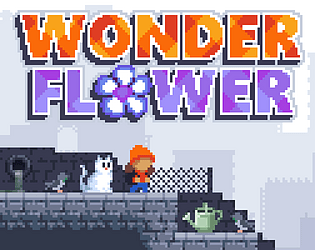Hi there! Triplets in Wavetracker are done the same way as many other trackers. The simplest way is to set the secondary row highlight to a multiple of whatever tuplet you want (say each beat is 12 rows: you can do triplets on every 4th row, sixteenth notes every 3rd row, or sixteenth note triplets every 2nd row)
The other way is to use the Gxx effect to slightly delay the triggering of a note, which gives you very precise control over the timing. This tutorial by Ben Burnes is for Famitracker but it should translate pretty much 1:1 for Wavetracker. When used properly, you can create some really complex subdivisions and humanized sound with this technique.