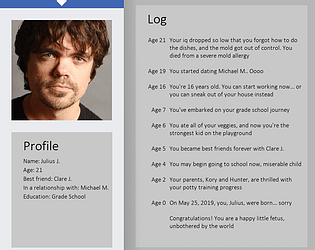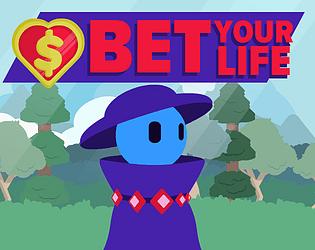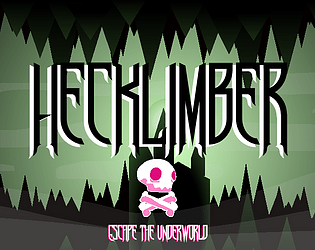I'm afraid not, but we do apply updates to both versions of the game
Star Garden Games
Creator of
Recent community posts
This is another nitpick, but some of the slider names seem a bit unclear. I didn't notice them at first, but our artist isn't familiar with the game maker system and had trouble with some of the names
For Gravity, I think the max slider is supposed to be direction
For Alpha, I think begin/middle/end is more clear than min/mid/max. Most of the other sliders use min/max to represent a range of starting values, so our artist initially assumed the same here rather than the values corresponding to different points along the particles lifespan
Hi, I just picked this up today and it's been great so far. Our team is experimenting with a new workflow to give our artist more free reign over the particles, and this tool looks like a perfect fit. That said I have a few requests
1. Save/Load
The main friction point I've hit is with save and load. When I hit Save, I'm not sure where the particles are saved, so when hitting Open I'm not sure which directory to check (I assume it's in APPDATA somewhere but I don't know which directory).
I read here, https://gamemakercasts.itch.io/particle-editor/devlog/417116/version-11-loading-... , that it should be in %appdata%\Local\Particle_Editor but I don't see the Particle_Editor folder there
2. Resize
Another feature request is to allow full screen or resize. We've got fairly high resolution monitors so the default size is pretty small
3. Github
I like that you've made it open source, I was wondering if you'd also consider posting it on Github? If we continue using the tool I'd be happy to contribute pull requests to help make fixes
Thanks! Your deep copy script here, https://github.com/KeeVeeGames/DeepCopy.gml/blob/main/DeepCopy/scripts/deep_copy... , saved me. I had my own deep copy but it didn't handle constructors and static variables
Hello, unfortunately there's no way to do that in the current build. We're working on an update and one of the new features is to bump the resolution to 1080p (we tried 4K, but it caused too many performance issues to be worth it). 1080p should be a significant improvement though since it divides evenly into 4K
Thanks for the feedback! A few things:
- Currently, if you exit a level there is not a way to save the level state. But this feature is on our to-do list!
- With T, make sure the L's are completely upside down, with one mirrored, before you try to merge them into T (rotate 2x, or shift click a reflector to make it a vertical reflector)
- We also plan to have it remember your full screen selection on startup
Thanks for playing - we are working on a lot of improvements as we speak, and your feedback is helpful!