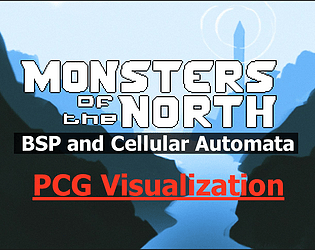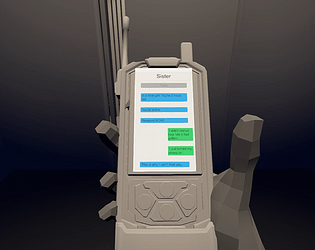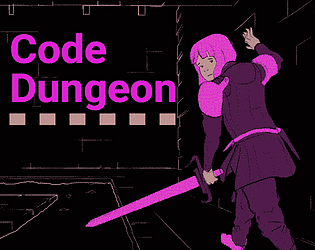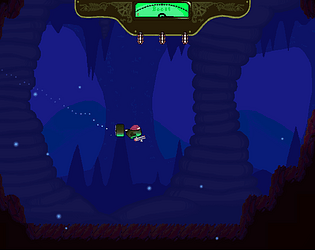So you want to join the "Games for Blind Gamers" jam
Great!
I have a few tips for you to get started! Please note that I am speaking as a sighted person, and this guide is made primarily for sighted people.
First off we need to talk about the elephant in the room:
Assumptions. For developers who don't have a blind or visually impaired friend in their life, its too easy to make assumptions about how these players play games. Like most umbrella assumptions we make about a large and varied demographic, we are wrong about most of it.
So I'm going to make a few statements that address what I think are a few common pitfalls:
Don't limit your game's difficulty!
Some blind and visually impaired players enjoy a difficult challenge in games, others don't. If you want to make an easy game that can be played by everyone, go for it. But don't artificially make your game easier just because you don't believe in the capabilities of blind players. If you want to make a hard game, make a hard game.
Don't read this advice and think I'm telling you to not tune your game's difficulty: definitely tune it! But don't enter with the pretension that blind gamers can't handle as much as a sighted gamer. They can and they do.
Blind gamers have played through the entirety of The Last of Us Part 2 on the hardest difficulty with Permadeath. Difficulty isn't the barrier, accessibility is.
Your challenge in this game jam is to communicate the in-game obstacles in a timely manner.
Developers often get a warped sense of difficulty because we play our games hundreds of times, we learn them in and out. Our perception of difficulty will be very warped by this, so it's still important to get player feedback.
Don't limit your idea!
This is still a game jam, and your ideas are still going to be outlandish. Allow them to be outlandish, don't censor them prematurely just because you can't immediately figure out how to make them blind accessible. Don't assume your idea is impossible to make blind accessible!
If you want to make a game about an elven princess riding a T-Rex on the moons of Jupiter, go for it!
The main problem you are trying to solve is communication!
Everything comes back to communication. If you are making an action game, this can be a little more difficult, since the information you are trying to communicate has to be available to the player within the time that it's relevant. If you use a lot of sound as your main line of communication, you have to control the mixing so that the most important info can always be heard, and make sure the player isn't drowning in audio.
Text to speech or not text to speech?
As a shorthand I like to distinguish between Player Activated information and Automatic information, and use Text to Speech primarily for Player activated information.
Player Activated information can generally be considered the stuff you would put in the game UI, like health or ammo count. This type of information can quickly be presented to the player with Text To Speech. Allow the player to use a hotkey to gain this type of information when they need it. If this info suddenly becomes critical then you should let the player know automatically. Examples include: the player has 1 health left, or the player runs out of ammo.
Automatic (or passive) information is the kind of stuff the player could gleam from the environment and gameplay: is there a river next to me? Is there a barrel on fire to my left? Is the enemy about to attack and doing their wind-up "grunt"? Most of your information should be in this category if you are able. Games that
There's a world of a difference you can make with audio. Instead of telling the player with Text To Speech that they are facing off against a giant colossus behemoth, try to use pounding footsteps, grunts, roars from above to imply the danger they are in.
An immersive game that makes you feel the danger is a lot more fun than a game that tells you with a robotic voice "you are in danger".
But I still advise this: give the player a Player Activated hotkey to TTS describe what's in front of them if they want it. "Its a giant stone behemoth with 4 legs, 2 arms and a club."
Think of Text to Speech as a Supplement, not a replacement.
Most legally blind players have some some form of vision
When we colloquially say "Blind" what we often mean is "Legally blind".
Without getting into the specifics (because it varies by country), "legally blind" often means the player has some sight but it is severely limited.
Some legally blind players can detect differences in light, some can see the game if they put their faces up against the screen, others have no vision at all. Some players can see something early in the day, but quickly get tired eyes or severe headaches as the day passes.
Accessibility is often about having options and the possibility to tune the game to be playable for your needs.
There is no one-size-fits all, and visual impairment and blindness is often on a spectrum. Since this is a game jam, you can't be expected to create all the different gameplay options for different needs, but here's the rule of thumb:
If you're making a primarily blind-accessible game for a jam:
Skip visuals entirely and use Audio, Text to Speech and Haptics to communicate. This will keep you busy, and you likely wont have the time for visuals.
If you want to increase your workload, add visuals and use large text for menus (or give the option to resize text in menus).
Resources
Example games
There are certain problems that have already have been solved in interesting ways. Feel free to try out experimental solutions, but you should be aware that there are examples out there of how to handle navigation and communicate combat. But since every game is different, your circumstance will require different solutions.
Here are but a few examples:
Manamon 2
a Monstertamer pokemon-like.
This game does navigation on a grid, doesn't let you rotate the character, and gives audio queues when you are close to obstacles. It uses a lot of Text To Speech for menu navigation (since it's turn-based), but uses a lot of cool sound effects for moves.
http://www.vgstorm.com/manamon2.php
Swamp - Online Multiplayer Blind accessible Zombie FPS
This game has awesome environmental sounds that help orient the player for navigation, mouse-aiming and shooting (Only on the X axis. like the original DOOM it ignores the y axis), and great "Sonar" features.
http://www.blackscreengaming.com/swamp/overview/index.php
The Last of Us Part 2
It has become cliche to always point to The Last of Us part 2, but the game is a great example of a ton of accessibility features like navigation and real-time combat.
https://caniplaythat.com/2020/06/18/the-last-of-us-2-review-blind-accessibility/
The vale, Shadow of the Crown
https://screenrant.com/vale-shadow-crown-accessibility-blind-low-vision/
https://falling-squirrel.itch.io/the-vale
First person story driven medieval Action adventure RPG with amazing environmental sounds.
Check out the Audiogames forums for a huge list of audio games!
https://audiogames.net/search.php
https://forum.audiogames.net/forum/25/new-releases-room/
Code Dungeon
Or take a quick gander at my own first attempt at a Blind Accessible game, a hack-n-slash dungeon crawler.
https://stealcase.itch.io/codedungeon
Mods
In recent years a lot of modders have come out and made previously inaccessible games actually accessible. It shows how a game could be designed to be blind accessible from the start if the intention or knowledge was there, and these examples are a great way to understand what some of the biggest barriers are.
Hades Accessibility Mod
https://caniplaythat.com/2021/05/17/hades-accessibility-mods-for-blind-visually-...
https://www.nexusmods.com/hades/mods/100
Solves a few of the problems that prevented blind players from gaining access to important information like: Rewards information, What door options exist, what resources the pyaer currently has, and the Store.
Hearthstone Access
https://hearthstoneaccess.github.io/
Makes the game blind accessible by enabling screen reader support and giving a ton of hotkeys for the player to gleam info about the state of the board and what cards are in play.
GTA V Accessibility mod
This mod makes the game somewhat accessible: it helps to inform the player what street they are on and where police are. It falls short because most of the main story missions are still limited in accessibility: players aren't informed where objectives are, aiming is difficult and lacks feedback, driving is difficult and a lot of the game requires deeper accessibility features that can't be easily modded in.
Get Exposed!
We all have assumptions on how the world works, but we can't rely on these assumptions when we're making games for a target audience. We have to actually learn a little about the people we intend to make games for.
The best way to correct these assumptions is exposure, either by speaking with and co-developing with the people we intend to make games for, or observing how they play.
so I'm going to link some great gaming content creators who are blind or visually impaired.
Content Creators
Ross Minor
SightlessKombat
IllegallySighted
Logic Pro X Gaming (Minecraft player)
Steve Saylor
Brandon Cole
If you are ambitious
Look into other aspects of Accessibility!
If you want the games you make to be accessible to a wide audience, check out http://gameaccessibilityguidelines.com/
They have a suggestion for tiers of accessibility from low-hanging fruit implementations that anyone can do, to major design considerations.
Do you have any tips?
Please leave a comment if there's something you feel is vitally important that I forgot to touch on here!
Looking forward to the jam!