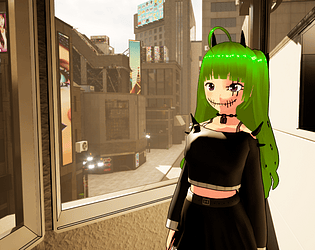Thanks for your feedback, it is really appreciated and motivating. ♥
Yes, the mobile version does need some tweaking. I think I understand your concerns so far and agree that the light needs some rework. Since I released the mobile version after the PC version, there were some compatibility issues that I tried to solve in a quick way, one of them was the light.
StormFlood
Creator of
Recent community posts
If you mean the puzzle with the moving tiles, it is also difficult for me to solve. Currently you can restart the game and the puzzle will be reset. I also looked on the internet and the puzzle should be solvable. The controls worked fine for me, normally your mouse cursor should appear when you are next to the puzzle. Then you just have to move the cursor over the tile you want to move and press E. But I will add the instructions later in the game. If you have any further questions or suggestions, please don't hesitate to contact me.
Please forgive me because I might not be able to deliver the Android version this weekend. Be sure that I tried to be ready by this weekend because I can't continue working on it until next weekend. I will try to finish it today, but I cannot promise to fix the bug. If the bug isn't fixed, the game seems to be unplayable on Android. But I am very confident that I will fix the bug soon.
I am sorry that this does not help either. I will release a new version in the next days, but unfortunately it will not solve the problem.
However, I will soon start reworking the opening scene. I will release it in a patch as soon as it is ready. Unfortunately, I don't have a comparable device to test, but this should fix your crash problem.
Thanks for reaching out. Your device should be compatible, have you tried running the game with lower settings? If not, I would recommend setting the settings to toaster for the new game, and after the first save in the game, setting the settings back to higher.
FYI, the crash is probably caused by the new game trying to load a lot of things at once. Since the beginning is still being reworked, this will change in the future.
Your hardware should meet the minimum requirements, as I tested the app on a similar Samsung device. Since the app uses OpenGL ES 3.2, your phone should not be older than 5 years. If you have already tried the toaster settings, you will also find a low performance button in the main menu. This disables important rendering settings and should improve performance. If it works, I might try something in the next patch. To disable the low performance mode later you have to remove the hack and press auto settings.
FYI, the app is still in preview, which means some things are not working yet. By the end of the week there will be a patch that will fix the most important bugs.